System map: right view, System map: right view -11 – Eurocom L29xN All-in-One LCD PC User Manual
Page 25
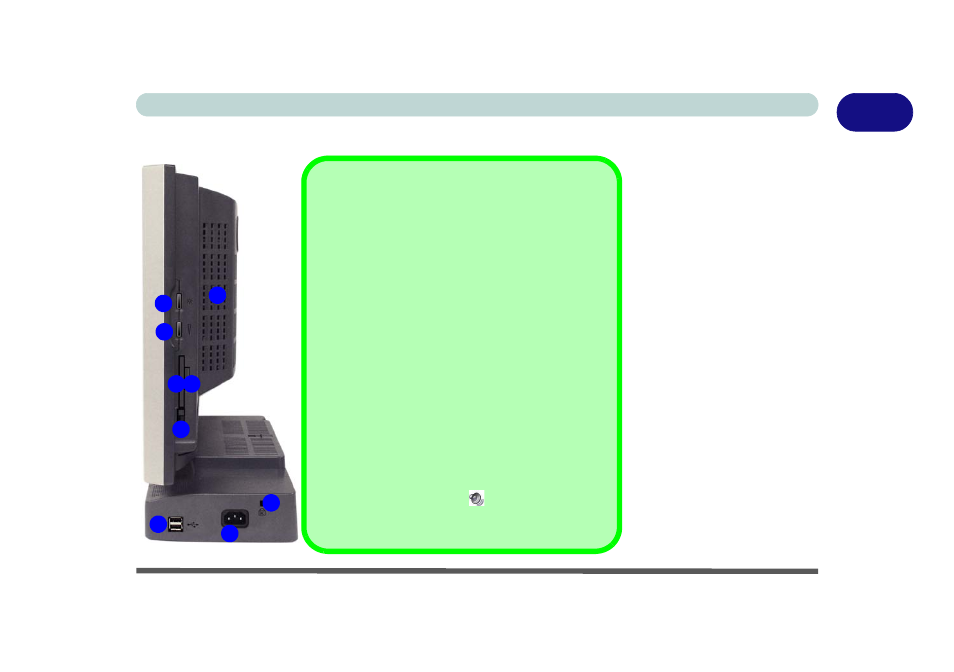
System Map: Right View 1 - 11
Quick Start Guide
1
System Map: Right View
1
4
2
6
5
7
8
9
Figure 1 - 5 - Right View
1.
LCD Brightness Control
Knob
2.
Volume Control Knob
3.
7-in-1 Card Reader
4.
PC Card Slot
5.
PC Card Eject Button
6.
2 * USB 2.0 Ports
7.
AC-In Jack
8.
Security Lock Slot
9.
Vent
Note: Only Model B is pictured
(right and rear views), however the
port locations etc. are identical to
Model A.
3
7-in-1 Card Reader Formats
The card reader allows you to use the most popular
digital storage card formats (see page
):
•
MMC (MultiMedia Card)
•
SD (Secure Digital)
•
MS (Memory Stick)
•
MS Pro (Memory Stick Pro)
•
MS Duo (requires PC adapter)
•
Mini SD (requires PC adapter)
•
RS MCC (requires PC adapter)
The PC Card Slot
The computer is equipped with a PCMCIA 3.3V/5V
slot (see page
).
Sound Volume Adjustment
How high the sound volume can be set depends on
the setting of the volume control within Windows, and
the volume control knob on the right of the com-
puter. Click the volume icon
in the taskbar to check
the setting (see
“Audio Features” on page 2 - 11
).
