Eurocom L29xN All-in-One LCD PC User Manual
Page 100
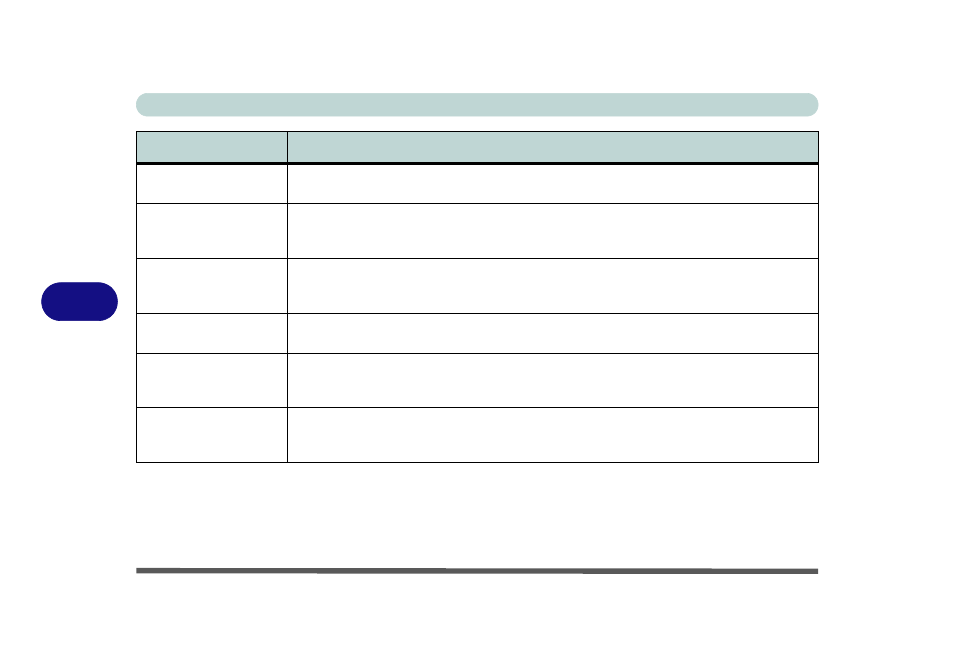
Troubleshooting
6 - 8 Problems & Possible Solutions
6
The CD/DVD cannot be
read.
The CD/DVD is dirty. Clean it with a CD-ROM cleaner kit.
The CD/DVD disc tray
will not open when there
is a disc in the tray.
The CD/DVD disc is not correctly placed in the tray. Gently try to remove the disc using the eject
hole (see
The DVD regional codes
can no longer be
changed.
The code has been changed the maximum 5 times. See
“Changing DVD Regional Codes” on
.
The system freezes or
the screen goes dark.
The system’s power saving features have timed-out. Press a key on the keyboard, or press the
power button if no LEDs are lit.
The system never goes
into a power saving
mode.
Power Options features are not enabled. Go to the Windows Power Options menu and enable
the features you prefer (see
“System Power Options” on page 2 - 16
). Make sure you have
enabled Hibernate mode from the control panel.
The Wireless LAN/
Bluetooth modules
cannot be configured.
The driver(s) for the module(s) have not been installed. Make sure you have installed the driver
for the appropriate module (see the instructions for the appropriate module in
/
“Bluetooth Module” on page 2 - 23
Problem
Possible Cause - Solution
