System map: rear view, System map: rear view -12 – Eurocom L29xN All-in-One LCD PC User Manual
Page 26
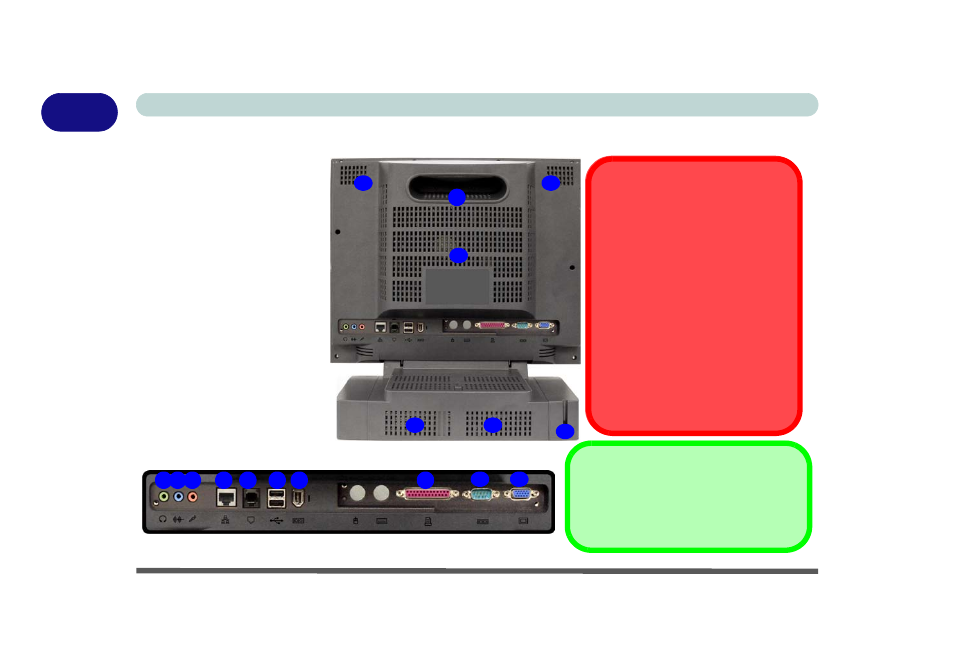
1 - 12 System Map: Rear View
Quick Start Guide
1
System Map: Rear View
1
Handle Warning
We strongly recommend using both
hands to move the computer (one
hand gripping the handle and the
other gripping the base) to avoid
accidentally dropping it.
Port Warning
The computer can only accept one
keyboard at a time. Don’t try to in-
stall more than one keyboard at the
same time. Doing so may cause re-
source conflicts and make the sys-
tem unstable.
12
12
12
12
12
13
3
2
5
4
6
7
8
9
10
11
Figure 1 - 6 - Rear View
1.
Carrying Handle
2.
Headphone-Out Jack
3.
Line-In Jack
4.
Microphone-In Jack
5.
RJ-45 LAN Jack
6.
RJ-11 Phone Jack
7.
2 * USB 2.0 Ports
8.
Unpowered - IEEE 1394
Port
9.
Printer/Parallel Port
10. Serial Port
11. External Monitor Port
12. Vents
13. Hard Disk Bay Screw
IEEE 1394
The IEEE 1394 port only supports SELF
POWERED IEEE 1394 devices.
