Eurocom X5 User Manual
Page 23
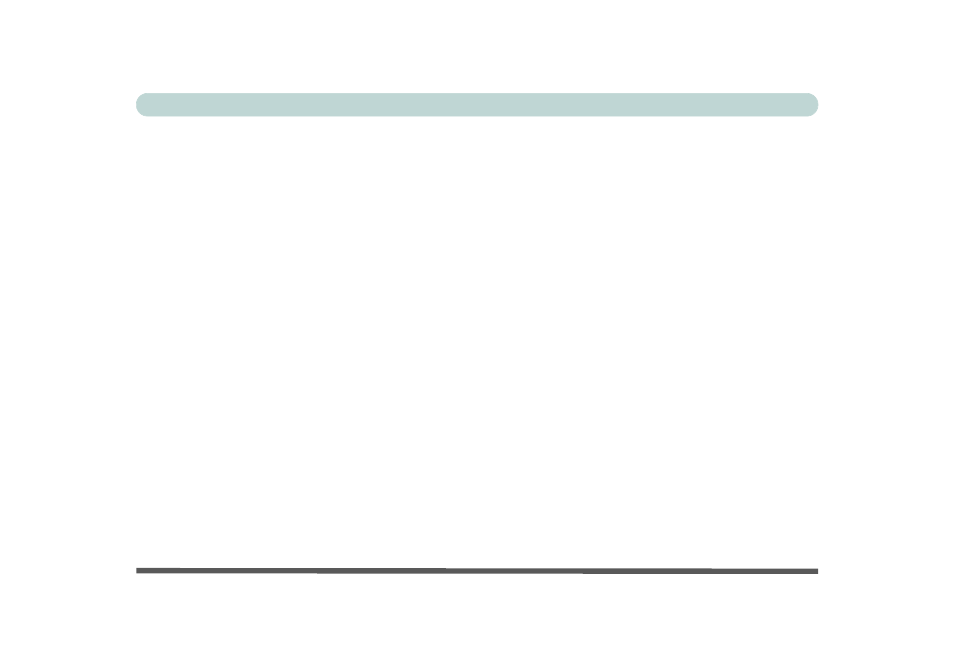
XXI
Preface
New Battery .............................................................................................................................................3-15
Recharging the Battery with the AC/DC Adapter ...................................................................................3-15
Proper handling of the Battery Pack ........................................................................................................3-16
Battery FAQ .............................................................................................................................................3-17
What to Install ............................................................................................................................................4-1
Module Driver Installation ........................................................................................................................4-1
Driver Installation ......................................................................................................................................4-2
Updating/Reinstalling Individual Drivers ..................................................................................................4-4
User Account Control ................................................................................................................................4-5
Windows Security Message .......................................................................................................................4-5
New Hardware Found ................................................................................................................................4-5
Driver Installation Procedure .....................................................................................................................4-6
Chipset .......................................................................................................................................................4-6
Video (VGA) .............................................................................................................................................4-6
NVIDIA Video (VGA) ..............................................................................................................................4-6
LAN ...........................................................................................................................................................4-6
Card Reader ...............................................................................................................................................4-6
TouchPad ...................................................................................................................................................4-6
Airplane .....................................................................................................................................................4-7
Hot Key ......................................................................................................................................................4-7
