ENMET PGD2Manual.pdf User Manual
Page 9
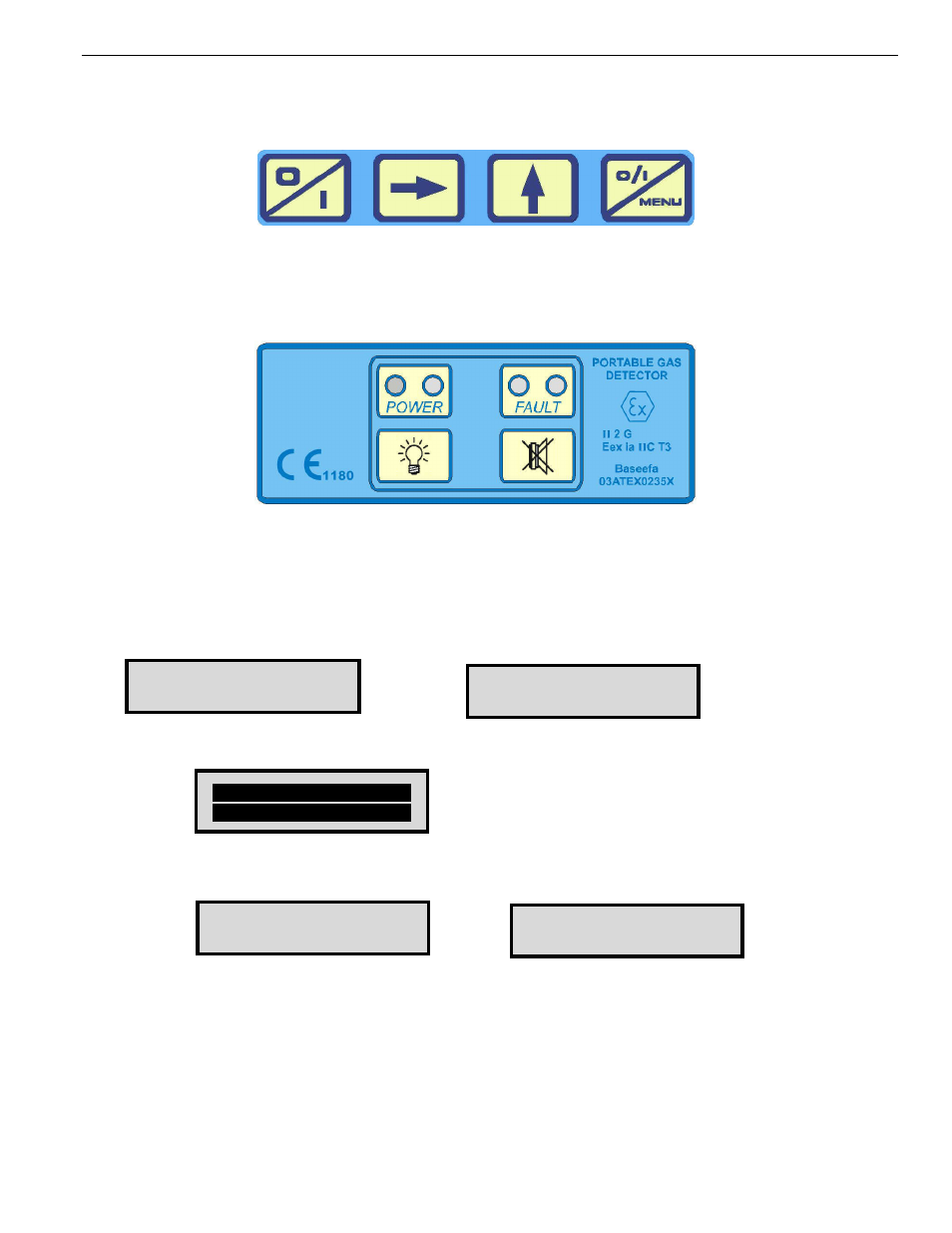
ENMET Corporation
PGD3-IR
6
6
O
PERATING
I
NSTRUCTIONS
FRONT PANEL SWITCHES
A
B
C
D
TOP PANEL SWITCHES
E
F
6.1
Switching on
To switch the instrument on, press buttons A and D together.
The instrument goes through a self-check cycle, check that the audible and visual alarms are operating and that the display shows the
following sequence:
Example
Note - The top line of this display will vary according to the software and instrument configuration.
After 2 seconds the display shows the date and time followed by the gas levels. The gas level display shown depends upon the gas
sensors fitted. A typical display for a 4-gas instrument is shown below: -
6.2
Switching off
To switch the instrument off, press and hold buttons A and D together until the display goes off.
When not in use the PGD3 should be connected to a charger.
CHECKING PROGRAM
PGD V5.0.0
FLAM = METHANE
DATE 10 / 05 / 06
TIME 14 : 12 : 34
H
2
S 0.0
▐
LEL 0
CO
2
0
▐
O
2
20.9
