ENMET PGD2Manual.pdf User Manual
Page 11
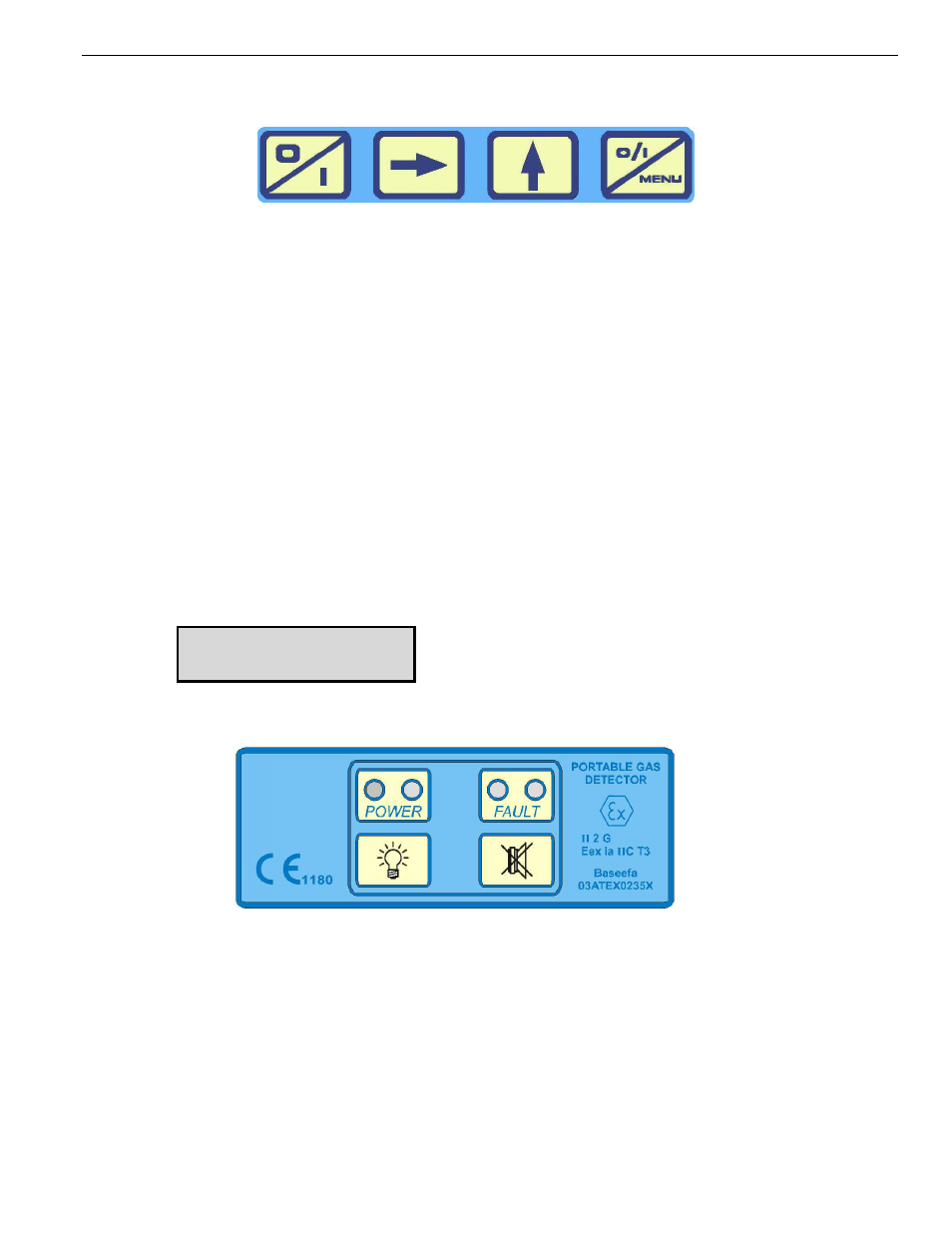
ENMET Corporation
PGD3-IR
8
6.4
Menu facilities
The Menu button allows the instrument information to be displayed, examples are listed below. These are sequentially selected by
successive operation of button D:
A
B
C
D
DATE / TIME
PUMP ON/OFF*
CALIBRATION DUE DATE
STEL & TWA VALUES
ALARM LEVELS
SET LCD CONTRAST
PGD SERIAL No.
*when unit is supplied with the internal pump.
Additional information may be available on a particular item, If so then the user is prompted to press one of the arrow keys as
described in the following sections.
Note that the instrument automatically returns to the gas level display after approximately 4 seconds if the menu button or arrow button
is not operated again.
6.5
Date / Time
The current date and time are momentarily displayed when the instrument is first switched on and may also be accessed via the menu
button. It is displayed as Day/Month/Year. Date/Time can only be changed at ENMET Corporation.
6.6
Calibration Due Date
The date when the instrument is due for its next calibration can be viewed via the menu button (Section 6.4).
The PGD3-IR allows an instrument to be used beyond it’s calibration due date. A warning is given each time the instrument is switched
on to alert the user that calibration is required. When the instrument is switched on the alarm sounds with the message:
To cancel the calibration due notice press button F
TOP PANEL SWITCHES
E
F
The calibration due date will update when the instrument is calibrated.
CALIBRATION DUE
