12 alarm accept, 13 low battery alarm, 14 display backlight – ENMET PGD2Manual.pdf User Manual
Page 15: 15 sensor zero
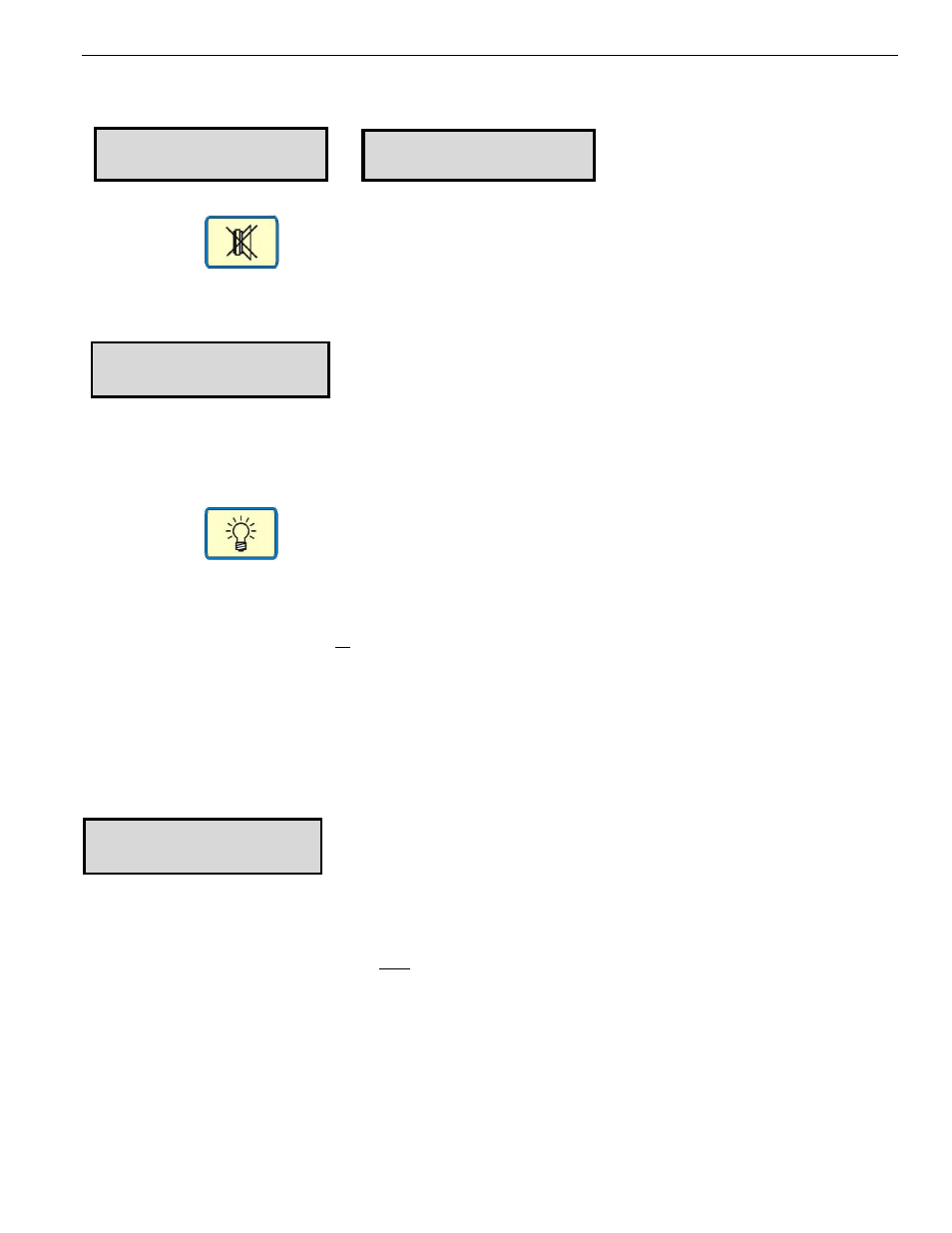
ENMET Corporation
PGD3-IR
12
6.12
Alarm Accept
The instruments’ alarm condition is indicated by the red lens section flashing once per second together with a continual audible sound.
For the gas causing the alarm, the display alternates between the measured level and a blank reading.
For example, for an LEL alarm: -
Alarm condition can be cleared by pressing the accept button on the top panel of the instrument:-
Note: Audio and visual alarm condition can only be cleared when the sensor readings have returned to within the non-alarm levels.
6.13
Low Battery Alarm
Battery status can be viewed by pressing the menu button until Date/Time is shown then press the up button.
A low battery condition is indicated as below and is accompanied by an audible and visual alarm:
When a low battery condition arises the instrument can no longer be used and must be re-charged.
It is important to ensure that before the instrument is used that there will be adequate battery life to cover the period for which the
instrument is required. Note: The PGD3 should be connected to a charger when not in use.
6.14
Display Backlight
Pressing the backlight button on the top panel of the instrument illuminates the display: -
The backlight will remain illuminated for 10 seconds or until the button is released.
Note that continued use of the backlight facility will reduce the instrument operating time.
6.15
Sensor Zero
WARNING
: Sensor zero is performed on all active sensors when the zero function program is entered. This must only be
carried out in a fresh air environment, i.e. where it is known that there are no toxic (e.g. fumes from vehicles) or flammable
gases present.
C
AUTION: CO2 sensor requires the sensor zero function be performed with bottled 20.9% oxygen that does not contain trace
amounts of CO2 and a calibration adapter. See Section 8.3 for gas and accessory list.
Slight variations in the zero readings may occur if the instrument is moved between environments of significantly different
temperature. (Also refer to Section 10.3.4. for instruments containing Oxygen Sensors).
To carry out the zeroing function press the menu button until zero sensor appears then press the right arrow key.
The instrument will show:
If your PCD3 has a CO
2
sensor, connect the calibration adapter to the appropriate port and flow 20.9 air.
This process takes approximately 60 seconds to complete. The instrument then goes to calibrate. Press the up arrow key to exit.
C
AUTION: If you enter the calibration program you must calibrate all active sensors.
H
2
S 0.0
▐
LEL
CO
2
0
▐
O
2
20.9
H
2
S 0.0
▐
LEL 23
CO
2
0
▐
O
2
20.9
LOW BATTERY
ZEROING SENSORS
PLEASE WAIT
