Project #225 lasting doorbell, Lasting clicking project #227 delayed action lamp, Delayed action fan – Elenco Electronics 202 User Manual
Page 97: Project #226, Project #228
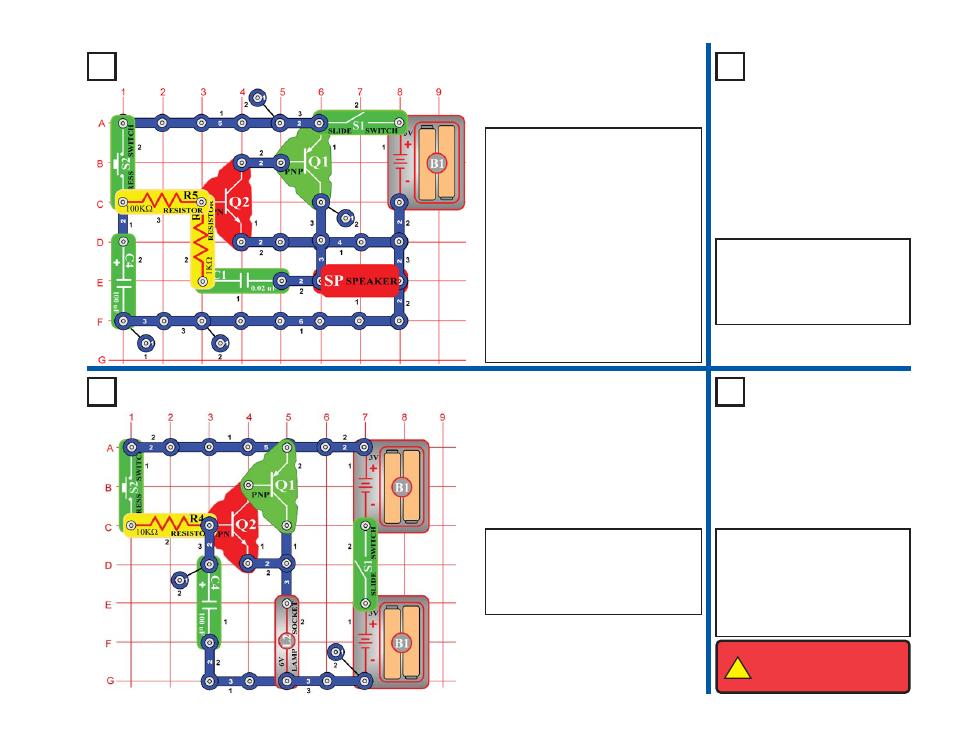
-96-
Project #225
Lasting Doorbell
OBJECTIVE: To build a doorbell
that stays on for a while.
OBJECTIVE: To build a clicker
that stays on for a while.
Place the 10
μF capacitor (C3) on
top of the 0.02
μF capacitor (C1).
Press and release the press
switch (S2). It makes a clicking
sound that repeats for a while.
Build the circuit at left, note that there
is a 4-snap wire on layer 1 that is not
connected to a 3-snap wire that runs
over it on layer 3. Turn on the slide
switch (S1), then press and release
the press switch (S2). There is a
doorbell sound that slowly fades away.
When the press switch is pressed,
the transistors (Q1 & Q2) are
supplied with current for oscillation.
At the same time, the capacitor (C4)
is being charged. When the press
switch is released, the capacitor
discharges and keeps the oscillation
going for a while.
Project #226
Lasting
Clicking
Project #227
Delayed Action Lamp
OBJECTIVE:
To build a lamp that
stays on for a while.
OBJECTIVE:
To build a fan
that stays on for a while.
Replace one battery holder (B1) with a 3-
snap and replace the lamp (L2) with the
motor (M1), positive (+) side up. Be sure
to put on the fan. Turn on the slide switch
(S1) and press the press switch (S2).
The fan turns on slowly but stays on for a
while after you release the press switch.
Turn on the slide switch (S1) and
press the press switch (S2). The
lamp turns on slowly but stays on for
a long while after you release the
press switch.
Project #228
Delayed
Action Fan
!
WARNING:
Moving parts.
Do not touch the fan or
motor during operation.
