Project #166, More tone generator, Radio announcer – Elenco Electronics 202 User Manual
Page 74
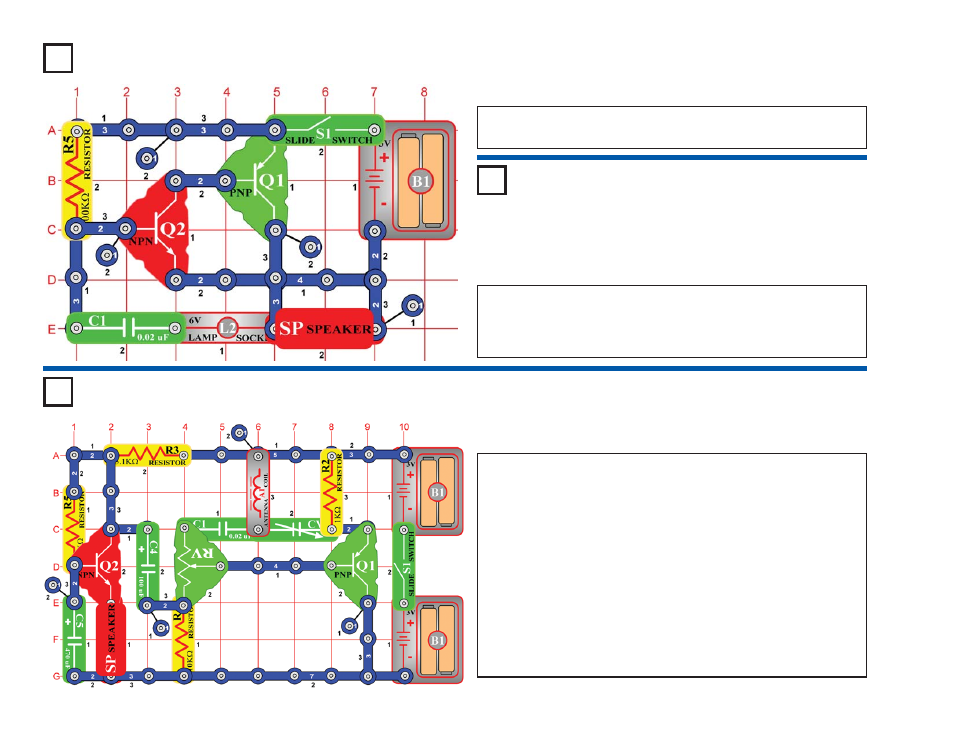
-73-
Project #166
OBJECTIVE: To build a middle-frequency oscillator.
Build the circuit, as the name suggests this circuit is similar to that in
project #163. Turn it on, you hear a middle-frequency sound.
More Tone Generator
OBJECTIVE: To raise the frequency of a tone by decreasing
circuit resistance.
Replace the 0.02
μF capacitor (C1) with the larger 10μF capacitor
(C3). You hear a low frequency clicking sound, due to more
capacitance. You can decrease the frequency of an oscillator circuit by
increasing either the resistance or the capacitance.
Project #167
More Tone Generator (II)
Project #168
OBJECTIVE: To hear your voice on the radio.
You need an AM radio for this project. Build the circuit shown but do
not turn on the slide switch (S1). Place it within a foot of your AM radio
and tune the radio frequency to the middle of the AM band (around
1000 kHz), where no other station is transmitting. Turn the volume up
so you can hear the static. Set the adjustable resistor (RV) control to
the middle setting. Turn on the slide switch and slowly tune the
variable capacitor (CV) until the static on the radio becomes quiet. You
may hear a whistle as you approach the proper tuning. In some cases
you may also need to set the adjustable resistor slightly off-center.
When the radio static is gone, tap on the speaker (SP) with your finger
and you should hear the sound of tapping on the radio. Now talk loudly
into the speaker (used here as a microphone) and you will hear your
voice on the radio. Set the adjustable resistor for best sound quality at
the radio.
Radio Announcer
