Project #1, Electric light & switch project #2, Dc motor & switch – Elenco Electronics 202 User Manual
Page 16
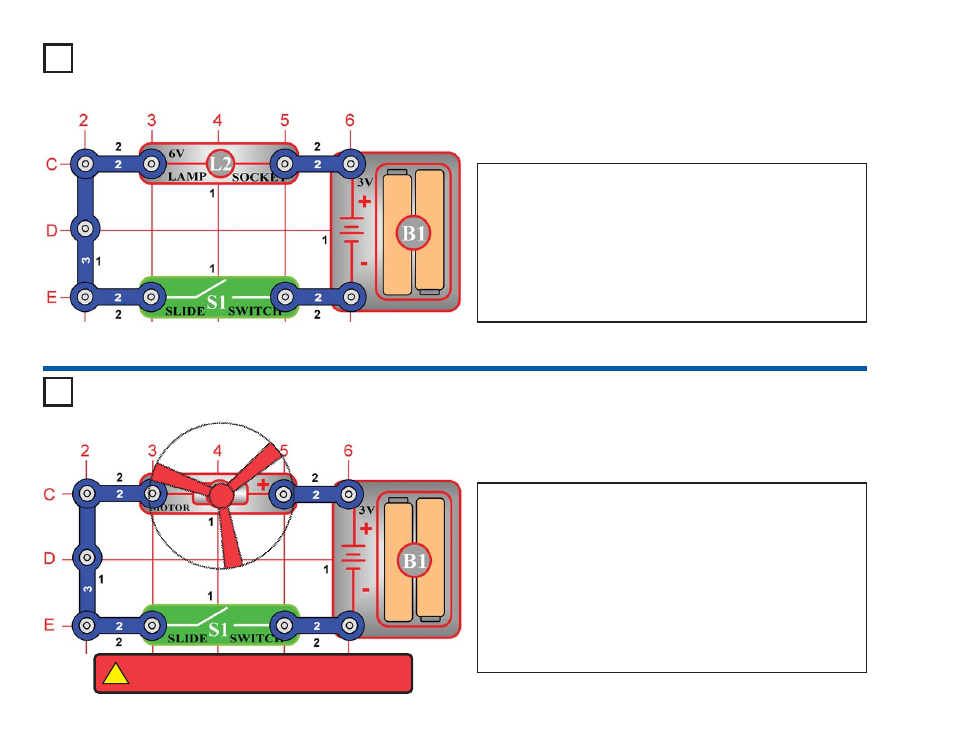
-15-
Project #1
OBJECTIVE: To show how electricity is turned “ON” or “OFF”
with a switch.
Electric Light & Switch
Project #2
OBJECTIVE: To show how electricity is used to run a direct
current (DC) motor.
Build the circuit shown on the left by placing all the parts with a black 1
next to them on the base first. Then, assemble parts marked with a 2.
When you turn on the slide switch (S1), current flows from the batteries
through the motor making it rotate. Place the fan blade on the motor
shaft and close the slide switch. The motor (M1) will rotate forcing the
fan blade to move air past the motor.
In this project, you changed electrical power into mechanical power.
DC motors are used in all the battery powered equipment requiring
rotary motion, such as a cordless drill, electric tooth brush, and toy
trains that run on batteries just to name a few. An electric motor is
much easier to control than gas or diesel engines.
DC Motor & Switch
Build the circuit shown on the left by placing all the parts with a black 1
next to them on the base first. Then, assemble parts marked with a 2.
Install two (2) “AA” batteries (not included) into the battery holder (B1)
and screw the bulb into the lamp socket (L2) if you have not done so
already.
When you turn on the slide switch (S1), current flows from the batteries
through the lamp and back to the battery through the switch. The closed
switch completes the circuit. In electronics this is called a closed circuit.
When the switch is opened, the current can no longer flow back to the
battery, so the lamp goes out. In electronics this is called an open circuit.
!
WARNING:
Moving parts. Do not touch the fan or
motor during operation.
