Purpose, Audience, Requirements – Echelon SmartServer XMPP Client User Manual
Page 6: For more information and technical support
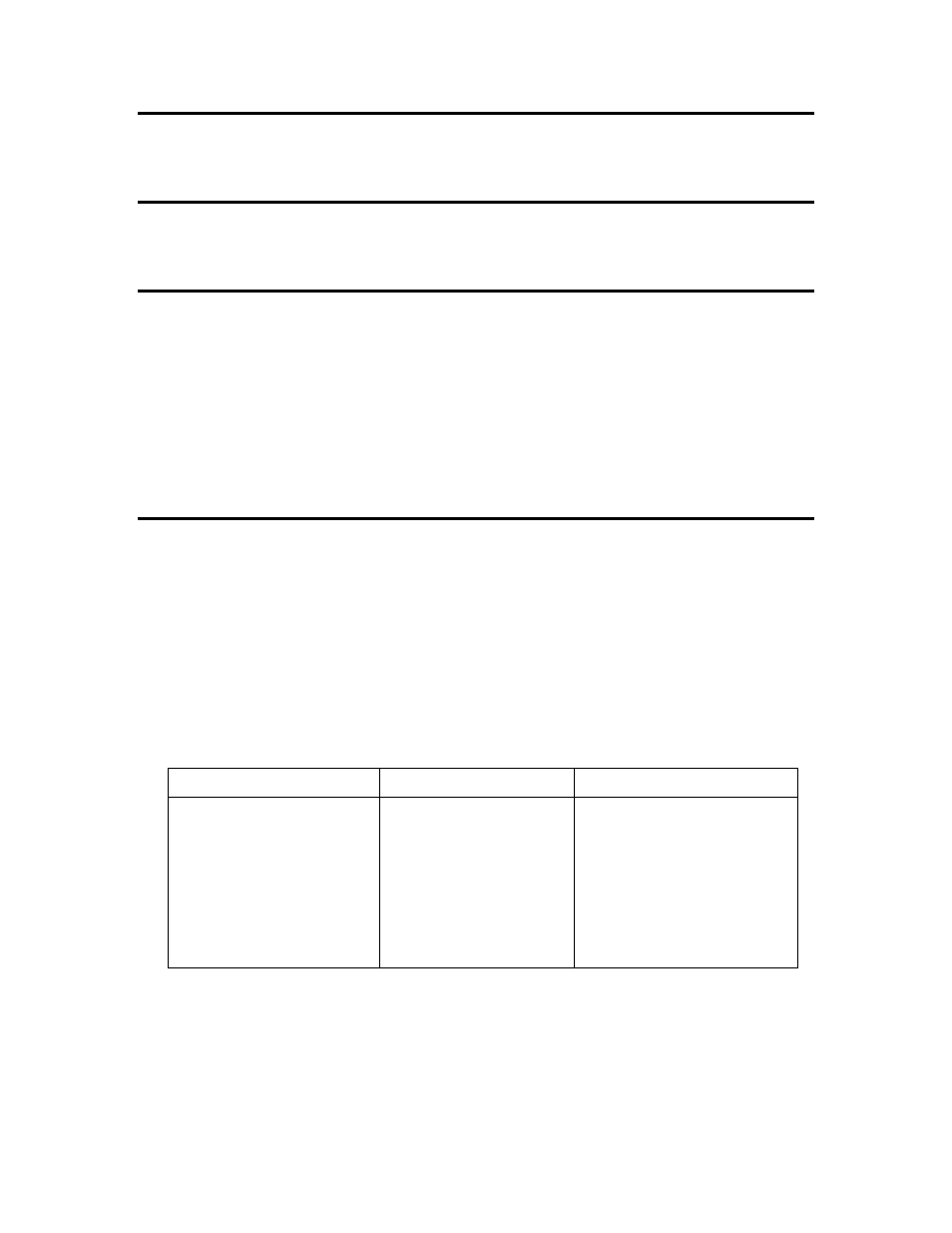
vi
Preface
Purpose
This document describes how to use XMPP to enable the SmartServer and client applications to
communicate bi-directionally when they are located behind firewalls.
Audience
This guide is intended for application developers creating SmartServer applications that run remotely
from the SmartServer, and that communicate with the SmartServer using SOAP over XMPP.
Requirements
Requirements for implementing a full XMPP solution are listed below:
•
SmartServer 2.0 SP1 (Release 4.04.088) or newer.
•
XMPP server
. This document uses an
ejabberd XMPP server, which is required if your
SmartServer’s firmware version is 4.04.088. You can use any XMPP compliant server if your
SmartServer’s firmware version is 4.04.119 or newer.
•
XMPP client application. This document is for software developers creating the XMPP client
application. The examples in this document use the Pidgin messaging client to demonstrate an
XMPP client application.
For More Information and Technical Support
If you have technical questions that are not answered by this document, you can contact technical
support. Free e-mail support is available or you can purchase phone support from Echelon or an
Echelon support partner.
for more information on Echelon support and
training services.
You can also view free online training or enroll in training classes at Echelon or an Echelon training
center to learn more about developing devices. You can find additional information about device
development training at
.
You can obtain technical support via phone, fax, or e-mail from your closest Echelon support center.
The contact information is as follows (c
pdates to this
information):
Region Languages
Supported
Contact
Information
The Americas
English
Japanese
Echelon Corporation
Attn. Customer Support
550 Meridian Avenue
San Jose, CA 95126
Phone (toll-free):
1.800-258-4LON (258-4566)
Phone: +1.408-938-5200
Fax: +1.408-790-3801
