Echelon SmartServer XMPP Client User Manual
Page 33
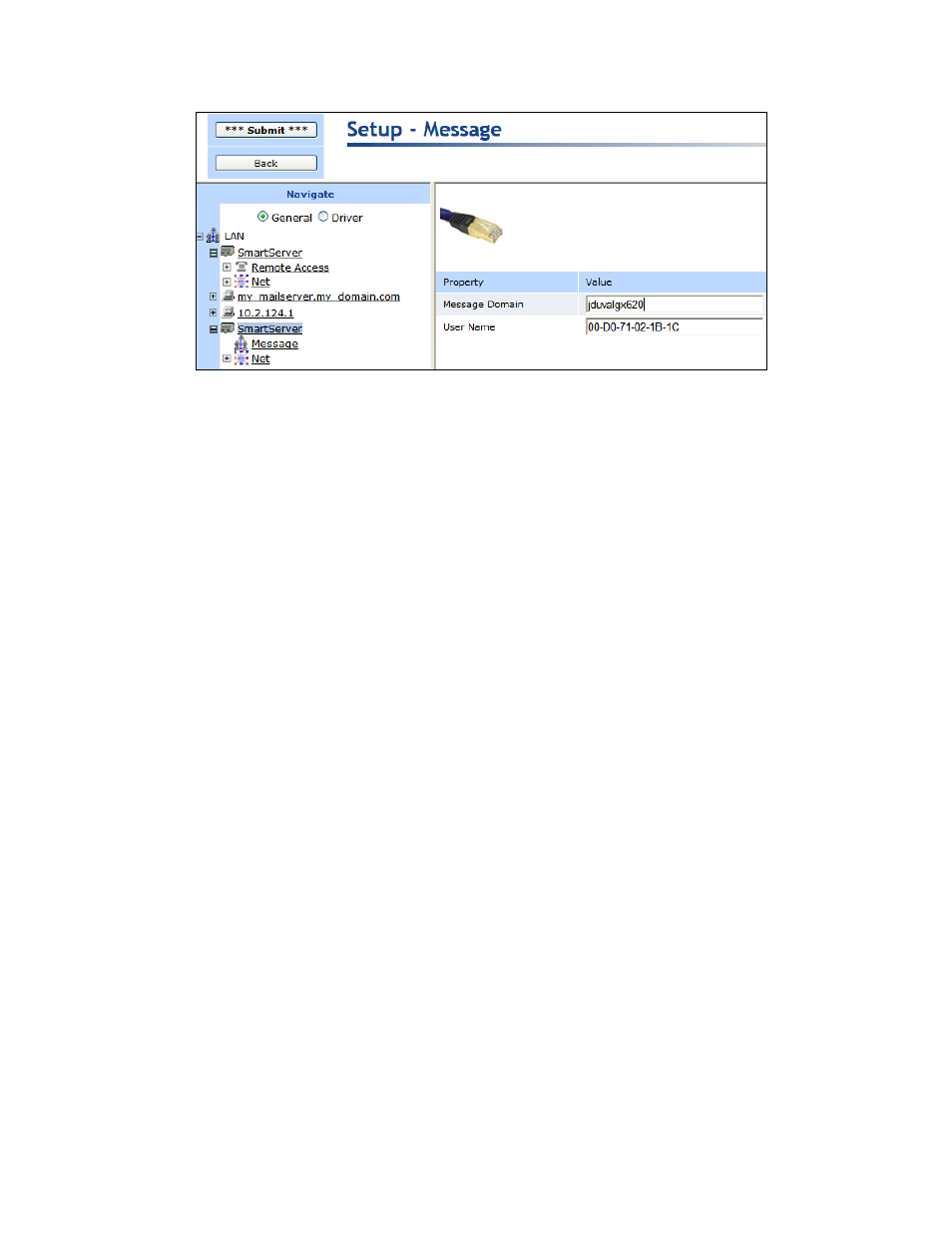
SmartServer XMPP Client Developer’s Guide
25
5.
Right-click the new host entry in the navigation pane, point to Add Service, and then click
WebBinder Target on the shortcut menu. The Setup – Web Service page opens.
6.
Click Submit. You can now use the new host as a target for Web connections as described in
Creating Web Connections in Chapter 4 of the SmartServer 2.0 User’s Guide.
