Signal strength, Refresh memory, Redirect input from a file – Echelon NodeUtil Node Utility User Manual
Page 30
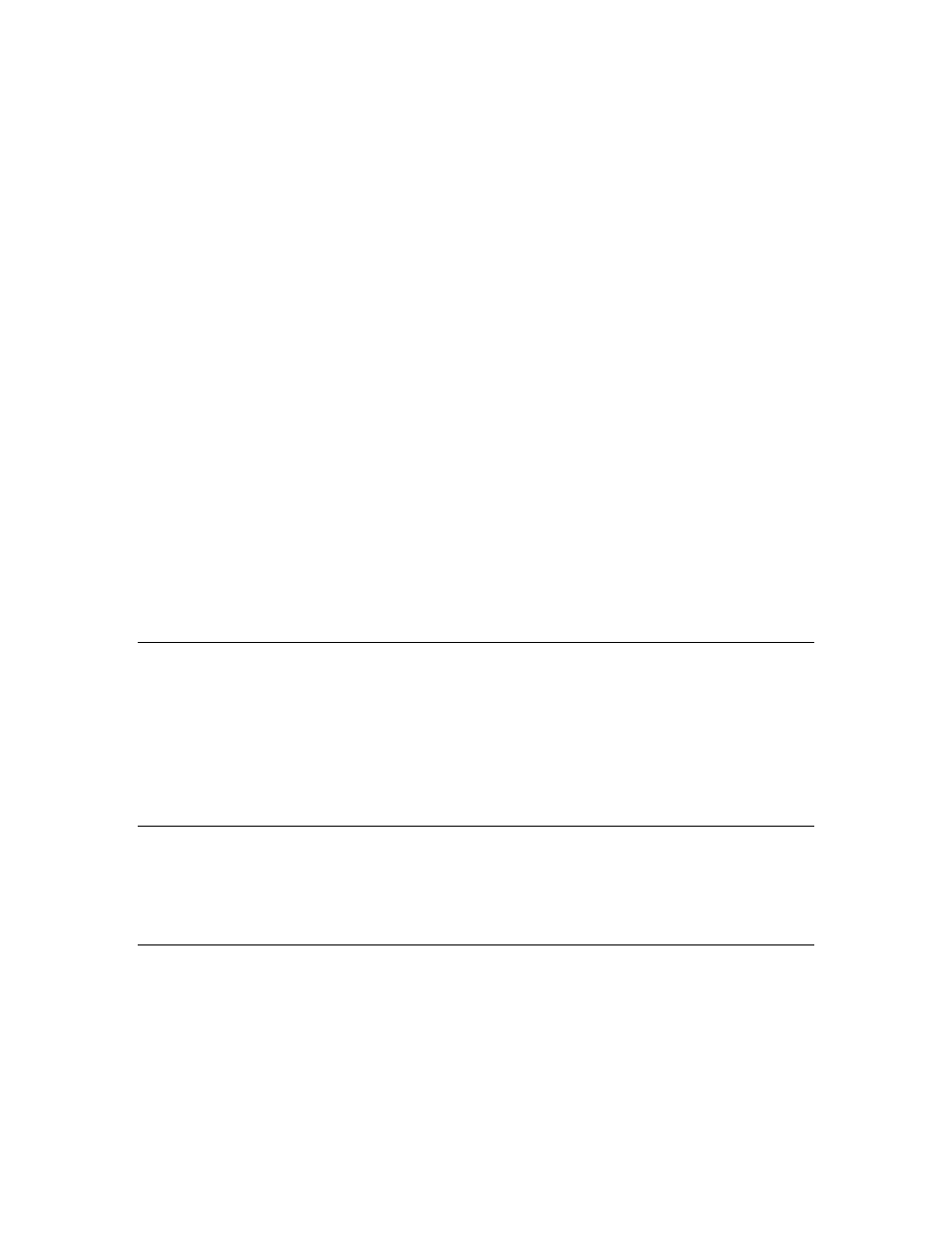
24
Using NodeUtil
• Number of iterations – How many times to repeat the performance test
before displaying the collected data. The default is once. For an
indefinite number of iterations, specify 0. You can press the [ key at any
time to end the test.
• Delay between messages – How long, in milliseconds, to delay between
sending messages to the device. The default is no delay.
• Acknowledged, Unacknowledged, Request, or Repeated – The type of
message service to use for each message. The default is Acknowledged.
• Retry count – How many times to retry sending a message before
marking it failed. The default for FT channels is three times; the default
for power line channels is seven times.
• Use authentication – Whether (Yes) or not (No) to use authentication for
the messages. The default is No.
• Message code – The message code to send to the device. The default is
0x0000.
• Up to 100 bytes of hex data – The data that you want to send to the
device.
The result of the test is displayed at the conclusion of the test. For example, if
the tests were successful, you receive RESULT: No failures. For an
unsuccessful test, you receive a summary of the failures, such as RESULT: 2 of
50 messages failed ( 4.00%)
.
You can also use the Report device (S)tatus and statistics command to see how
the test affected the statistics collected by the device.
= – Signal Strength
Use this command to perform a series of tests of the signal strength for a device
attached to a power line channel. The tests include both the Primary (normal)
and Secondary (alternate) LonTalk paths. The displayed output includes a
summary of packet errors, margin, and signal strength.
This command is not valid for devices that are not attached to a power line
channel.
* – Refresh Memory
Use this command to perform a series of Refresh Memory network management
commands on the device. Use this command to refresh the local non-volatile
memory (on-chip EEPROM or external EEPROM or flash memory).
<
– Redirect Input from a File
Use this command to run a command script. A command script is a text file that
contains NodeUtil commands. A script file can use have any file extension, but a
common extension is “.scr”.
Commands that do not require a carriage return must be on their own line.
Input that requires a carriage return must be on its own line. Network variable
data is displayed (and entered) in hexadecimal.
