V – control verbose modes, W – wink a device, Z – shell out to command prompt – Echelon NodeUtil Node Utility User Manual
Page 20: Redirect input from a file, Redirect output to a file
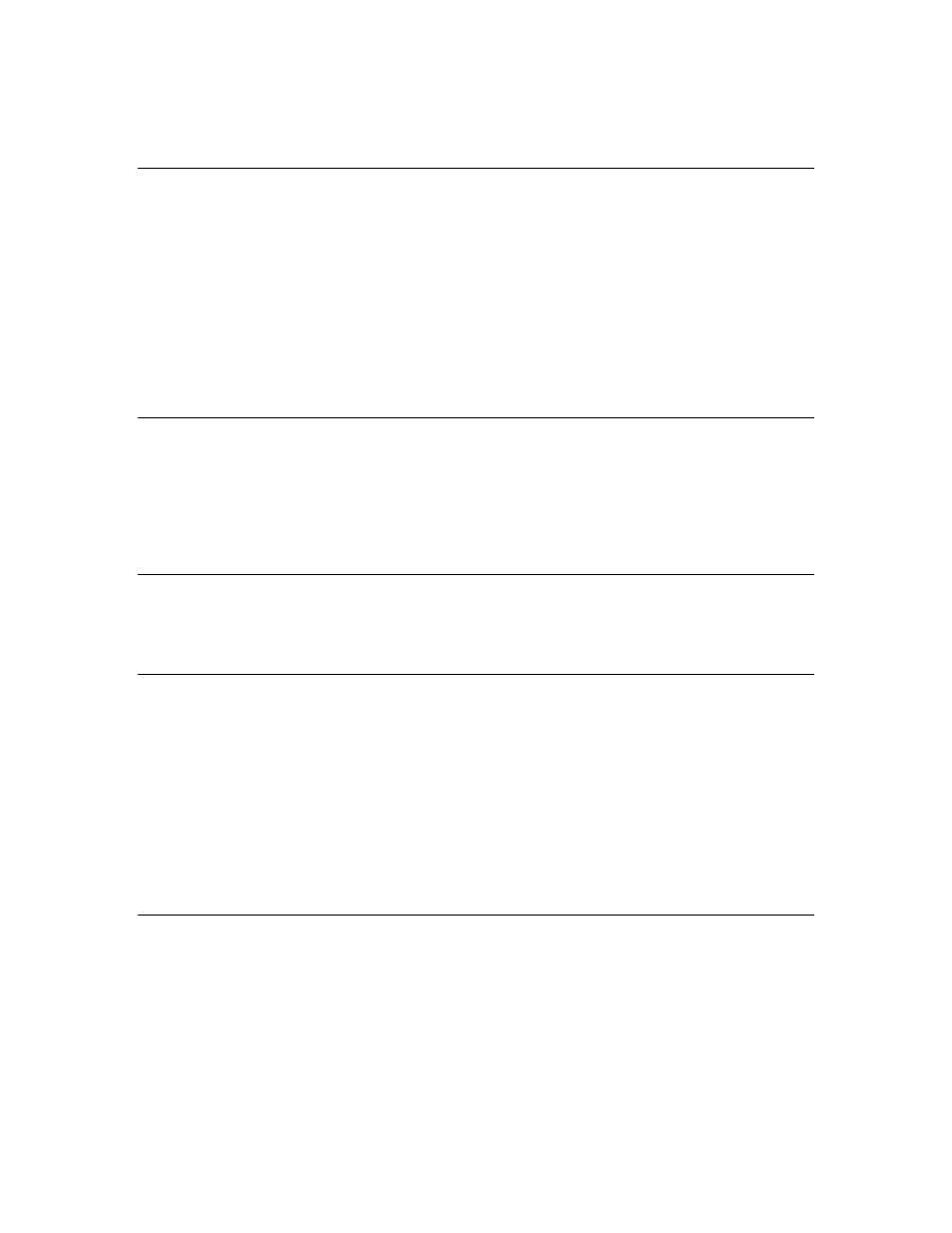
14
Using NodeUtil
See the device menu Transceiver Parameters command,
on page 21, for more information.
V – Control Verbose Modes
Use this command to enable or disable two verbose modes: for network interface
messages and for network traffic. These modes are useful for debugging network
problems. By default, network interface message verbose mode is off, and
network traffic verbose mode is on.
If you enable verbose mode for network interface messages, NodeUtil displays the
contents of all application buffers going to and coming from the NodeUtil network
interface.
If you enable verbose mode for network traffic, any incoming message addressed
to the application processor on the network interface is displayed.
W – Wink a Device
Use this command to send a wink message to a device or all devices. If the device
has been programmed to respond to this message, it activates the wink task. You
are prompted to enter a device ID for this command; if you accept the default (all
devices), the wink message is sent as a broadcast to all devices configured in the
current domain.
Z – Shell Out to Command Prompt
Use this command to open a Windows command prompt without losing the device
list. Type exit at the command prompt to return to the NodeUtil Node Utility.
< – Redirect Input from a File
Use this command to run a command script. A command script is a text file that
contains NodeUtil commands. A script file can use have any file extension, but a
common extension is “.scr”.
Commands that do not require a carriage return must be on their own line.
Input that requires a carriage return must be on its own line. Network variable
data is displayed (and entered) in hexadecimal.
You can run a script repeatedly, as needed.
See
Using a Script File with NodeUtil
on page 25 for more information.
> – Redirect Output to a File
Use this command to redirect all NodeUtil output to a file. You are prompted to
specify the file name. The default file name extension is .log. If the file already
exists, you are asked if you want to (O)verwrite the file from the beginning, or
(A)ppend output to the end of the file.
To stop redirection, enter a null file name.
