G – go to device menu, H – help with commands, L – display device list – Echelon NodeUtil Node Utility User Manual
Page 18: M – change device mode or state
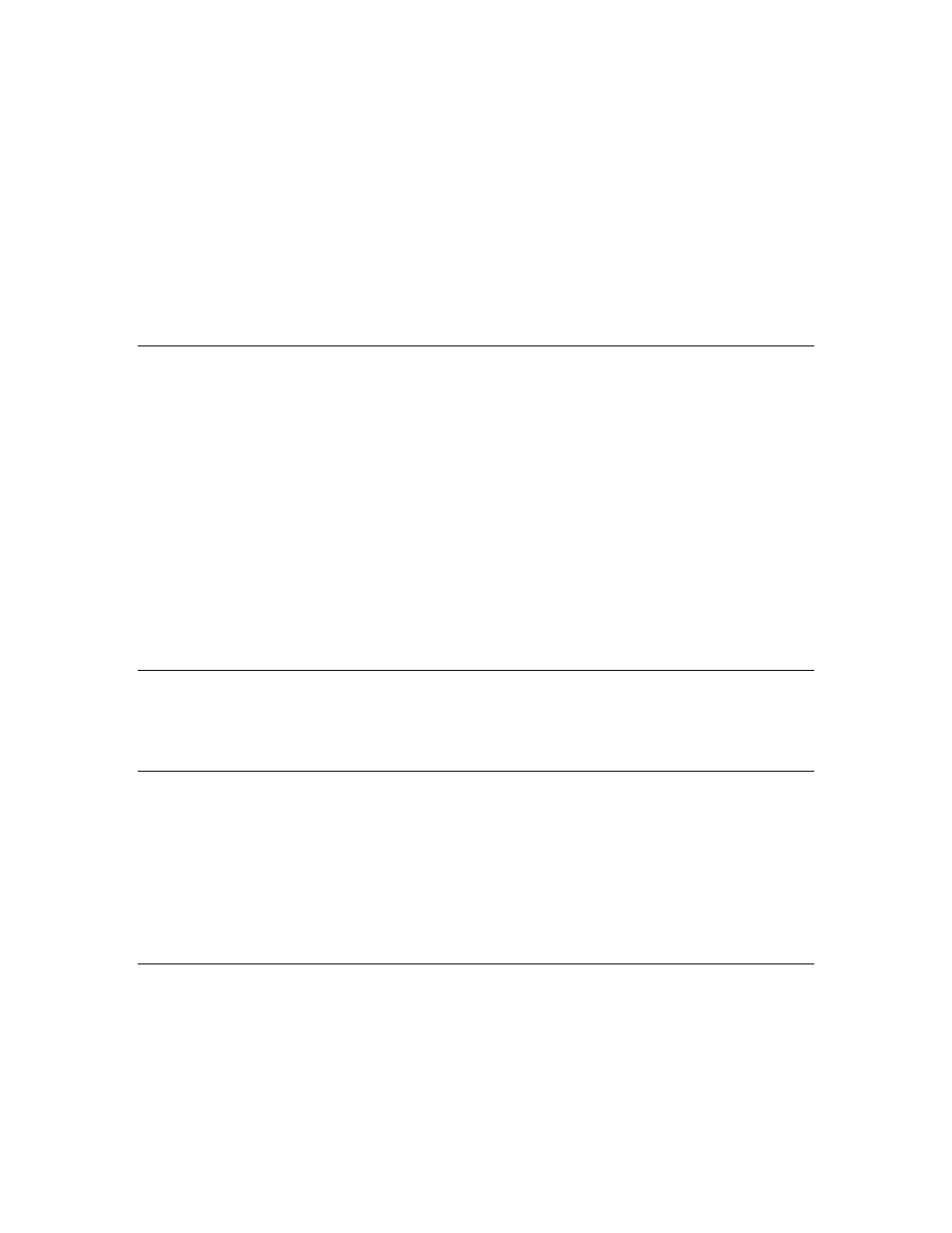
12
Using NodeUtil
added to the device list. This command is useful when you do not know the
domain of the devices in the network, and you are not able to physically access
the devices in order to press the service pin. This command discovers
unconfigured and applicationless devices, as well as devices that are configured
in the domain of the network interface. This command uses the domain
information stored in the network interface, and rewrites the domain information
to the network interface when the command completes.
This command can take a long time to complete. You can interrupt the command
by pressing any key on the keyboard. To query for devices configured in a
specific domain, use the Set the (D)omain of the network interface command
before the (F)ind devices in the current domain command.
G – Go to Device Menu
Use this command to display the current device list, and allow you to switch to
the device menu for a specific device. Enter the ID of the device (first column of
the device list) that you want to address. After you enter the device ID, the
prompt changes to DEVICE:
x
>, where
x
is the ID of the device. To return to the
main menu, use the (E)xit command.
You can use the device menu to display and update various data structures
within a device, and to interact with the device using network variables or
application messages. For descriptions of the information displayed by the device
menu commands, see the
FT 3120 / FT 3150 Smart Transceiver Data Book
, the
PL 3120 / PL 3150 / PL 3170 Power Line Smart Transceiver Data Book
, or the
Series 5000 Chip Data Book
.
See
on page 15 for a description of the device menu
and its commands.
H – Help with Commands
Use this command to display the main menu. The main menu is also displayed if
you enter an unrecognized command.
L – Display Device List
Use this command to display the NodeUtil device list. You can add devices to the
list using any of the methods described in
on page 9.
The list includes the network interface, devices, and routers that NodeUtil has
discovered or that you have added. For each device (and for each side of a
router), the NodeUtil device ID, Neuron ID, and program ID is displayed. The
program ID is displayed in hexadecimal; it is also displayed in text if it is a text
program ID.
M – Change Device Mode or State
Use this command to change the device mode or state for one or all devices. If
there is more than one device in the device list, you are prompted to enter a
device ID, or to select all devices. The default is all devices, meaning that the
mode or state that you select will be changed for all devices in the current
domain. See
D – Set the Domain of the Network Interface
on page 10 for more
information about setting the domain.
