D – device domain table, E – exit this menu and return to main menu, F – configuration files – Echelon NodeUtil Node Utility User Manual
Page 24: G – go to another device, H – help with device commands, I – network variable alias table
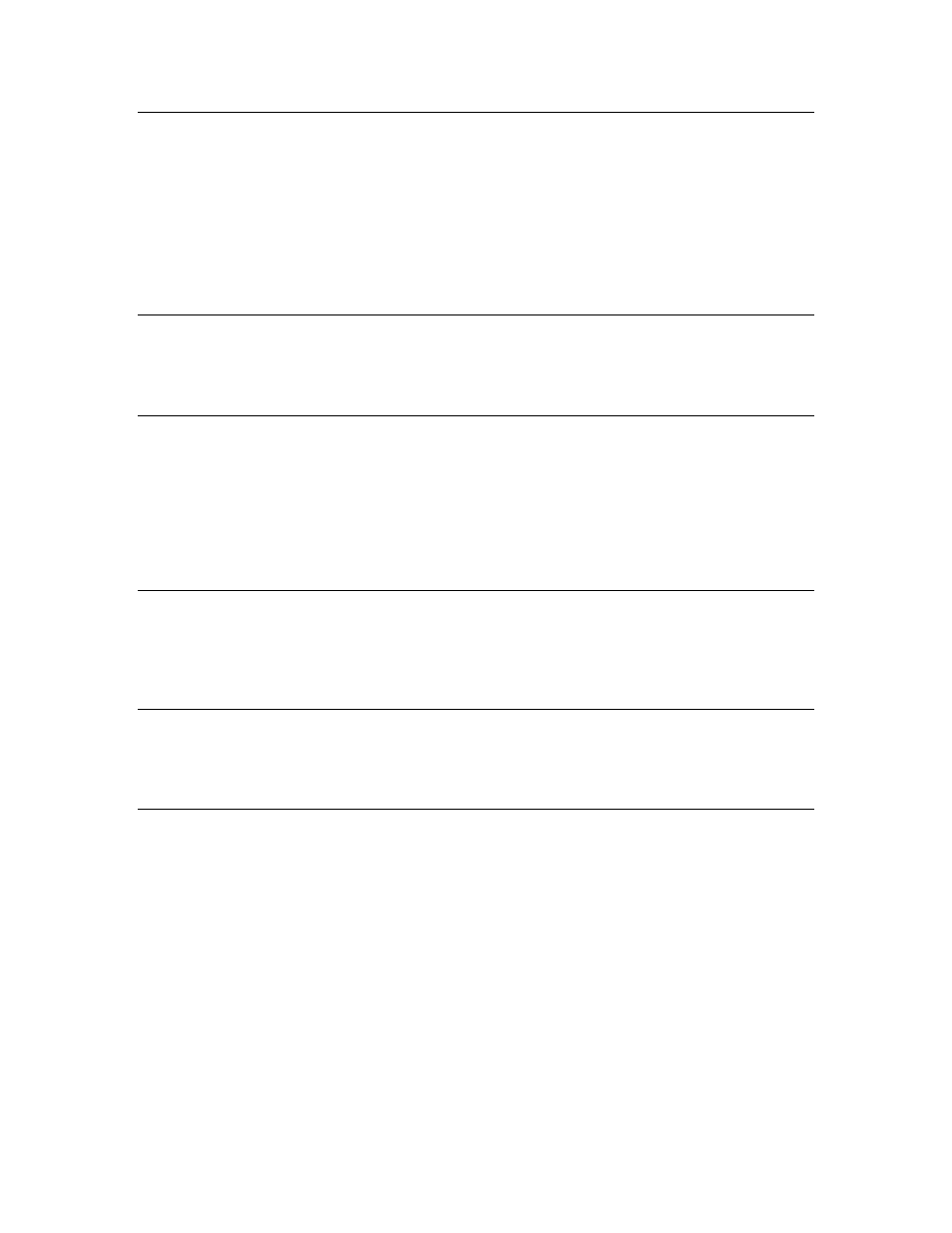
18
Using NodeUtil
D – Device Domain Table
Use this command to display a selected domain table entry or the entire domain
table of the selected device. You can also update the domain. You can set the
authentication key even if the domain is not used.
Note: When you update a device domain table, you are prompted whether
(Y|[N]) to use Open Media Authentication (OMA), which allows you to send
authentication keys securely over the network. The default is N because most
devices do not use OMA.
E – Exit this Menu and Return to Main Menu
Use this command to exit from the device menu and return to the main menu.
The prompt changes to the NodeUtil> prompt.
F – Configuration Files
Use this command to read the configuration file from the selected device and
interpret the template. This command is supported only for devices that have a
LonMark compliant Node Object functional block, which allows for direct memory
read access to the configuration file. Enter the index of the SNVT_address
network variable which points to the file directory. The template is checked for
syntax errors.
G – Go to Another Device
Use this command to displays the current device list, and allow you to select
another device for device menu operations. The prompt changes to DEVICE:
x
>,
where
x
is the ID of the selected device.
H – Help with Device Commands
Use this command to display the device menu. The device menu is also displayed
if you enter an unrecognized command.
I – Network Variable Alias Table
Use this command to display or update a selected network variable alias table
entry or the entire network variable alias table of the selected device. The
columns of data displayed include:
• Index – Defines the index of the network variable alias table entry.
• Selctr – Defines the 14-bit network variable selector in the range 0 to
0x3FFF. Selector values 0x3000 – 0x3FFF are reserved for unbound
network variables, with the selector value equal to 0x3FFF minus the
network variable index. Selector values 0 – 0x2FFF are available for
bound network variables. The input network variables on any one device
must all have different selectors. For managed networks, the network
management server allocates the network variable selectors.
• Dir – Defines the direction of the network variable, input or output.
