M – change device mode or state, N – network variable configuration table, P – poll network variable – Echelon NodeUtil Node Utility User Manual
Page 26: Q – quickly send a message, R – read device memory, S – report device status and statistics, M – change device, Mode or state, S – report, Device status and statistics
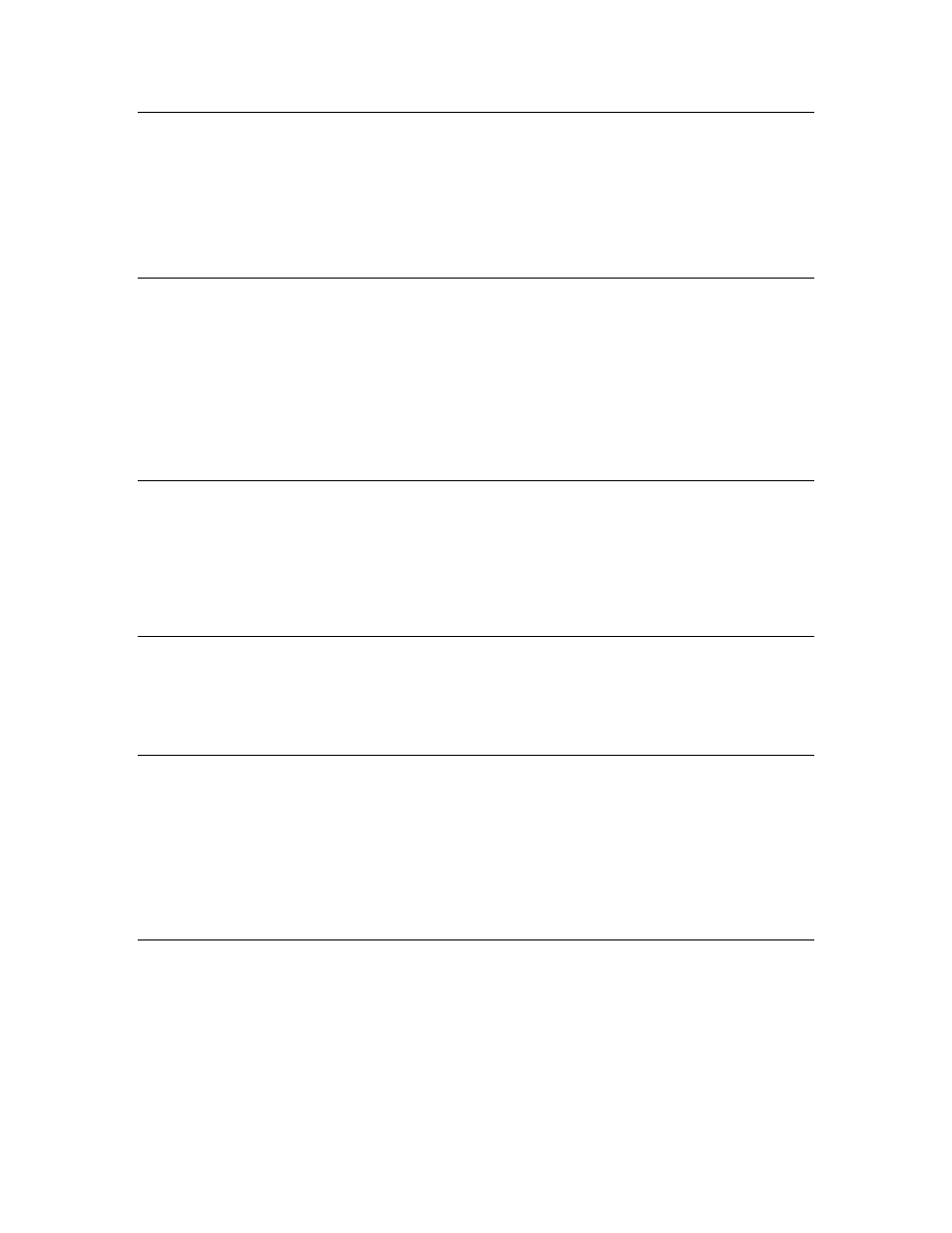
20
Using NodeUtil
M – Change Device Mode or State
Use this command to change the selected device’s mode or state. You can reset
the device, change the application mode to online or offline, or change the device
state to applicationless, unconfigured, configured, or hard offline.
If the device is a router, you can also set the router type to configured, learning,
bridge, or repeater.
N – Network Variable Configuration Table
Use this command to display or update a selected network variable configuration
table entry or the entire network variable configuration table of the selected
device. The columns displayed are the same as for the network variable alias
table, except for the Primary column; see
I – Network Variable Alias Table
on
page 18.
See the
ISO/IEC 14908-1 Control Network Protocol
standard for a description of
the network variable configuration table.
P – Poll Network Variable
Use this command to fetch the current value of a selected network variable, or of
every network variable on the selected device. Enter the index of the network
variable on the device, or press the ENTER key to fetch all network variables on
the selected device. The network variable values are displayed in hexadecimal
bytes, and can be further interpreted depending on length.
Q – Quickly Send a Message
Use this command to send a LonTalk message to the selected device. You can
specify the service type (acknowledged, unacknowledged, request/response, or
repeated), whether to use authentication, the message code, and the data to send.
R – Read Device Memory
Use this command to display the memory contents of the selected device. You
can specify the starting address in hexadecimal format and the number of bytes
to read in hexadecimal. The memory contents are displayed in hexadecimal
bytes.
Use the Redirect output to a file (>) command before the (R)ead device memory
command to save the output to a file.
S – Report Device Status and Statistics
Use this command to query the status of the selected device, and display the
results.
See the
ISO/IEC 14908-1 Control Network Protocol
standard for a description of
the Query Status command.
