E – exit this application, F – find devices in the current domain, 1 – find devices in all 1-byte domains – Echelon NodeUtil Node Utility User Manual
Page 17
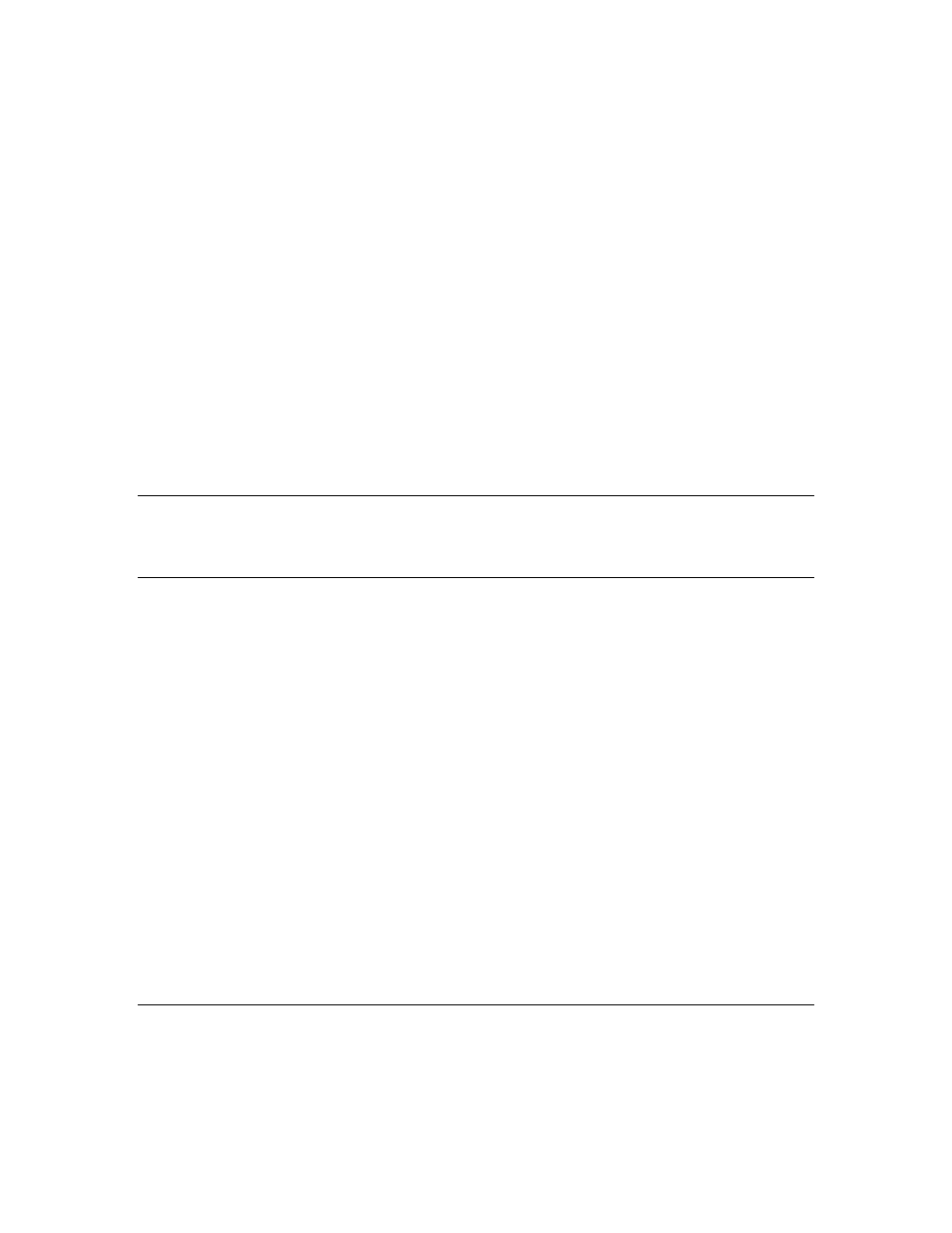
NodeUtil User’s Guide
11
2. For domain ID length greater than zero, the domain ID values in hex,
optionally separated by spaces. For example, enter “0011AB” or “00 11
AB” for a three-byte domain. The default domain ID is all zeroes.
3. The subnet ID for the network interface. The node ID in that subnet is
fixed at 126 (decimal) or 7E (hexadecimal).
4. The authentication key to use for the primary domain table entry. Enter
the key as hex bytes separated by spaces. The default key is 0xFF for all
bytes.
5. Whether you are sure you want to make the domain change. If you reply
Y, the new domain entry is written into the device; if you reply N, no
change is made.
The second domain table entry of the network interface is always set to the zero-
length domain for the purpose of receiving service pin messages.
Changing the authentication key is useful if you need to update network
variables that have been configured as authenticated. An update to an
authenticated network variable must be sent using a domain in which the target
device is configured, using the correct authentication key.
E – Exit this Application
Use this command to exit the NodeUtil Node Utility. The device list is not saved.
F – Find Devices in the Current Domain
Use this command to find all devices in the current domain. The current domain
is set by the Set the (D)omain of the network interface command. The F
command sends a domain-wide Query ID broadcast to all devices, and then
queries all responding devices for their identification. Each new device is added
to the device list. This command is useful when the service pins and Neuron IDs
of the remote devices are not accessible. It discovers unconfigured and
application-less devices, as well as devices that are configured in the domain of
the network interface.
To query for devices configured in a specific domain, use the Set the (D)omain of
the network interface command before the (F)ind devices in the current domain
command. The (F)ind devices command broadcasts on the domain that you
assign to the network interface. Changing the domain and subnet to the
configured domain for the network is especially useful if your network contains
routers. Normally, routers are set to the configured routing mode because that
mode is the most bandwidth efficient. In the configured routing mode, routers
pass messages only for configured domains. However, if the routers are set to the
repeater mode, it might not be necessary to modify the domain and subnet node
address of the network interface in order to find devices on domains, because the
routers configured as repeaters pass valid messages sent on any domain.
1 – Find Devices in All 1-Byte Domains
Use this command to find all devices in all one-byte domains. This command
sends a domain-wide Query ID broadcast in each of the one-byte domains, and
then queries all responding devices for their identification. Each new device is
