Digiframe DF-SC5701 User Manual
Page 9
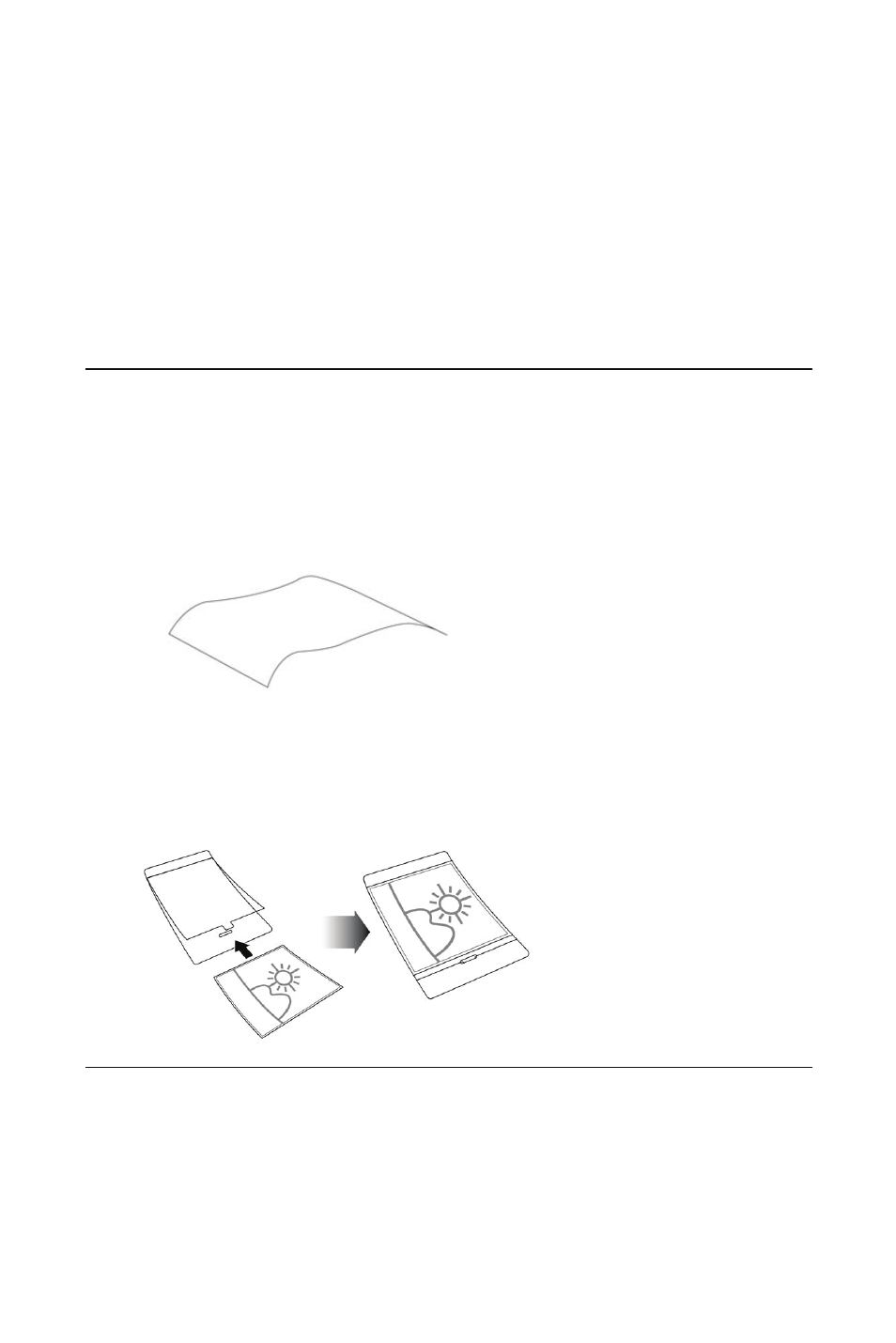
- 5 -
z This scanner only supports output images in JPEG (.jpg)
format.
z If the memory card is near full (lower than 1MB), the indicator
light blinks. Use another card or delete some files on it if
necessary.
z Insert only one original at a time, and insert the next original
only when the previous one is done and the blinking has
stopped, otherwise the scanner may malfunction.
z Remove any foreign matter from the photo, such as staples,
paper clips, and paper sticky notes before feeding it into the
scanner due to possible damage to the scanner.
3.3 Using Plastic sheaths
Use of the clear plastic sheath (included) when scanning photos
to ensure the best scanning results, is optional. The sheath helps
eliminate the possibility of de-focusing due to the uneven surface
of curled photos.
Curled photo
Insert the photo into the plastic sheath as shown below.
Insert the plastic sheath, flat and level, into the scanner’s
feeding slot, folded side first, image facing up.
Note:
z Keeping the original flat and level when feeding prevents
possible jamming.
z Keep originals free from finger prints, oil, dirt, and dust for
optimum scanned image quality.
z Remove photos from the plastic sheath after scanning to
