Feeding slot insert an original to start scanning, Power button, Function button – Digiframe DF-SC5701 User Manual
Page 6
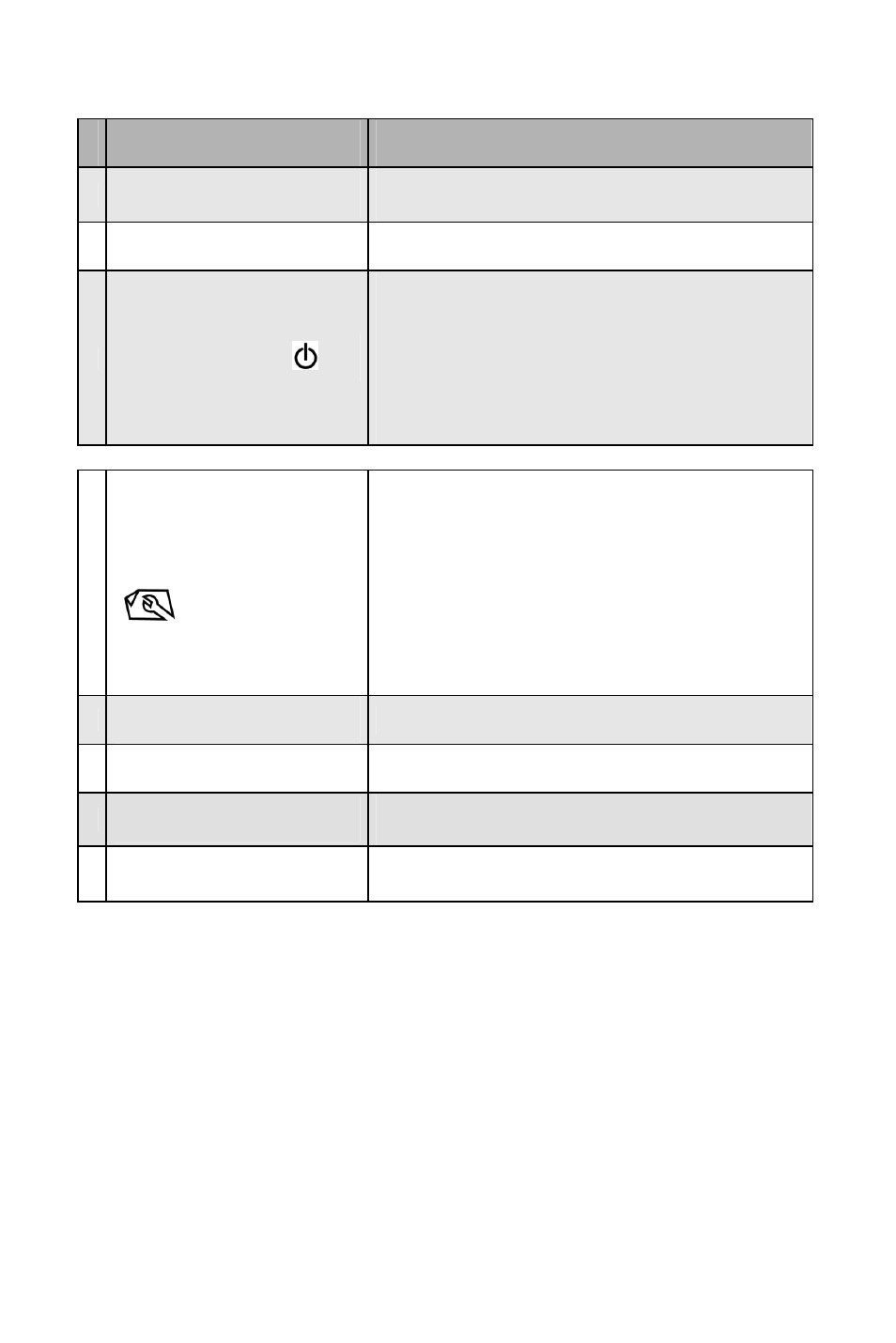
- 2 -
Name
Function/ Description
1
Indicator light
Indicates the operating status and
scanning resolution of the scanner.
2
Feeding Slot
Insert an original to start scanning.
3
Power button
(
)
To turn the scanner ON and OFF.
In ready mode, short press this button
to switch the scanning resolution
between 300dpi and 600dpi.
Green LED: 300dpi
Orange LED: 600dpi
4
Function button
(
)
Press to start cleaning the scanner’s
roller (Refer to the Cleaning the roller
section).
Press to eject paper during paper jam
condition.
Press until the indicator light starts
blinking to calibrate the scanner.
(Refer to the Calibrating the scanner
section).
5
Memory Card Slot
Insert a memory card.
6
USB Flash Drive Port Insert a USB flash drive.
7
Mini USB Connector
Connect the scanner to a computer via
a supplied USB cable
8
Power jack
To connect the supplied AC adapter to
the scanner.
