Refer ence man ual, Wir eless fuzzyscan – Cino L780BT HC User Manual
Page 30
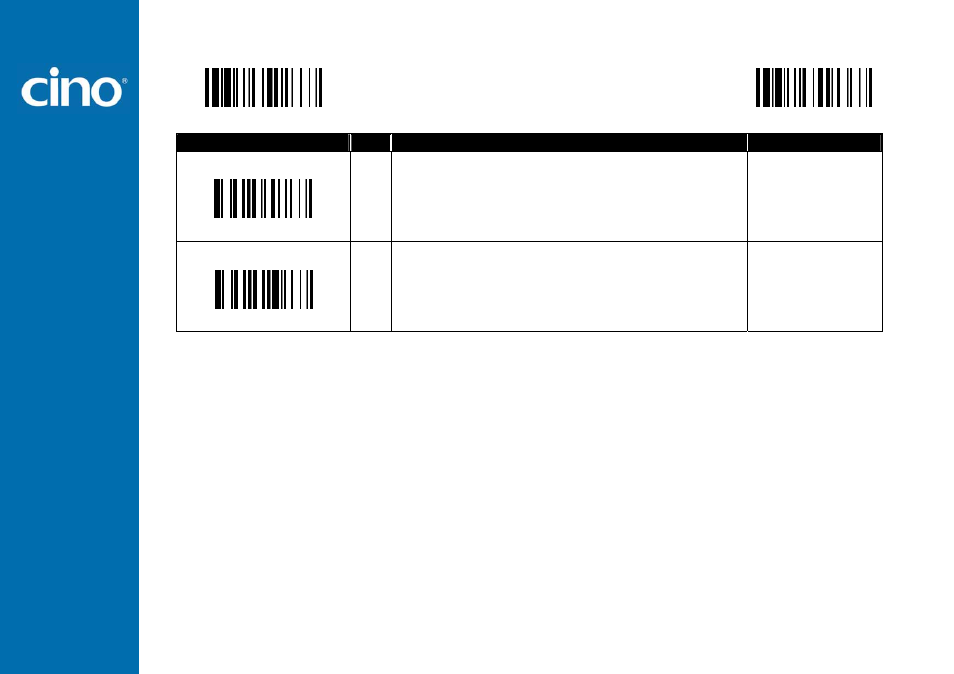
W
ir
eless FuzzyScan
R
efer
ence Man
ual
Configure Your FuzzyScan
23
PROGRAM
Symbology Reading Control
♦
Code 39 Setting, Code 128 Setting
♦
F_DEFAULT
Family Code Selection
P.C
Parameter Selection
Option Code
Code 39 Security Level
SS
SS
SS
SS
Level 0
Level 1
Level 2
Level 3
0
1
2
3
Code 128 Security Level
SS
SS
Level 0
Level 1
0
1
Code 39 Security Level
The scanner offers four levels of decode security for Code39 bar codes:
Level 0: If you are experiencing misread of poorly-printed or serious out-of-spec. bar codes in level 1, please select level 0.
Level 1: If you are experiencing misread of poorly-printed or out-of-spec. bar codes in level 2, please select level 1.
Level 2: This is the default setting which allows the scanner to operate fastest, while providing sufficient security in decoding “in-spec” Code39 bar codes.
Level 3: If you failed to read poorly-printed or out-of-spec. bar codes in level 2, please select level 3. This is the most aggressive setting and may increase the misread.
Code 128 Security Level
The scanner offers two levels of decode security for Code128 bar codes:
Level 0: If you are experiencing misread of poor-printed or out-of-spec. barcode inlevel1,please select level 0.
Level 1: This is the default setting which allows the scanner to operation fastest, while providing sufficient security in decoding "in-spec." Code128 barcodes.
