Refer ence man ual, Wir eless fuzzyscan – Cino L780BT HC User Manual
Page 19
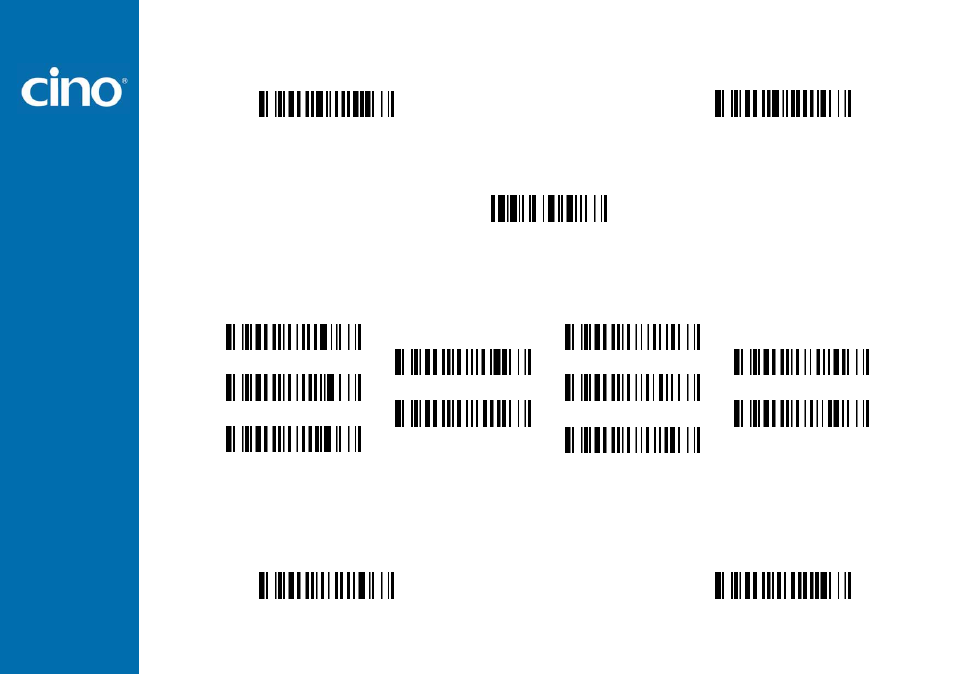
W
ir
eless FuzzyScan
R
efer
ence Man
ual
Getting Started
12
Auto Delete Stored Data
after Transmission
Keep Stored Data after
Transmission
If you scanned a wrong barcode, the “Delete Last Scanned Data’’ command is helpful to recover mistake. By scanning the
‘’Delete Last Scanned Data’’ command, the last stored data can be deleted.
Delete Last Scanned Data
Using Quantity Feature
If you want to input the quantity information of barcode data, you can enter the quantity from 1 to 9999 by scanning the
quantity barcodes right after you scanned the barcode data. The quantity information will be stored into the memory storage
together with the barcode data.
Quantity 0
Quantity 5
Quantity 3
Quantity 8
Quantity 1
Quantity 6
Quantity 4
Quantity 9
Quantity
2 Quantity
7
There are two ways to output the stored barcode data and quantity information. Please refer to following for details:
Stored data is transmitted as many times as the quantity indicated.
Stored data is transmitted together with quantity information in two fields. Please scan “Enable Quantity Field
Transmission” command to enable this function. The preset delimiter is “
“, but you are able to choose your desired one
from FuzzyScan Wireless Reference Manual for details.
Disable Quantity Field Transmission
Enable Quantity Field Transmission
