Refer ence man ual, Wir eless fuzzyscan – Cino L780BT HC User Manual
Page 28
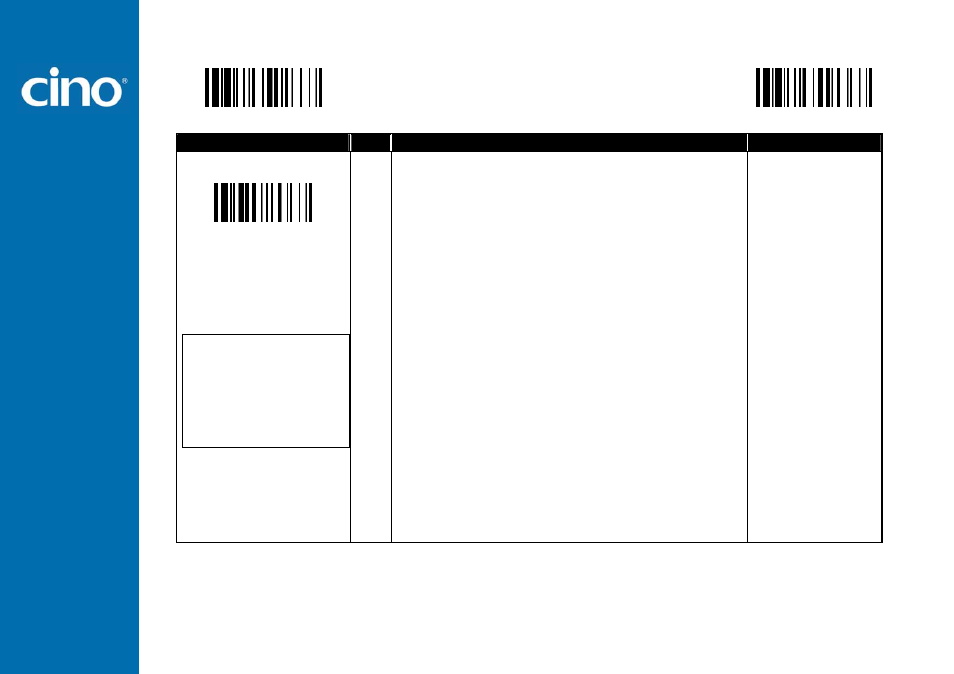
W
ir
eless FuzzyScan
R
efer
ence Man
ual
Configure Your FuzzyScan
21
PROGRAM
Symbology Reading Control
♦ Readable Bar Code Setting ♦
F_DEFAULT
Family Code Selection
P.C
Parameter Selection
Option Code
Readable Symbology Setting
SS
CS
CS
CS
CS
CS
CS
CS
CS
CS
CS
CS
CS
CS
CS
CS
CS
CS
CS
CS
CS
CS
CS
CS
CS
CS
Auto
Code 128 *
GS1-128 *
UPC-A *
UPC-E *
EAN-13 *
EAN-8 *
Codabar/NW-7 *
Code 39 *
Trioptic Code 39
Standard/Industrial 2 of 5
Matrix 2 of 5
Interleaved 2 of 5 *
China Postal Code
German Postal Code
Code 93 *
Code 11
MSI/Plessey
UK/Plessey
Telepen
GS1 DataBar (RSS-14) *
IATA
Coupon Code
PDF417/Micro PDF417
Codablock F
Korea Post Code
00
01
31
02
03
04
05
06
07
47
08
38
48
58
68
09
10
11
12
13
14
15
16
17
18
21
If your application is known, you may select those known symbologies only to increase the reading speed and decrease the possibility of reading error. Furthermore, to add
the “Symbology ID” into the transmitted data is also helpful to identify the specific symbology.
Above symbologies marketed with * are enable as default. When you select “Auto”, the scanner only read those symbologies marked with *
When you set the minimum and maximum length of each symbology, please note the data length of scanned bar code doesn’t include star/stop characters.
