Save & exit menu, 8 save & exit menu – Axiomtek IPC932-230-FL-ECM User Manual
Page 52
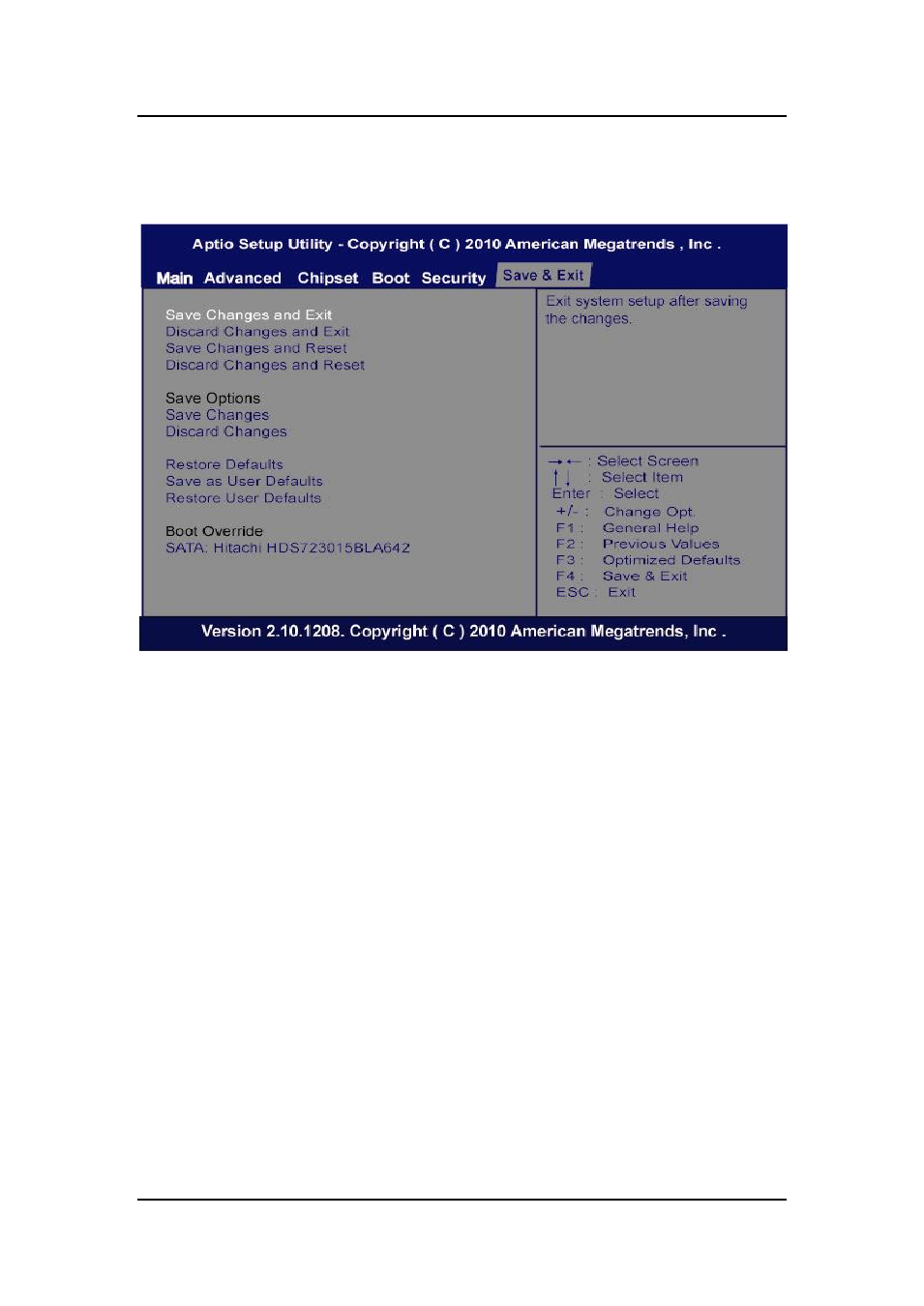
IPC932-230-FL Series U
ser’s Manual
AMI BIOS Utility
44
3.8 Save & Exit Menu
The Save & Exit menu allows users to load your system configuration with optimal or
fail-safe default values.
Save Changes and Exit
W hen finish the system configuration settings , select this option to leave
Setup and return to Main Menu. Select S ave Changes and Exit from the
Save & Exit menu and press
Discard Changes and Exit
Select this option to quit Setup without making any permanent changes to
the system configuration and return to Main Menu. Select Discard Changes
and Exit from the Save & Exit menu and press
discard changes and exit.
Save Changes and Reset
W hen finish the system configuration settings , select this option to leave
Setup and reboot the computer so the new syste m configuration parameters
can take effect. Select Save Changes and Reset from the Save & Exit menu
and press
