Advanced chipset settings – Avalue ECM-PNV User Manual
Page 64
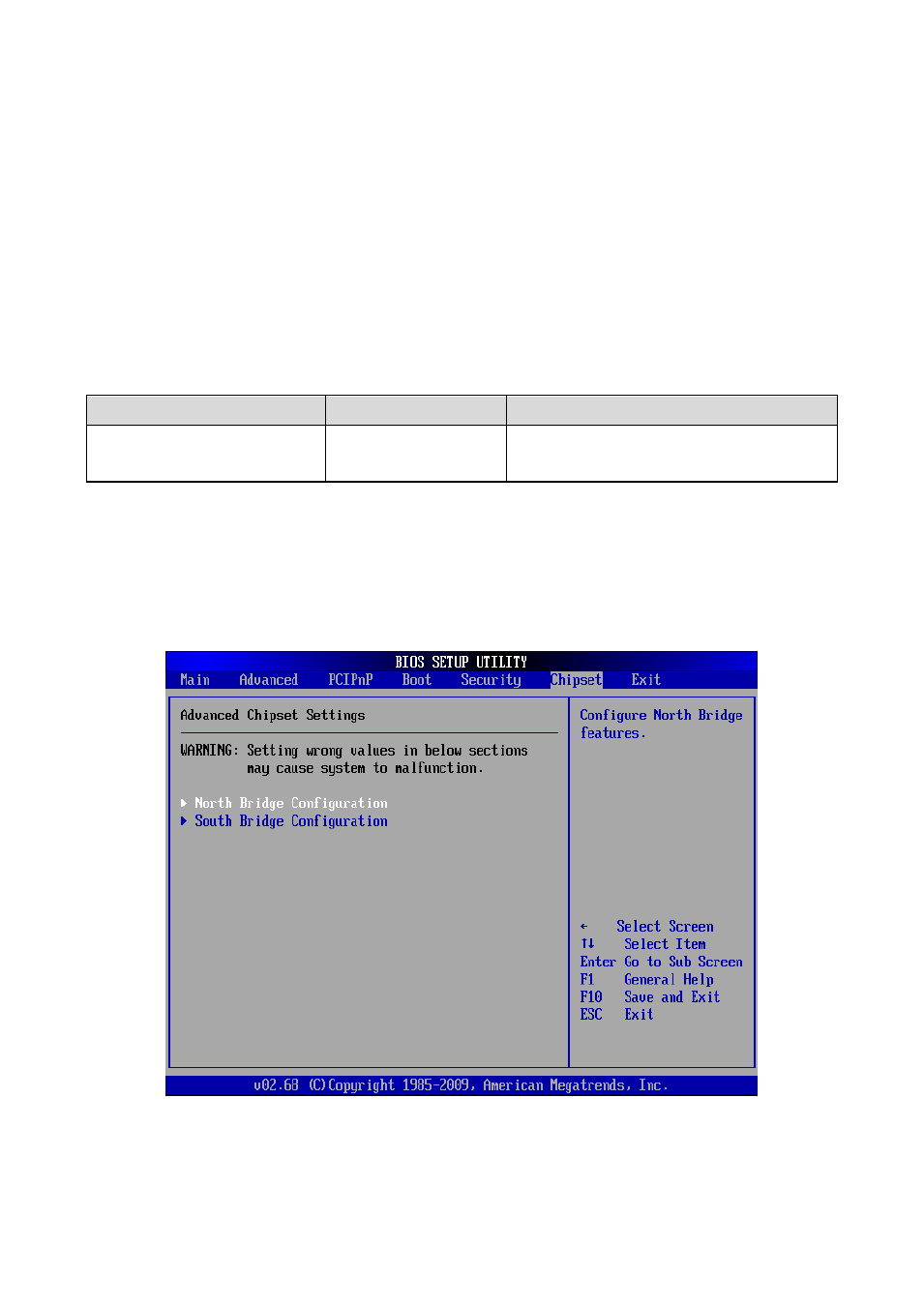
ECM-PNV
64 ECM-PNV User
’s Manual
Change Supervisor / User Password
Use the Change User/ Supervisor Password to set or change a User/supervisor password.
The default for this option is Not Installed. If a User/ supervisor password must be installed,
select this field and enter the password. After the password has been added, Install
appears next to Change User/ Supervisor Password.
Clear User password
Use Clear User Password to delete a user password.
Item
Options
Description
Boot Sector Virus protection
[Disabled]
Disabled (Default)
Enabled
The boot sector virus protection will warn if
any program tries to write to the boot sector.
3.6.6
Advanced Chipset Settings
Use Advanced Chipset Settings menu to access Northbridge and Southbridge
Configuration menus
- ECM-QM87R (74 pages)
- ECM-BYT2 (71 pages)
- ECM-DX2 (20 pages)
- ECM-BYT (73 pages)
- ECM-KA (24 pages)
- ECM-KA (72 pages)
- ECM-QM77 (89 pages)
- ECM-QM77 (24 pages)
- ECM-CDV (20 pages)
- ECM-CDV (70 pages)
- ECM-QM57 (79 pages)
- ECM-QM57 (24 pages)
- ECM-QB (67 pages)
- ECM-QB (20 pages)
- ECM-PNV (24 pages)
- ECM-PNV (105 pages)
- ECM-VX900 (24 pages)
- ECM-VX900 (74 pages)
- ECM-A50M (77 pages)
- ECM-A50M (24 pages)
- ECM-CX700 (20 pages)
- ECM-LX800W (24 pages)
- ECM-LX800W (105 pages)
- ECM-LX800D (20 pages)
- ECM-LX800D (94 pages)
- ECM-LX800 (24 pages)
- ECM-LX800 (101 pages)
- EPI-QM87 (77 pages)
- EPI-QM77 (24 pages)
- EPI-QM77 (86 pages)
- EPI-QM57 (20 pages)
- EPI-QM57 (80 pages)
- EPI-LX800 (20 pages)
- EPI-LX800 (107 pages)
- EPI-LX800 (24 pages)
- EPI-QM67 (24 pages)
- EPI-QM67 (91 pages)
- EBM-BYT (75 pages)
- EBM-QM87U (75 pages)
- EBM-CDV (82 pages)
- EBM-PNV (24 pages)
- EBM-PNV (79 pages)
- EBM-A50M (24 pages)
- EBM-A50M (79 pages)
