Printer maintenance, Caution – AMT Datasouth Documax 5380 User Manual
Page 37
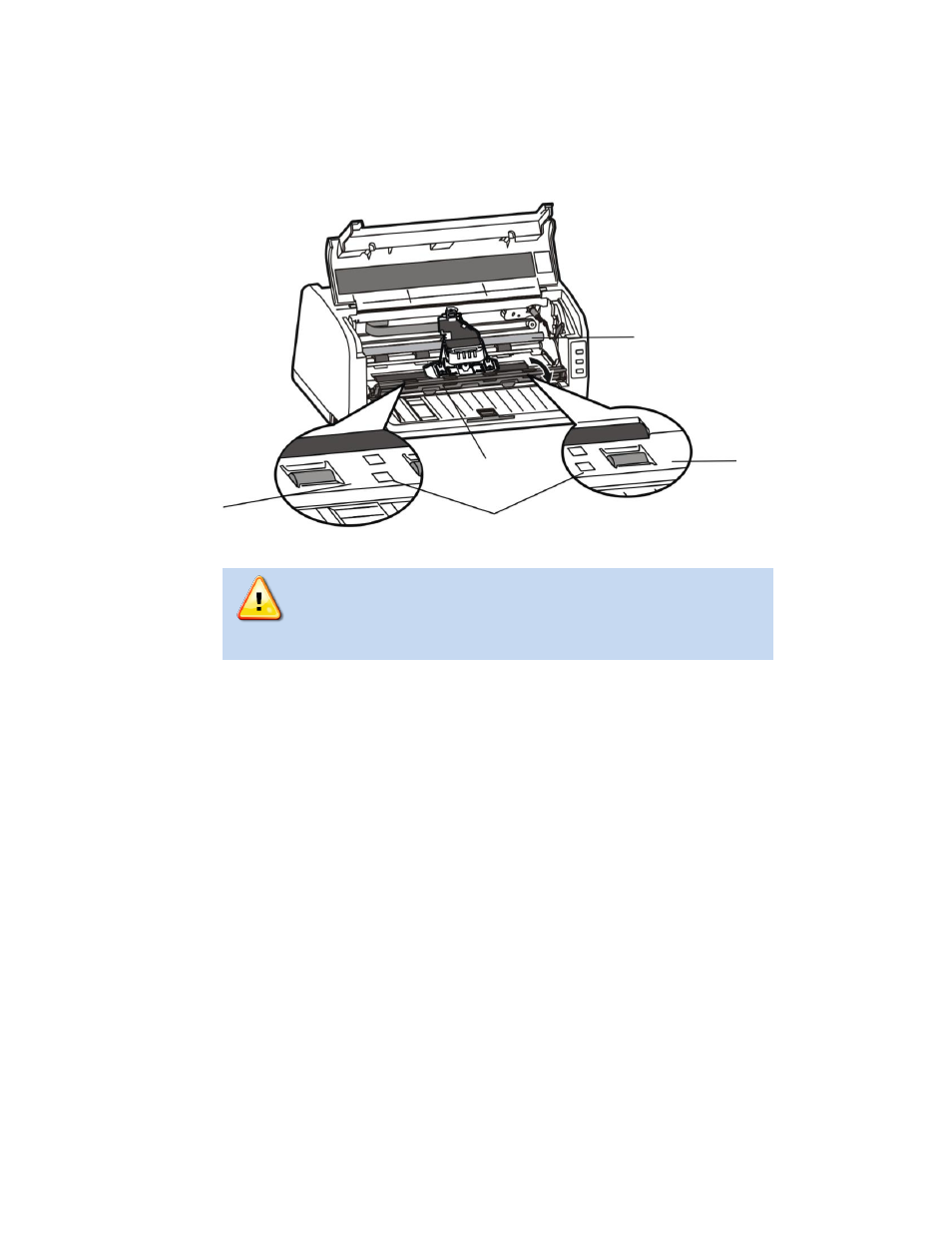
- 37 -
Printer Maintenance
Cleaning period
Periodical cleaning: every six months or every 300 running hours.
Cleaning tool: dry cloth (use soft cloth to clean metal & plastic parts).
Clean the paper platform
Pull out the Pinch Roller Assembly and turn it over. Wipe away paper and ink debris.
Clean white pinch rollers with alcohol.
Return Pinch Roller Assembly to the former position.
Clean the carriage shaft
There is a layer of oil on the carriage shaft which guarantees a smooth and consistent
motion. First clean (remove) the contaminated oil and dust with a soft cloth, and then
add proper lube (3-1 light machine oil is recommended), move print head back and forth
to distribute lube.
Clean the paper feed sensors
With a soft cloth, clean the paper feed photo sensors protect shield every three months.
Carriage shaft
Paper platform
Pinch Roller
Assembly
Paper platform
Paper feed sensor
CAUTION
Disconnect AC Power Cord
Do not touch the print head immediately
after printing because it may be too hot.
