AMT Datasouth Fastmark 400 User Manual
Page 45
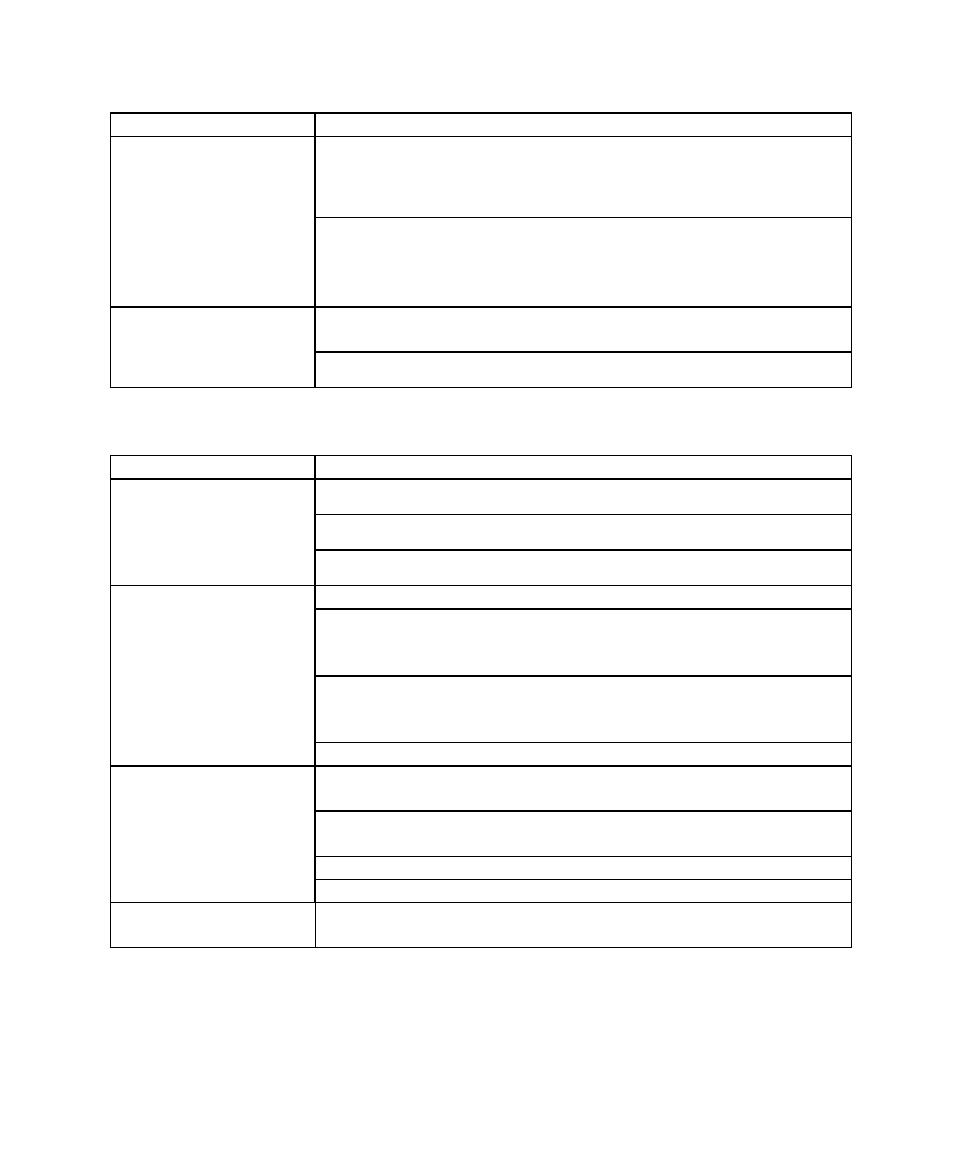
User's Guide 44
Host and Data related errors
Possible Problems
Solutions
Verify that the communication cable is connected securely to
the parallel or serial port on the PC and to the connector on
the printer.
Host Displays:
"Printer Time Out"
Verify that the Power LED is illuminated. If not, verify that the
power cord is connected, the power switch is at position ‘1’.
If Power LED is still not illuminated, check the fuse in the
power adapter.
Print a Self Test and verify that the emulation being used is the
correct one.
Data has been sent,
but there is no output
from the printer.
If using Windows, verify the active printer driver.
Blank or Extra lines in the label
Problem
Solutions
Verify Program does not have an inadvertent line command.
Clean printhead. Look for dirt or dust in the print area.
Dark Vertical lines that
go the full length of the
label.
Faulty Printhead. Replace the printhead.
Verify Program does not have an inadvertent line command.
Direct Thermal printing:
Verify label stock does not have voids in the Direct Thermal
coating.
Thermal Transfer printing.
Verify ribbon is not damaged in the area in question.
Verify that ribbon is not folded or wrinkled.
Blank vertical lines that
go the full length of the
label.
Faulty Printhead. Replace the printhead.
Verify that the ribbon cores (Supply and Take-up) have
notches on the proper side (Left)
Verify that the notches in the ribbon core are in the correct
locations.
Verify ribbon is tight between the two ribbon cores.
Ribbon not rotating
properly
Verify that the ribbon is not folding.
Dust on or dirty on
platen
Clean Platen Roller.
