ADLINK M-342 User Manual
Page 85
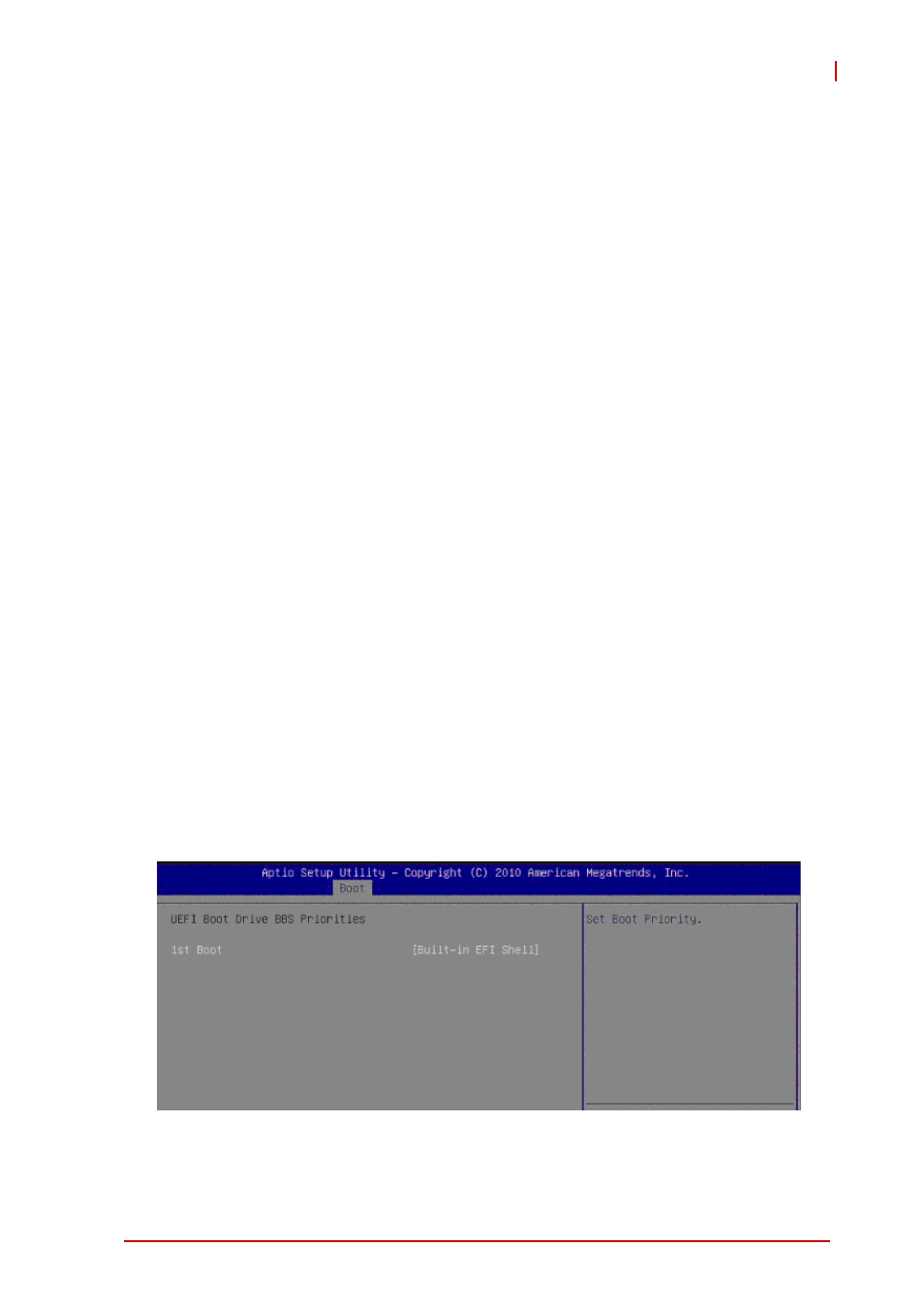
BIOS Setup
71
M-342
GateA20 Active
Upon Request- GA20 can be disabled using BIOS services.
Always: do not allow disabling ofGA20; this option is useful
when any RT code is executed above 1MB. Options: Upon
Request, Always.
Option ROM Messages
Set the display mode for Option ROM messages. Options:
Force BIOS, Keep Current.
Interrupt 19 Capture
Allows Option ROMs to trap INT 19. Options: Disabled,
Enabled.
Set Boot Priorities
The Boot devices are listed in groups by device type. First
press
arrow keys to select the desired device, then press <+>, <-> or
list. For example, USB storage disks will be listed as "USB
Drives" in the sub-menu as below. Only the first device in each
device group will be available for selection in the Boot Device
Priority option.
UEFI Boot Drive BBS Priorities
Specifies the Boot Device priority sequence of UEFI Boot
drives.
- USB-1901 (84 pages)
- USB-1210 (54 pages)
- USB-2401 (60 pages)
- USB-7230 (50 pages)
- USB-2405 (56 pages)
- DAQe-2010 (92 pages)
- DAQe-2204 (100 pages)
- DAQe-2213 (94 pages)
- DAQe-2501 (74 pages)
- PXI-2010 (84 pages)
- PXI-2020 (60 pages)
- PXI-2501 (62 pages)
- cPCI-9116 (98 pages)
- ACL-8112 Series (93 pages)
- ACL-8112 Series (94 pages)
- ACL-8112 Series (92 pages)
- ACL-8216 (75 pages)
- ACL-8111 (61 pages)
- PCM-9112+ (10 pages)
- PCM-9112+ (94 pages)
- cPCI-6216V (47 pages)
- ACL-6126 (28 pages)
- ACL-6128A (40 pages)
- PCM-6308V+ (52 pages)
- PCM-6308V+ (4 pages)
- PCI-7444 (82 pages)
- PCI-7434 (48 pages)
- PCI-7234 (56 pages)
- PCI-7260 (66 pages)
- PCI-7258 (38 pages)
- PCI-7256 (48 pages)
- PCI-7250 (48 pages)
- LPCI-7250 (48 pages)
- PCI-7396 (65 pages)
- PCI-7296 (59 pages)
- PCI-8554 (67 pages)
- PCIe-7360 (94 pages)
- PCIe-7350 (86 pages)
- PCIe-7300A (114 pages)
- PCIe-7200 (51 pages)
- PCI-7300A (112 pages)
- PCI-7300A (83 pages)
- PCI-7200 (96 pages)
- cPCI-7300 (82 pages)
- cPCI-7300 (83 pages)
