Calibration & utilities – ADLINK ACL-8112 Series User Manual
Page 57
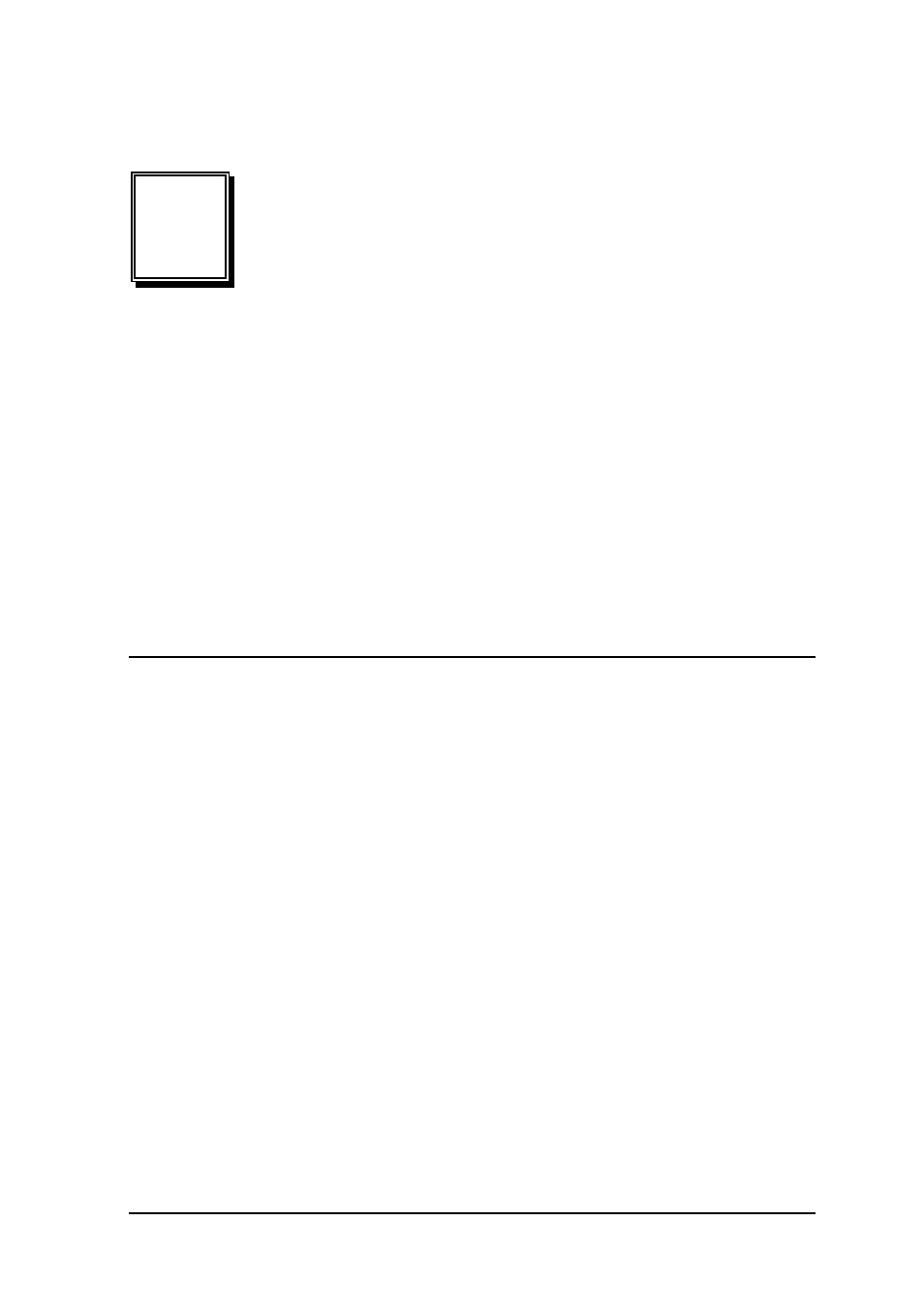
Calibration & Utilities
• 49
6
Calibration & Utilities
With data acquisition processes, knowing how to calibrate your
measurement devices to maintain its accuracy is very important. Users
can calibrate the analog input and analog output channels under user’s
operating environment to optimize the accuracy of the equipment. This
chapter will guide you through how to calibrate the ACL-8112.
6.1
What do you need
Before calibrating your ACL-8112 card, you should prepare some
equipment for the calibration:
•
Calibration program: The calibration program 8112util.exe. Once the
program is executed, it will guide you through the calibration
process. This program is included in the delivered package.
•
A 5 1/2 digit multimeter (6 1/2 is recommended)
•
A voltage calibrator or a very stable and noise free DC voltage
generator.
- USB-1901 (84 pages)
- USB-1210 (54 pages)
- USB-2401 (60 pages)
- USB-7230 (50 pages)
- USB-2405 (56 pages)
- DAQe-2010 (92 pages)
- DAQe-2204 (100 pages)
- DAQe-2213 (94 pages)
- DAQe-2501 (74 pages)
- PXI-2010 (84 pages)
- PXI-2020 (60 pages)
- PXI-2501 (62 pages)
- cPCI-9116 (98 pages)
- ACL-8112 Series (93 pages)
- ACL-8112 Series (94 pages)
- ACL-8216 (75 pages)
- ACL-8111 (61 pages)
- PCM-9112+ (10 pages)
- PCM-9112+ (94 pages)
- cPCI-6216V (47 pages)
- ACL-6126 (28 pages)
- ACL-6128A (40 pages)
- PCM-6308V+ (52 pages)
- PCM-6308V+ (4 pages)
- PCI-7444 (82 pages)
- PCI-7434 (48 pages)
- PCI-7234 (56 pages)
- PCI-7260 (66 pages)
- PCI-7258 (38 pages)
- PCI-7256 (48 pages)
- PCI-7250 (48 pages)
- LPCI-7250 (48 pages)
- PCI-7396 (65 pages)
- PCI-7296 (59 pages)
- PCI-8554 (67 pages)
- PCIe-7360 (94 pages)
- PCIe-7350 (86 pages)
- PCIe-7300A (114 pages)
- PCIe-7200 (51 pages)
- PCI-7300A (112 pages)
- PCI-7300A (83 pages)
- PCI-7200 (96 pages)
- cPCI-7300 (82 pages)
- cPCI-7300 (83 pages)
