User manual – 3xLOGIC VISIX Camera User Manual
Page 88
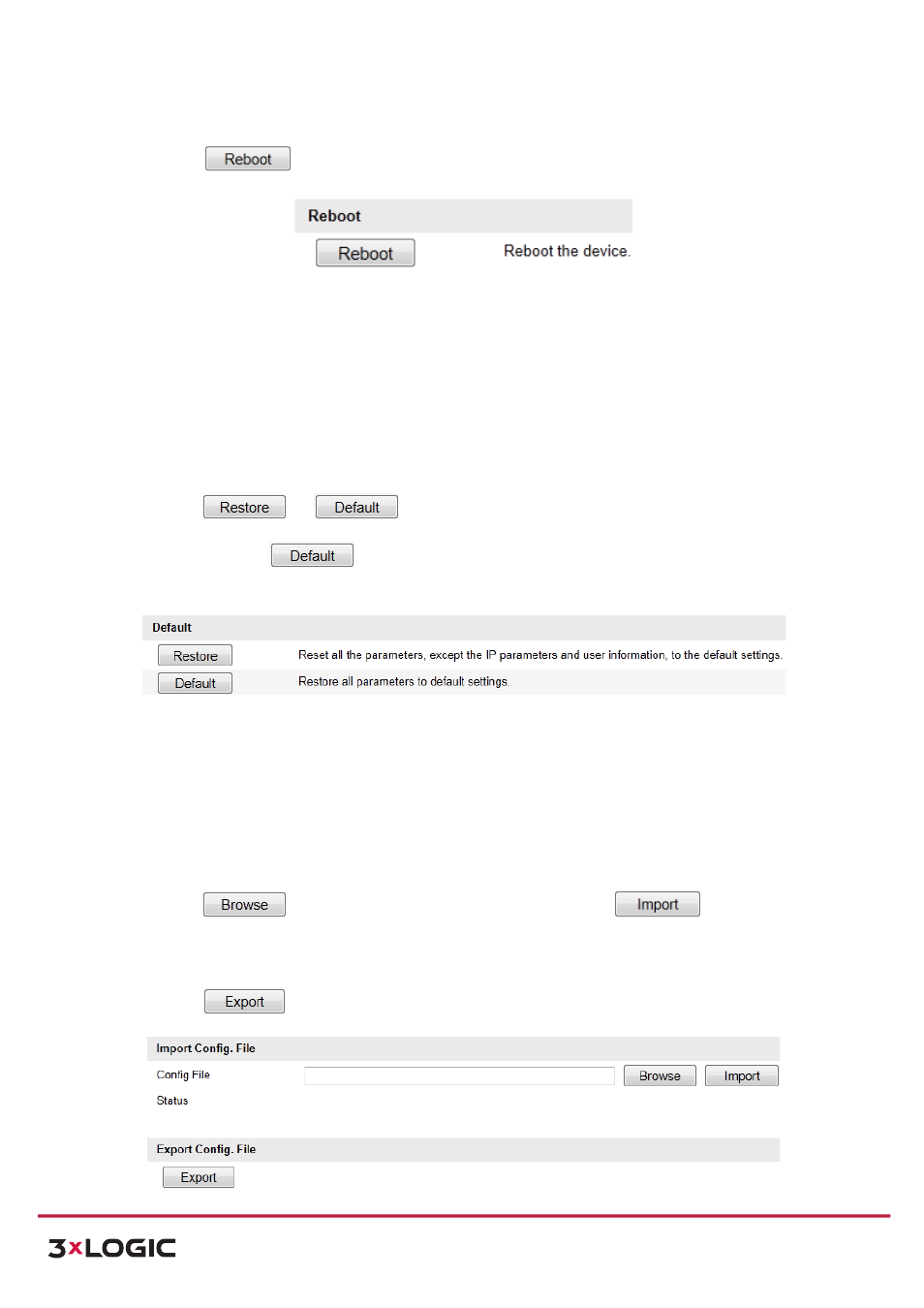
User Manual
| VISIX PTZ Network Camera
10225 Westmoor Drive, Suite 300, Westminster, CO 80021 | www.3xlogic.com | (877) 3XLOGIC
80
Or Configuration > Advanced Configuration> System > Maintenance:
2) Click
to reboot the network speed dome.
Figure 10-‐10
Reboot the Device
RESTORING DEFAULT SETTINGS
Steps:
1) Enter
the
Maintenance
interface:
Configuration
>
Basic
Configuration>
System
>
Maintenance
Or
Configuration
>
Advanced
Configuration>
System
>
Maintenance
2) Click
or
to restore the default settings.
NOTE:
Clicking
restores all the parameters to default settings including the IP
address and user information. Please use this button with caution.
Figure 10-‐11
Restore Default Settings
IMPORTING/EXPORTING CONFIGURATION FILE
Steps:
1) Enter
the
Maintenance
interface:
Configuration
>
Basic
Configuration>
System
>
Maintenance
Or
Configuration
>
Advanced
Configuration>
System
>
Maintenance
2) Click
to select the local configuration file and then click
to start
importing configuration file.
NOTE:
You need to reboot the speed dome after importing configuration file.
3) Click
and set the saving path to save the configuration file in local storage.
