User manual – 3xLOGIC VISIX Camera User Manual
Page 30
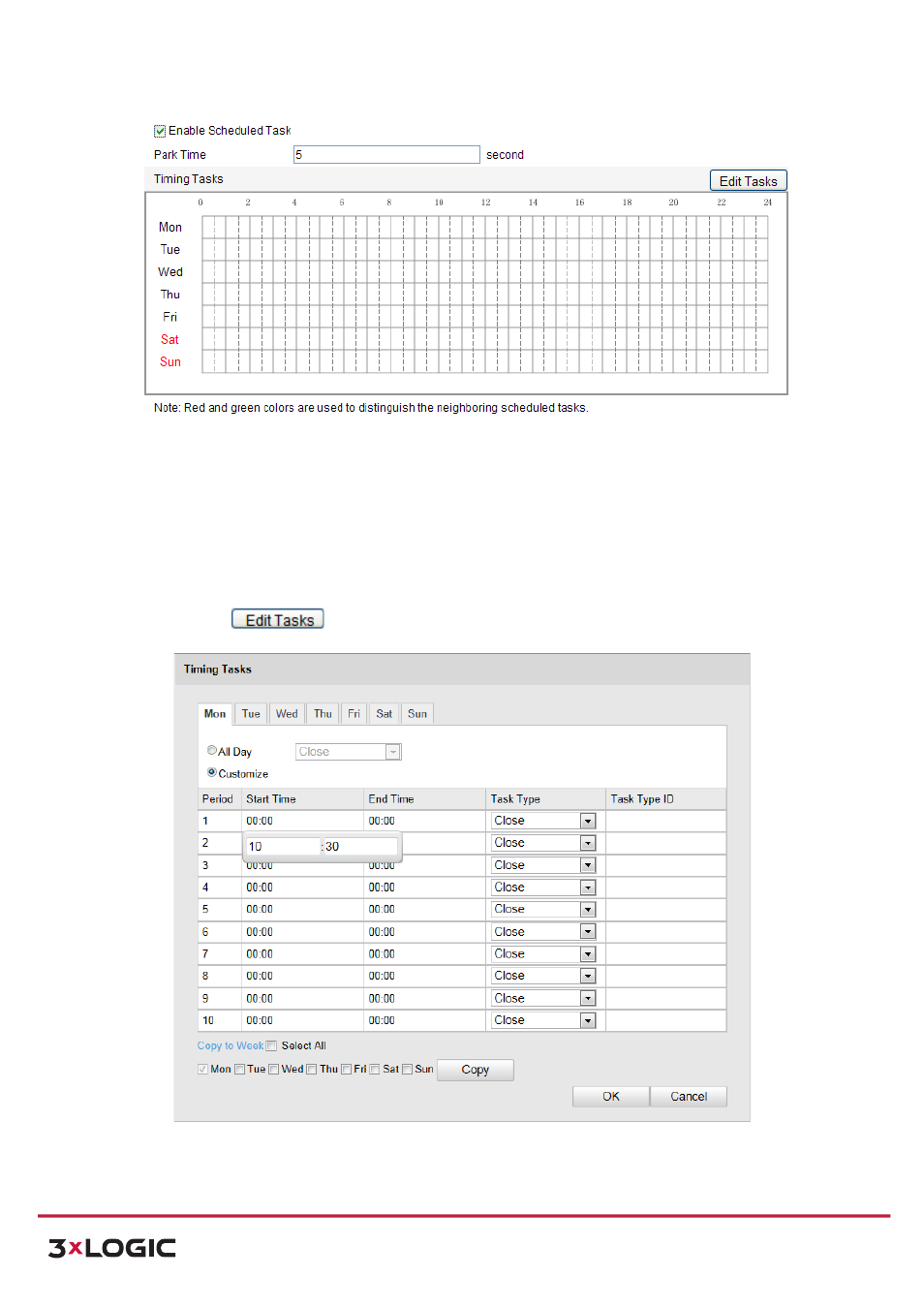
User Manual
| VISIX PTZ Network Camera
10225 Westmoor Drive, Suite 300, Westminster, CO 80021 | www.3xlogic.com | (877) 3XLOGIC
22
Figure 5-‐4
Configure Scheduled Tasks
2) Check
the
checkbox
of
Enable
Scheduled
Task.
3) Set
the
Park
Time.
You
can
set
the
park
time
(a
period
of
inactivity)
before
the
dome
starts
the scheduled tasks.
4) Set the schedule and task details.
Steps:
1) Click
to edit the task schedule.
Figure 5-‐5
Edit the Schedule and Task Type
2) Choose the day you want to set the task schedule.
