User manual – 3xLOGIC VISIX Camera User Manual
Page 54
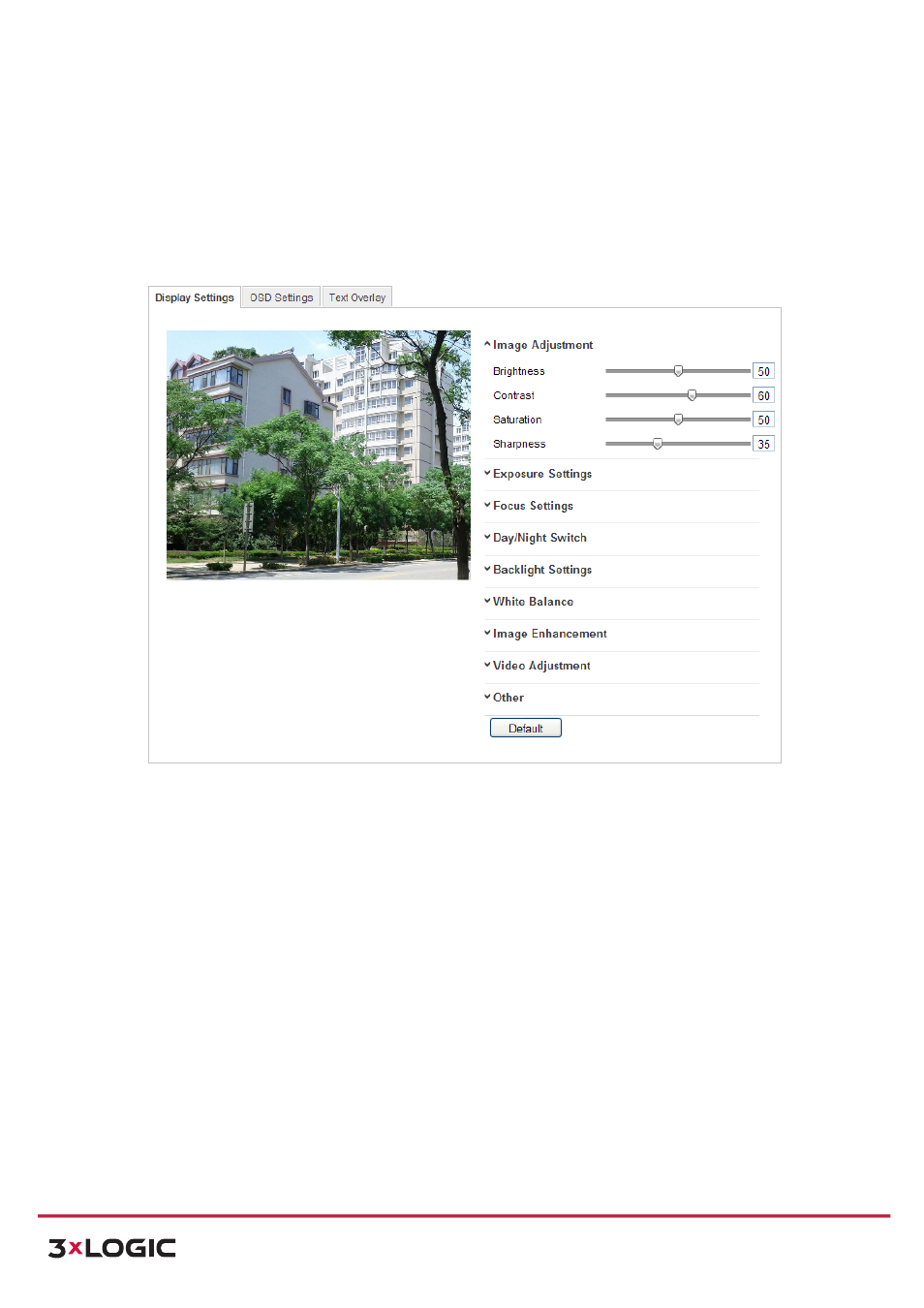
User Manual
| VISIX PTZ Network Camera
10225 Westmoor Drive, Suite 300, Westminster, CO 80021 | www.3xlogic.com | (877) 3XLOGIC
46
Steps:
1) Enter the Display Settings interface:
Configuration
>
Basic
Configuration>
Image>
Display
Settings
Or
Configuration
>
Advanced
Configuration>
Image>
Display
Settings
2) Set the image parameters of the speed dome.
Figure 6-‐27
Display Settings
Image
Adjustment
!
Brightness:
This
feature
is
used
to
adjust
brightness
of
the
image.
The
value
ranges
from
0
to
100.
!
Contrast:
This
feature
enhances
the
difference
in
color
and
light
between
parts
of
an
image.
The
value
ranges
from
0
to
100.
!
Saturation:
This
feature
is
used
to
adjust
color
saturation
of
the
image.
The
value
ranges
from
0
to
100.
!
Sharpness:
Sharpness
function
enhances
the
detail
of
the
image
by
sharpening
the
edges
in
the
image.
The
value
ranges
from
0
to
100.
NOTE:
This function varies depending on the models of speed dome.
Exposure Settings
!
Exposure Mode: The Exposure Mode can be set to Auto, Iris Priority, Shutter Priority, Manual.
!
Auto:
The
iris,
shutter
and
gain
values
will
be
adjusted
automatically
according
to
the
brightness
of
the
environment.
