User manual, 6 configuring privacy mask – 3xLOGIC VISIX Camera User Manual
Page 32
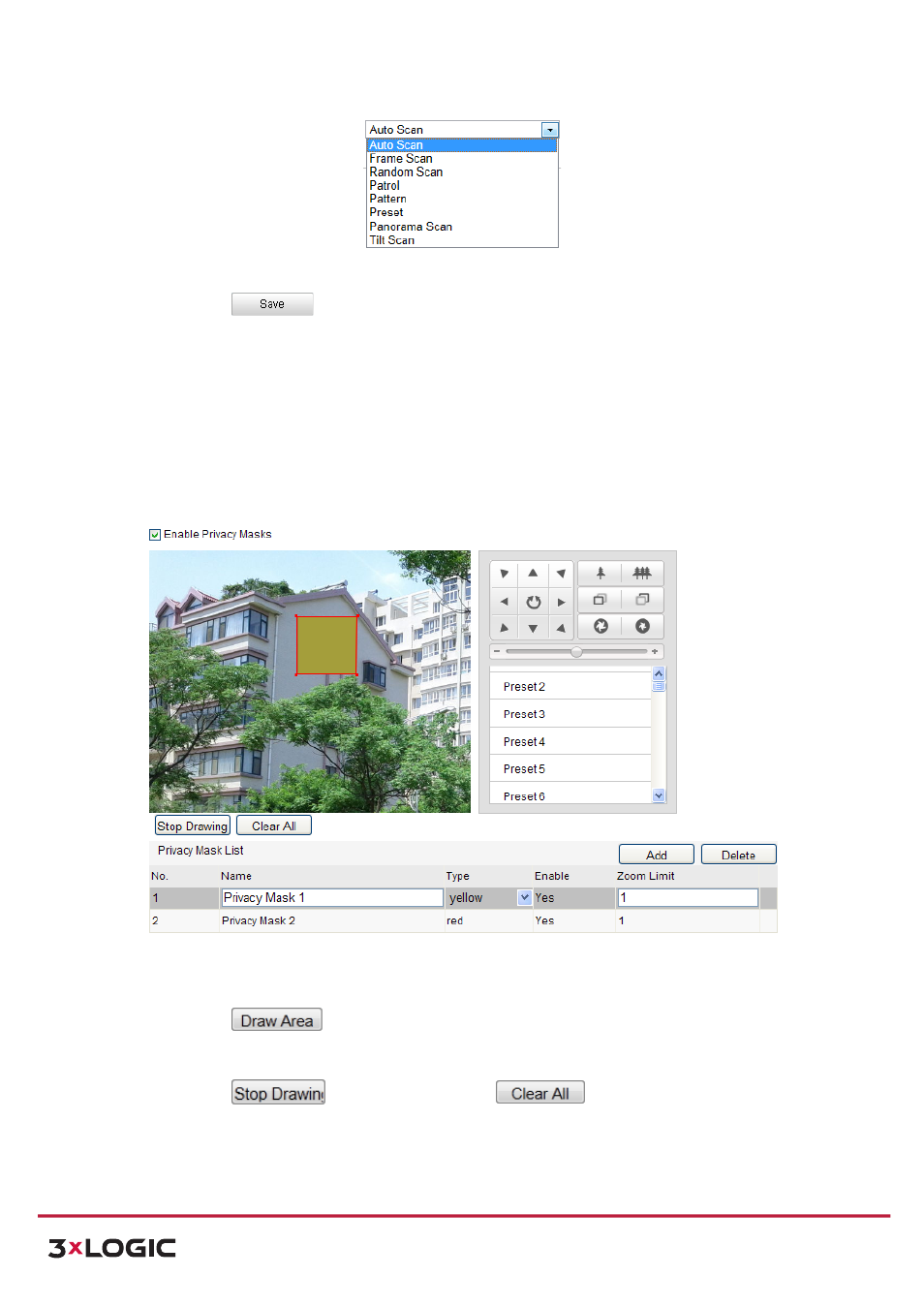
User Manual
| VISIX PTZ Network Camera
10225 Westmoor Drive, Suite 300, Westminster, CO 80021 | www.3xlogic.com | (877) 3XLOGIC
24
Figure 5-‐8
Action Types
5) Click
to save the settings.
5.6 Configuring Privacy Mask
Purpose:
Privacy
mask
enables
you
to
cover
certain
areas
on
the
live
video
to
prevent
certain
spots
in
the
surveillance
area
from
being
live
viewed
and
recorded.
Steps:
1) Enter the Privacy Mask Settings interface:
Configuration > Advanced Configuration> PTZ > Privacy Mask
Figure 5-‐9
Draw the Privacy Mask
2) Click the PTZ control buttons to find the area you want to set the privacy mask.
3) Click
; click and drag the mouse in the live video window to draw the area.
4) You can drag the corners of the red rectangle area to draw a polygon mask.
5) Click
to finish drawing or click
to clear all of the areas you
set without saving them.
