3xLOGIC VISIX Camera User Manual
Page 42
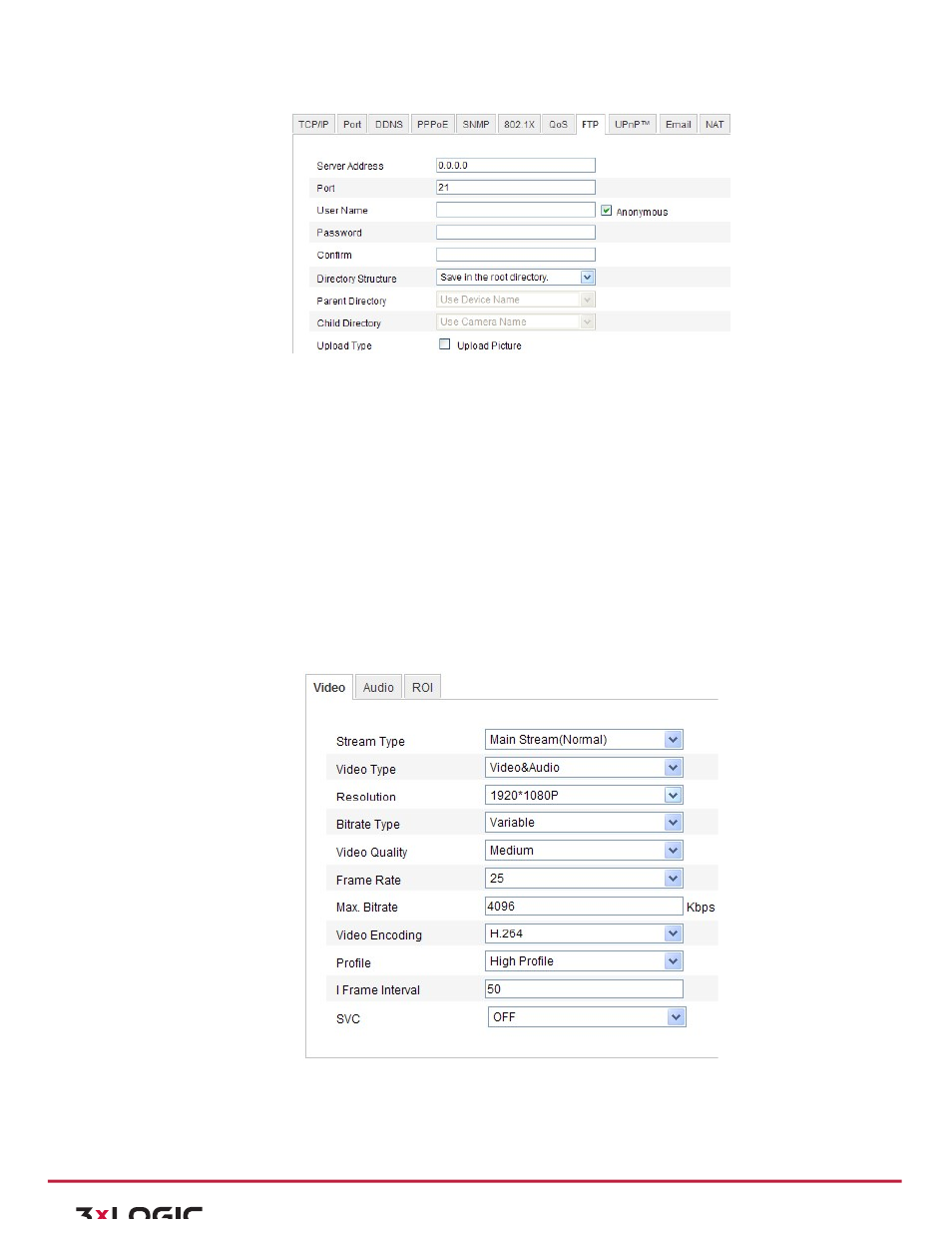
User Manual|
VISIX Network Camera
10225 Westmoor Drive, Suite 300, Westminster, CO 80021 | www.3xlogic.com | (877) 3XLOGIC
42
Figure 6-‐21
FTP Settings
Note:
The anonymous access function must be supported by the FTP server.
3) Click Save to save the settings.
Note:
If you want to upload the captured pictures to FTP server, you have to enable the
continuous
snapshot
or
event-‐triggered
snapshot
on
Snapshot
page.
For
detailed
information,
please
refer
to
the
Section
6.6.7.
6.4 Configuring Video and Audio Settings
CONFIGURING VIDEO SETTINGS
Steps:
1) Enter the Video Settings interface:
Configuration
>Basic
Configuration
>
Video
/
Audio
>
Video
Or
Configuration
>
Advanced
Configuration
>
Video
/
Audio
>
Video
Figure 6-‐22
Configure Video Settings
2) Select the Stream Type of the camera to main stream (normal), sub-‐stream or third stream.
The
main
stream
is
usually
for
recording
and
live
viewing
with
good
bandwidth,
and
the
sub-‐
stream
and
third
stream
can
be
used
for
live
viewing
when
the
bandwidth
is
limited.
3) You can customize the following parameters for the selected main stream or sub-‐stream:
