Directed Electronics G322R User Manual
Page 29
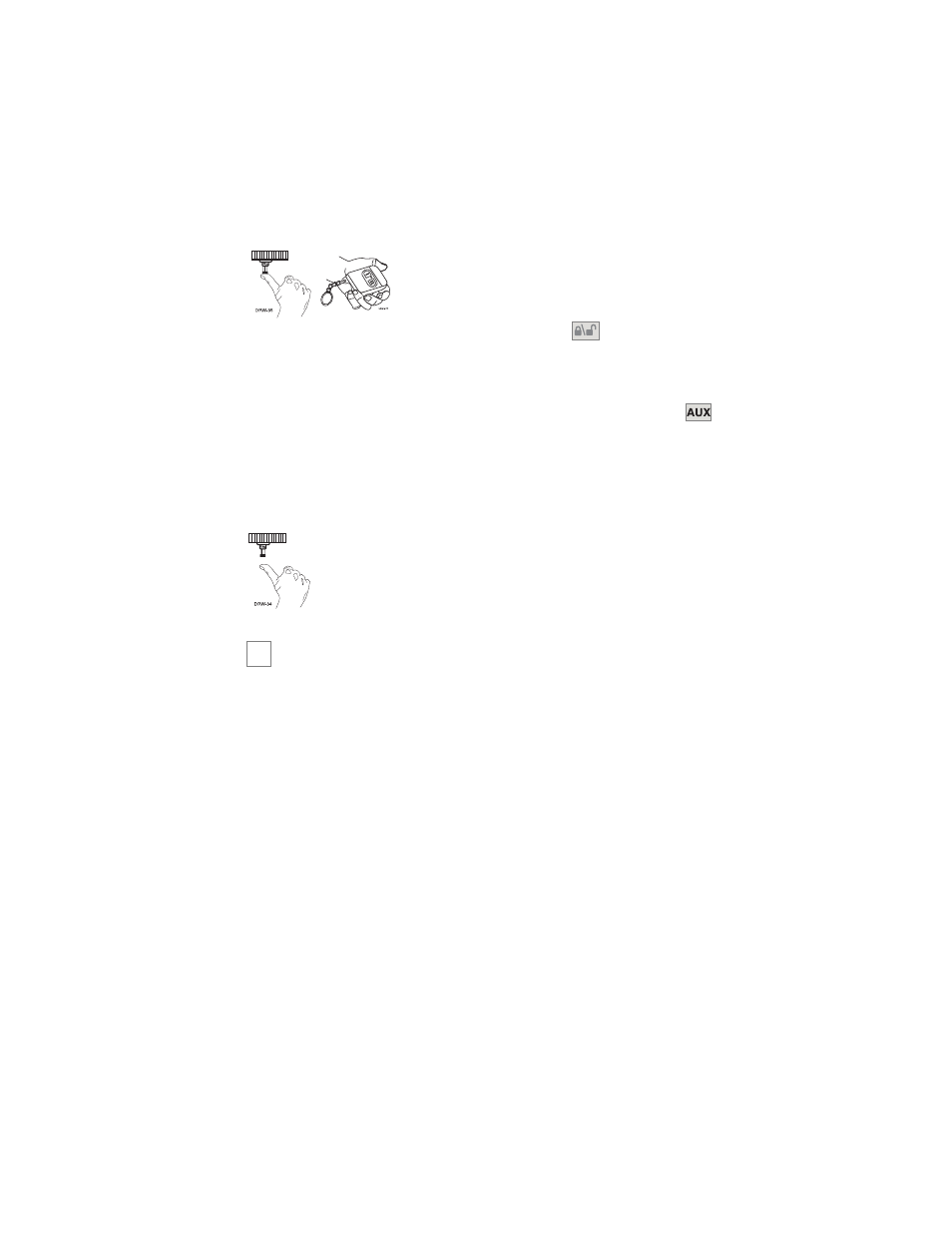
26
© 2 0 0 3 d i r e c t e d e l e c t r o n i c s , i n c .
4.
T
Trraan
nssm
miitt.. While H
HO
OL
LD
DIIN
NG
G the
Valet
®
/Program switch, you can select the
desired feature settings using the remote trans-
mitter. Pressing Button
while H
HO
OL
LD
D--
IIN
NG
G down the Valet
®
/Program switch will program the feature
to the LED ON settings. The siren will chirp once to indicate
the one-chirp setting has been selected. Pressing Button
while H
HO
OL
LD
DIIN
NG
G down the Valet
®
/Program switch will change
the setting to the LED OFF setting. The siren will chirp twice
indicating that the LED OFF setting has been selected.
5.
R
Reelleeaassee.. Release the Valet
®
/Program switch.
to access another feature
You can advance from feature to feature by pressing and
releasing the Valet
®
/Program switch the number of times neces-
sary to get from the feature you just programmed to the feature
you wish to access. For example, if you just programmed Feature
1 and you want to program Feature 2:
1.
Release the Valet
®
/Program switch.
2.
Press and release the Valet
®
/Program switch O
ON
NC
CE
E to
advance from Feature 1 to Feature 2.
3.
Press the Valet
®
/Program switch once more and H
HO
OL
LD
D it.
➜
