Fonctionnemknï, Operaciones, Operations – Aiphone Mk-2mcd User Manual
Page 6: Bedienung, Mk-2mcd mk-2hcd, Noms et fonctions, Nombres y funciones, Panoramizar e inclinar la cámara de portero, Llamada desde el video portero, Llamada interna
Attention! The text in this document has been recognized automatically. To view the original document, you can use the "Original mode".
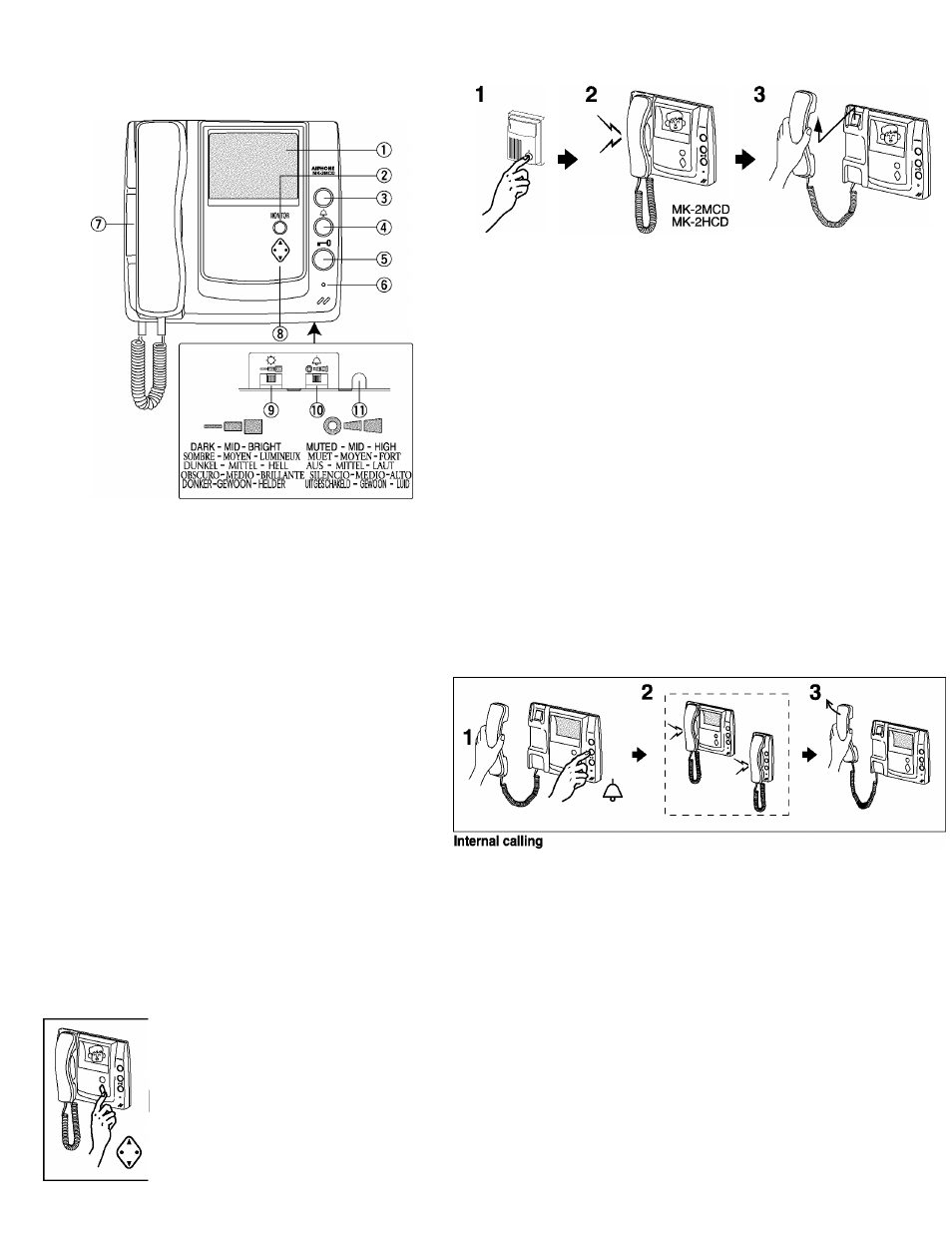
OPERATIONS
FONCTIONNEMKNÏ
BEDIENUNG
OPERACIONES
MK-2MCD
MK-2HCD
NAMES & FUNCTIONS
© Video monitor (4 inch CRT)
® MONITOR button
® SERVICE button (Option)
® ROOM CALL button
® DOOR RELEASE button
® Door call-in LED
® Open voice speaker for chime
& internal call-in voice
® PanTilt control pad
® Screen Brightness control
® Chime/pre-tone volume control
(Q) Reset button
BEZEICHNUNGEN U. FUNKTIONEN
© S/W-Bildschirm (4 Zoll/10 cm CRT)
© MONITOR-Taste
© SERVICE-Taste (optional)
® Interne Ruftaste
NOMS ET FONCTIONS
© Tube à vision directe (CRT 4 pouces)
® Bouton moniteur
® Bouton service ('opi/'o«)
© Bouton d'appel des postes intérieurs
(intercom partielle)
§
Bouton de commande d'ouverture de porte (gâche)
Témoin DEL d'appel
Haut-parleur pour le carillon et les appels
internes
® Commande de motorisation de la caméra
(verticale et horizontale)
® Commande de luminosité de l'écran
® Réglage du volume d’appel/pré-tonalité
® Bouton de réinitialisation
NOMBRES Y FUNCIONES
© Monitor vídeo (CRT de 4 pulgadas)
@ Botón de monitor
@ Botón de SERVICIO
(opcional)
© Botón de LLAMADA INTERNA
Botón de ABREPUERTAS
Luz de llamada del portero
Parlante de carillón
y
voz de llamada
interna
Control Panoramizador
Control del brillo de la pantalla
Control de volumen de carillón/tono previo
Botón de reposición
TUROFFNER-Taste
Türruf-LED
Lautsprecher für Türruf, internen Ruf
und interne Durchsage
© Eulenauge-Steuertaste
© Einstellung Helligkeit
® Einstellung Rufton-Lautstärke
© Reset-Taste
BENAMINGEN EN FUNCHES
© Videomonitor (10 cm CRT)
@ Monitorknop
@ Extra bedieningsknop (optie)
® Interne-oproepknop
® Deurontgrendelingsknop
® LED-indicatie oproep buitenpost
@ Luidspreker voor beltoon en
interne-oproepfunctie
® Pan-Tilt-bedieningstoets
® Schermhelderheidsregelaar
® Volumeregeling beltoon/oproeptoon
® Reset-knop
Pan-and-TMting Door Camera
Poste de porte à caméra orientable horizontalement et verticalement
Eulenau^en-Türkamera
Panoramizar e inclinar la cámara de portero
Bewegen (Pan-Tilt) van de camera
When video monitor is on, press each edge of PanTilt
control pad to move door camera horizontally or
vertically.
Lorsque le moniteur est allumé, appuyer de chaque côté du bouton
de la motorisation verticale et horizontale pour orienter la caméra
du poste de porte dans le sens horizontal ou le sens vertical.
Bei eingeschaltetem Monitor, kann mit der
Eulenaugen-Steuertaste die Kamera horizontal und
vertikal Bewegt werden.
Cuando ei monitor vídeo esté encendido, presione en cada
margen de bóton PANORAMIZADOR para mover
la cámara horizontal o verticalmente.
Wanneer de monitor is ingeschakeld, drukt u op de
randen van de PanTilt-bedieningstoets om de camera
horizontaal of verticaal te bewegen.
Calling from Entrance
1. Momentarily depress CALL button.
2. Chime tone sounds. Video monitor turns on image.
3. Lift handset at any inside station to communicate.
' • Image timer; Call in; Approx. 45 sec. Communication; Approx. 2-1/2 minutes.
' Press MONITOR button to manually turn on again.
Appel depuis le poste de l'entrée
1. Appuyer brièvement sur le bouton d'appel.
2. La tonalité du carillon retentit. L’image apparaît sur le moniteur.
3. Décrocher le combiné d'un poste intérieur pour établir la communication.
I • Temporisation du moniteur. Durée d’apparition de l’image: environ 45 s (sans décrocher le combiné du poste intérieur).
I Duree d’apparitioD de l'image une foisla communication établie: environ 2,5 minutes.
^ Pas^ ce a£p^er_siff leJioutoD i^nitempouHe rallum£r._ _ _ _ _ _ _ _ _ _ _ _ _ _ _ _ _
Ruf von der Türstelle
1. Kurz auf die RUF-Taste drücken.
2. Es läutet (Congton), der Monitor schaltet sich ein.
3. Zum Sprechen den Hörer an einer der Innenstellen abheben.
' ■ Bildtimer: Bei Türruf schaltet sich der Monitor für ca. 45 Sek. ein, Kommunikation für ca. 2,5 Minuten.
' Zum erneuten Einschalten des Monitors die MONITOR-Taste drücken.
Llamada desde el video portero
1. Presione el botón de LLAMADA.
2. Sonará un carillón y se encenderá el monitor video.
3. Descuelgue el auricular de cualquiera de las estaciones interiores.
• Temporizador de imagen; Llamada; aprox. 45 seg. Comunicación; aprox. 2-1/2 minutos.
Presione el botón MONITOR para encenderlo de nuevo.
Oproep vanaf buitenpost
1. Druk kortstondig op de oproepknop.
2. De beltoon weerklinkt. Het beeid verschijnt op de monitor.
3. Neem de hoorn van een binnenpost op om te spreken.
'■Automatische uitschakeltijd; oproep; ong. 45 sec. Gesprek; ong. 2,5 minuut.
' Druk op de monitorknop om het beeid handmatig opnieuw in te schakelen.
1. Lift handset, press ROOM CALL button.
2. The other inside stations are paged with pre-tone and voice.
3. Lift handset at either station to reply.
Appel interne
1. Décrocher le combiné et appuyer sur le bouton d'appel des postes intérieurs.
2. Les autres postes internes reçoivent un appel (pré-tonalité et voix).
3. Décrocher le combiné de l'un des postes pour répondre.
: Sprechverbindung
dorer abheben und die ir
Interne 1 _
1. Den HöVer abheben und die interne Ruftaste drücken.
2. Die anderen Innenstellen werden mit Rufton und Stimme angesprochen.
3. Um zu antworten den Hörer an einer der Innenstellen abheben.
Llamada interna
1. Descuelgue el auricular y presione el borón de LLAMADA INTERNA.
2. Las demás estaciones interiores serán solicitadas con tono previo y voz.
3. Para contestar, descuelgue cualquiera de las estaciones interiores.
Interne oproep
1. Neem de hoorn op en druk op de interne-oproepknop.
2. De overige binnenposten worden opgeroepen met een waarschuwingstoon en spraak.
3. Neem de hoorn van een binnenpost op om de oproep te beantwoorden.
-
6
-
