Aiphone My-Cu User Manual
Alphone
Attention! The text in this document has been recognized automatically. To view the original document, you can use the "Original mode".
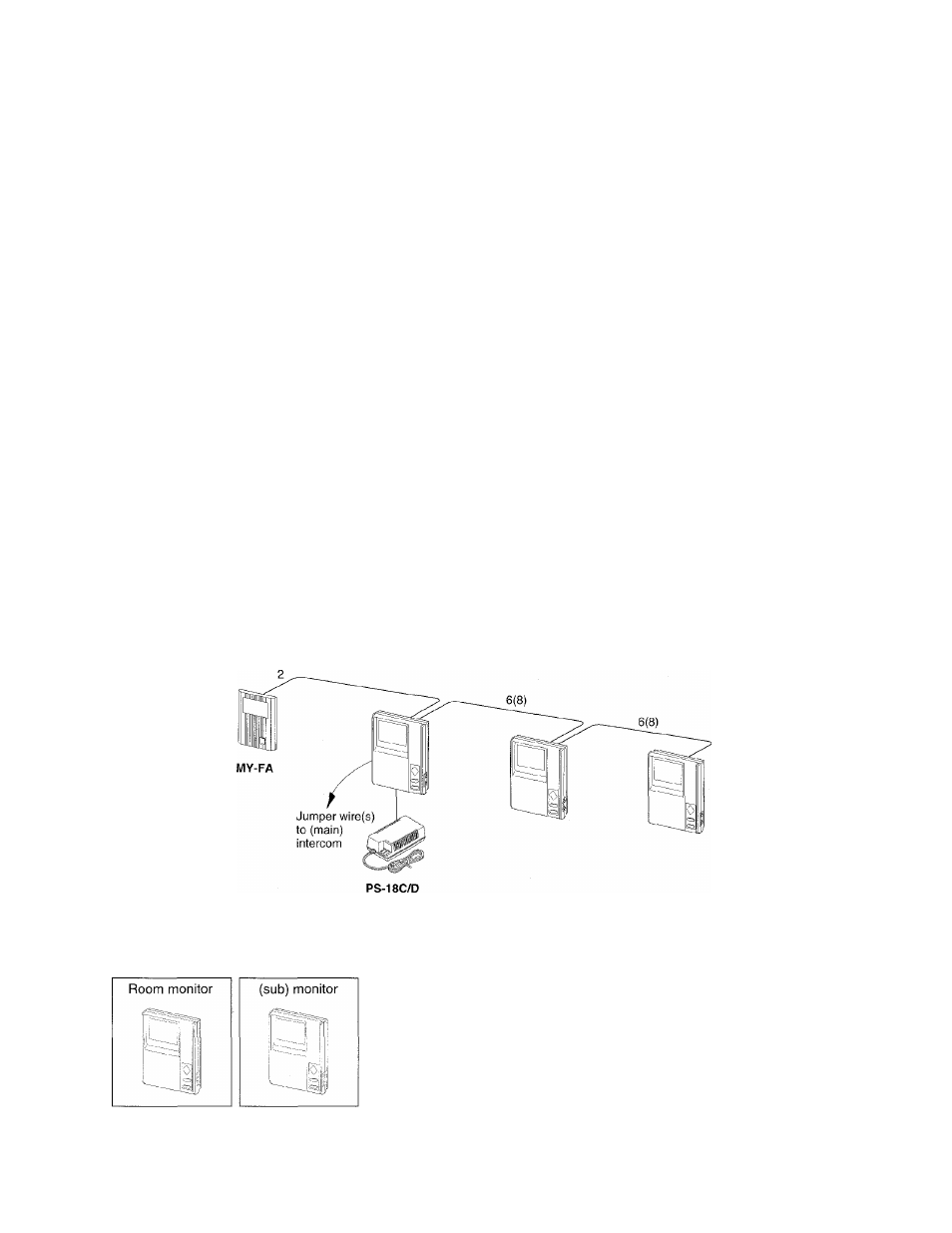
83634400 0595®
&
AlPHONE
PanTilt MY Series
^
VIDEO-MONITOR, single entry
INSTALLATION & OPERATION MANUAL
CONTENTS
1 SYSTEM OUTLINE & COMPONENTS..................................................................................................1
2 NAMES & FEATURES........................................................................................................................... 2
3 PRECAUTIONS ON INSTALLATION & WIRING...................................................................................3
4 WIRING.............................................................................................................................................. 4~9
5 MOUNTING.......................................................................................................................................... 10
6 OPERATIONS on MY-CU & MYH-CU................................................................................................. 11
7 BEFORE ASKING FOR REPAIR......................................................................................................... 12
8 SPECIFICATIONS................................................................................................................................12
SYSTEM OUTLINE & COMPONENTS ----------------------------------------------
MY-CU is a video monitor unit to enable an intercom to verify callers at a single PanTilt entry.
MYH-CU is a sub-monitor, to increase monitor location.
PanTilt door
station
MY-CU
MYH-CU 1
MYH-CU 2
Components available
MY-CU
MYH-CU
★ Prerun 8-conductor cable to extend
distance to MYH-CU 2. (See page 12)
Package contents
Video-monitor (MY-CU or MYH-CU)
Mounting template
Packet of screws
Installation & Operation Manual
Identically designed with Pan/tilt control pad.
1 -
Document Outline
- Intercom combinable
- Features
- /K CAUTION
- if Do not connect any terminal on any unit to AC power lines to prevent fire or unit damage.
- if High voltage is present on the monitor unit inside.
- ★ Do not attempt to install or connect wires on MY-CU equipment while system’s power supply is plugged in.
- Before actually installing the MY-CU system, the contents on pages 4 ~ 10 must be thoroughly read and understood.
- Room monitors
- Terminal block layout
- Power supply
- WIRING DIAGRAM
- PanTilt IE-8MD with 2 video-monitors
- PanTilt video integration to TD-H/A or B
- LEFT-10 3-PanTilt entry system
- MY-CU with 3 PanTilt cameras (w/ MYW-P3CB)
- Wiring
- Mounting with intercom
- PanTilt door station cail, monitor-activating
