3 connect the surround speakers, 5 connect the supplied antennas, 4 connect the center speaker – Aiwa CX NMA545 User Manual
Page 5: 6 connect the video equipment, 7 connect the television to the video equipment, 8 connect the ac cord to an ac outlet
Attention! The text in this document has been recognized automatically. To view the original document, you can use the "Original mode".
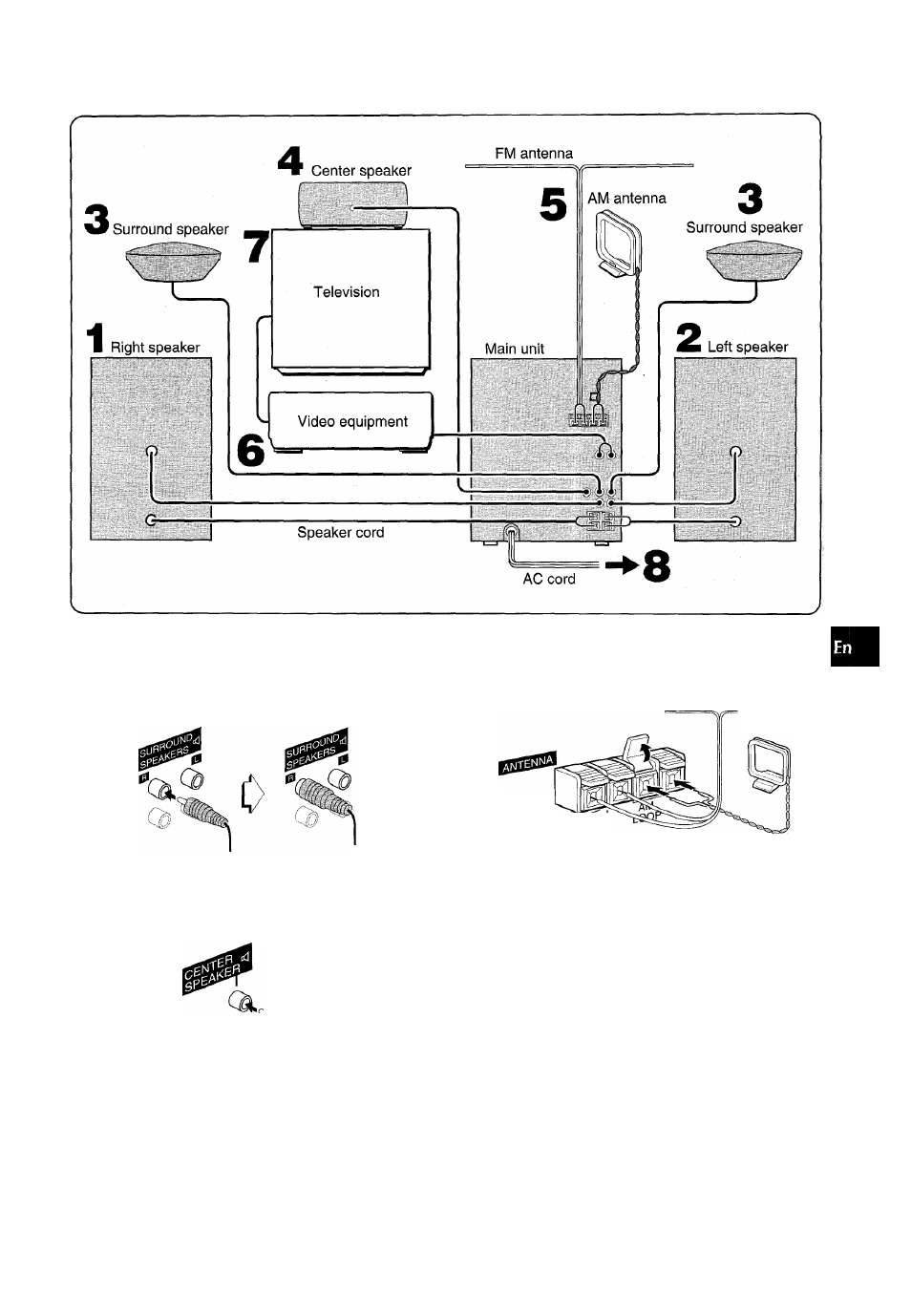
(A
z
o
H
<
K
<
a
u
tc
0.
3
Connect the surround speakers.
Connect the surround speaker cords to
SURROUND
SPEAKERS
terminals.
There is no difference between the surround speakers. Both
speakers can be connected as R (right) or L (left).
5 Connect the supplied antennas.
Connect the FM antenna to
FM 75 SI
terminals and the AM
antenna to
AM LOOP
terminals.
FM antenna
AM antenna
4
Connect the center speaker.
Connect the center speaker cord to
CENTER SPEAKER
terminal.
1
75a
6
Connect the video equipment.
Connect
VIDEO/AUX
jack of this unit to the audio output jack
of the video equipment with an optional audio connecting cord.
7 Connect the Television to the video equipment.
Refer to the Operating Instructions of the connected
equipment for details.
8
Connect the AC cord to an AC outlet.
The game Demo will begin when the AC cord is plugged into
an AC outlet. See page 8 “Game Demo” for details.
ENGLISH
5
