Basic operatio, 2 press ► to start play, Mode – Aiwa CX-ZL10 User Manual
Page 10: Basic operations, Loading discs
Attention! The text in this document has been recognized automatically. To view the original document, you can use the "Original mode".
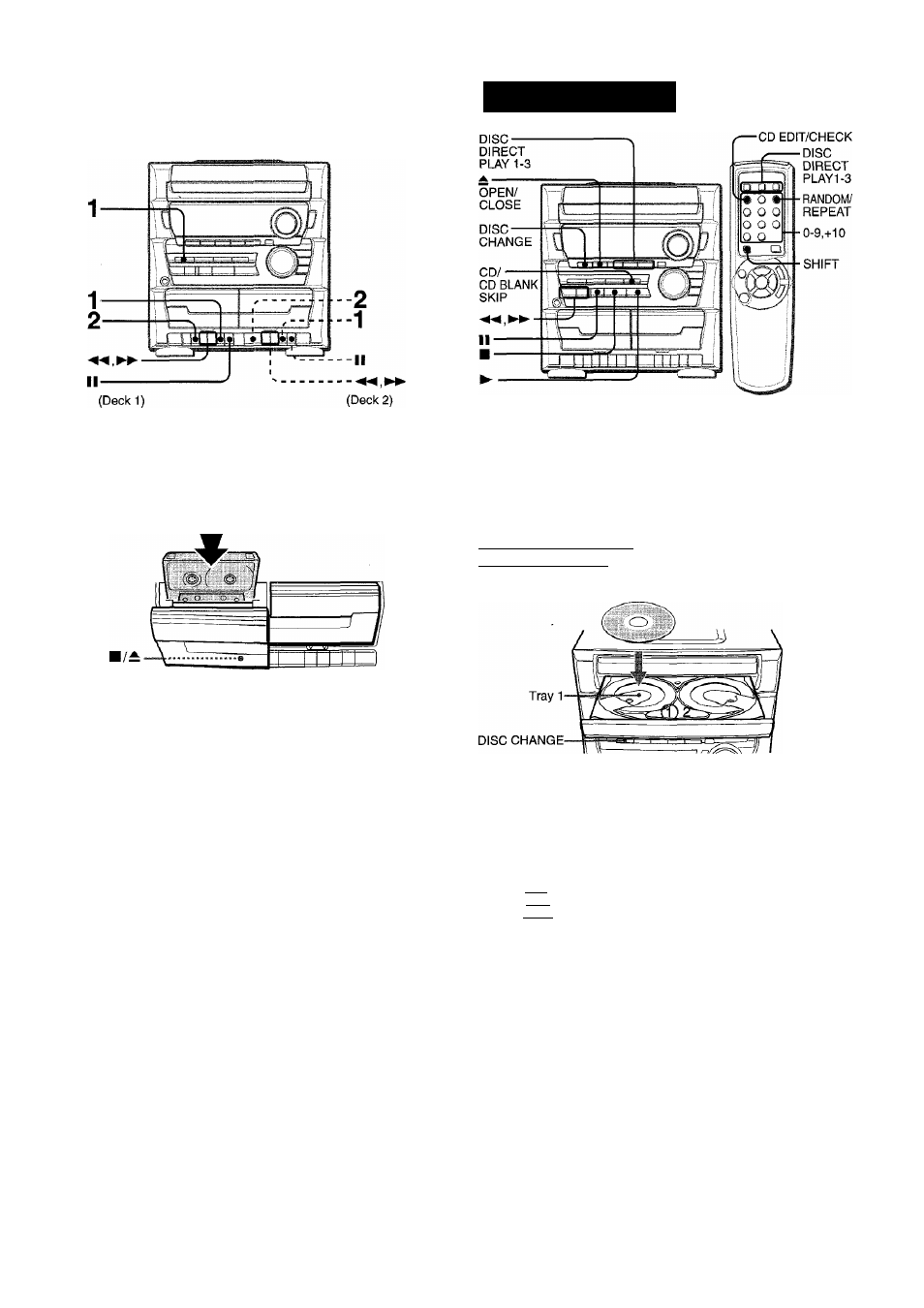
TAPE PLAYBACK
CD PLAYING
"ti
I
BASIC OPERATIO
Usable tapes
Use Type I (normal) tapes only.
1 Press TAPE, then press M/^ to open the cassette
holder.
Insert a tape with the exposed side down. Push the cassette
holder to close.
2 Press ► to start play.
Only the side facing out from the unit can be piayed back.
To stop play,
press M/±.
To pause play,
press II. To resume play, press again.
To fast forward or rewind,
press or ►► in stop mode.
Then press B/A to stop the tape.
When both Deck 1 and Deck 2 are set in the playback
mode
Deck 2 is heard.
LOADING DISCS
Press CD, then press ^OPEN/CLOSE to open the
disc compartment. Load disc(s) with the label side
up.
To load one or two discs,
place the discs on tray 1 and 2.
To load three discs,
press
DISC CHANGE
to rotate the trays
after placing two discs. Place the third disc on tray 3.
After placing the discs,
press
AOPEN/CLOSE
to close the
disc compartment.
The display shows the information of the disc to be played.
Tray number of the disc to be played
r \ T-SASS
...
1 2 3 4 \ T-SASS
5 8
T S
^1011 jj
13141518
ROCK POP CLASSIC
j
u u-j ;ji tSv'o
Total number of tracks Total playing time
10
ENGLISH
