Rax rcx, 2 privacy, 3 call holding – Aiphone RA-A User Manual
Page 3: 4 call transfer, 5 secretary transfer, 6 simplex communication, 7 all page, 8 zone page, 9 call back to paging (all page/zone page)
Attention! The text in this document has been recognized automatically. To view the original document, you can use the "Original mode".
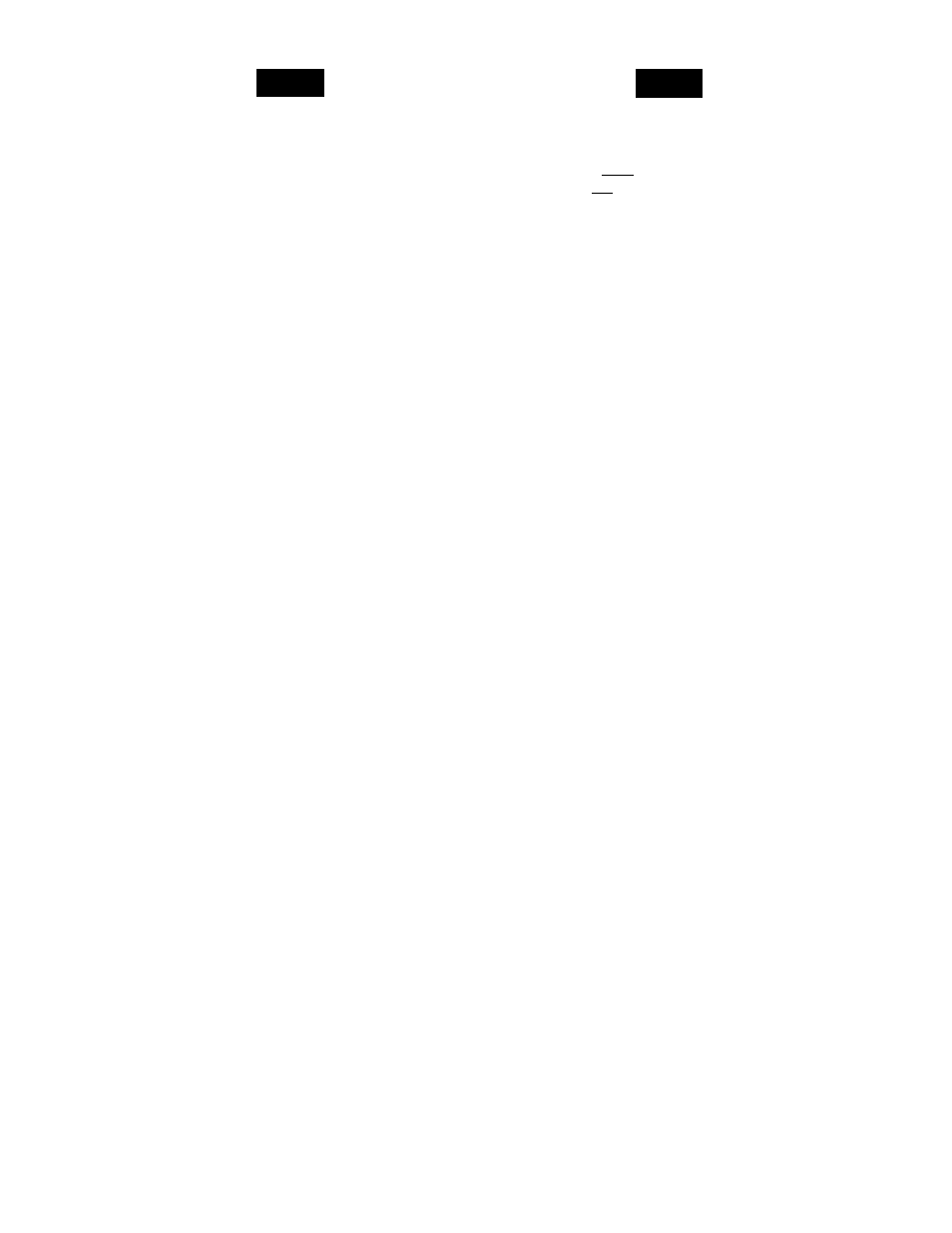
RAX
RCX
2 PRIVACY
To block out incoming calls and prevent monitoring;
* Setting Privacy mode;
* Releasing from Privacy mode;
Slide PRIVACY Switch to the right position. I * *1
Slide PRIVACY Switch to the left position. | ■ |
Note: Setting and releasing from Privacy mode must be made while your station is in standby mode.
3 CALL HOLDING
— To place present communication on hold;
*Press d] button.
*Press dJ button to restore connection to station on hold and resume conversation.
4 CALL TRANSFER
To route incoming calls to another station;
(1) Press [©] button.
(2) Press number of station where call is to be transferred.
(3)
After communication line is established, press Qj button. (3) After communication line is established, press [®] button.
Note: When you have no reply, press dJ button and resume the initial communication.
5 SECRETARY TRANSFER
(
station
transfer
) -T
o
have aiiy incoming caU to you answered by
your S6crct3.ryj
^ —
______ __
^ ~ “
*Setting Secretary Transfer mode; Press [®J button and station number of your secretary.
*Cancelling Secretary Transfer mode; Press [©] and |T] buttons.
6 SIMPLEX COMMUNICATION
— When communicating with a station located in a noisy area;
Press [S button to talk and release to listen.
»WHEN YOUR SYSTEM INCLUDES PAGING FUNCTIONS;
7 ALL PAGE
- To page all zones in your system through paging speakers;
(1) Press d] , H buttons.
(1) Press Id] , d] buttons (and d] button, if call
back is required).
(2) Make announcement while depressing and holding (*) [T] button.
(3) Wait for call back. OR If call back is not desired, press d] button.
8 ZONE PAGE
To page one zone in your system through paging speakers;
(1) Press dD and zone number button ( IjJ ~ d] ).
(1) Press d] , zone number button (
[T] ~ Cl]
)
(and Cd button, if call back is required).
(2) Make announcement while depressing and holding [T] button.
If talkback is included, release (») [T] button to listen.
(3) Wait for call back. OR If call back is not desired, press B button.
9 CALL BACK TO PAGING (ALL PAGE/ZONE PAGE)
Press [j] button at the nearest station.
Press d] and dD buttons at any station
(in a zone paged).
(*) In RA-A and RA-D, TALK button in handset works for [T] (TALK) button on the dial key pad.
- 3 -
