Canon A20 User Manual
Page 107
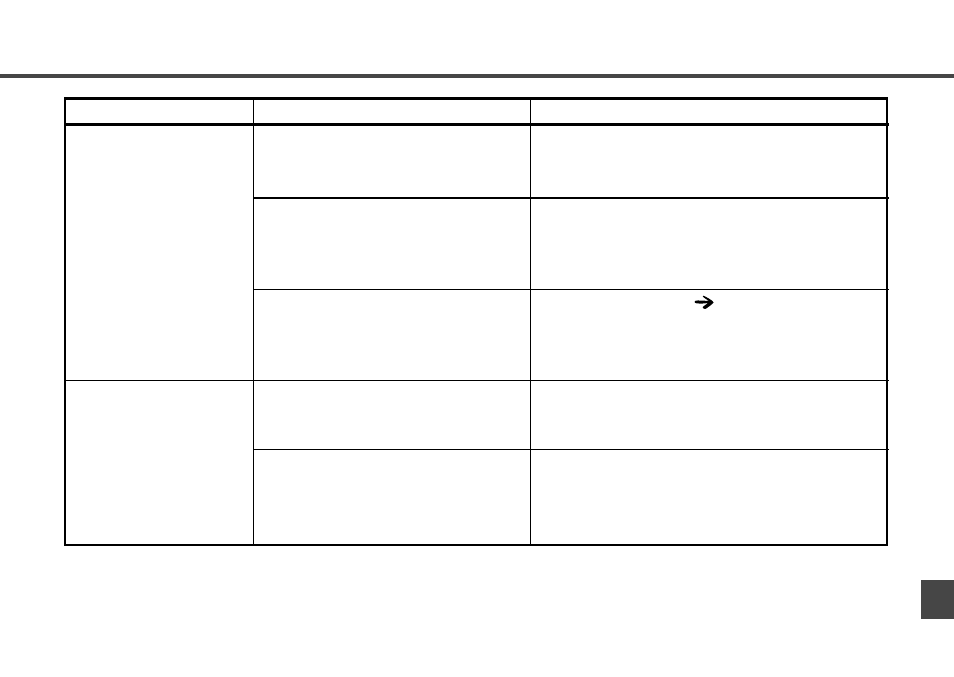
105
Problem
Cause
Solution
Wait until the flash charges. You can press
the shutter button when the indicator
glows a steady orange.
• Insert a new CF card.
• Download images to your computer,
then erase them from the card to free up
more space.
• Format the card (
p. 83).
• The card may be defective (its physical
format may be corrupted). Contact
Canon Customer Help Desk.
Close the covers, and then use the main
switch to turn the power off correctly.
Close the covers, and then use the main
switch to turn the power off correctly.
The camera doesn’t
shoot.
The power is off but
the lens did not
retract.
The flash is charging.
The CF card is full.
The CF card is not formatted
correctly.
You opened the battery cover or
CF card slot cover while the
camera was on.
You opened the battery cover or
CF card slot cover while
recording to the CF card
(warning beep sounds).
- EOS rebel xs (196 pages)
- EOS Rebel XT (172 pages)
- ds6041 (140 pages)
- EOS Rebel XTI (180 pages)
- EOS Rebel xsi (196 pages)
- eos rebel t1i (228 pages)
- eos rebel T2i (260 pages)
- eos rebel T2i (2 pages)
- EOS Rebel 2000 (76 pages)
- PowerShot S95 (196 pages)
- EOS 20D (168 pages)
- PowerShot G12 (214 pages)
- PowerShot G11 (196 pages)
- EOS 30D (200 pages)
- EOS 40D (196 pages)
- EOS 5D (184 pages)
- PowerShot G9 (275 pages)
- EOS 50D (228 pages)
- EOS 60D (320 pages)
- AE-1 (138 pages)
- AE-1 (80 pages)
- EOS 7D (292 pages)
- PowerShot SX30 IS (196 pages)
- PowerShot G10 (306 pages)
- t70 (77 pages)
- eos rebel g (68 pages)
- EOS 600D (328 pages)
- A590 IS (207 pages)
- EOS D60 (151 pages)
- PowerShot S30 (163 pages)
- EOS 5000 (64 pages)
- 540EZ (58 pages)
- EOS 3 (37 pages)
- 380EX (48 pages)
- EOS 350D (16 pages)
- IXUS 107 (142 pages)
- EOS 100 (34 pages)
- PowerShot A490 (131 pages)
- EOS 3000 QD (72 pages)
- EOS 400D (16 pages)
- EOS 10D (183 pages)
- EOS 1D (276 pages)
- IXUS 130 (176 pages)
- IXUS 50 (196 pages)
- IXUS 60 (131 pages)
