Camera care and maintenance – Canon A20 User Manual
Page 105
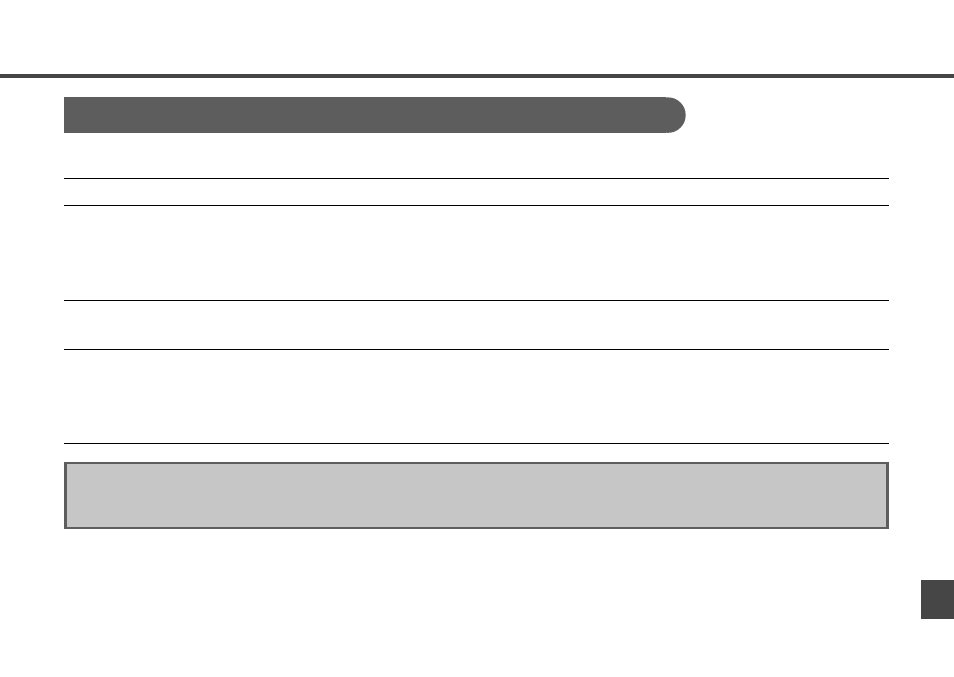
103
Camera Care and Maintenance
When the camera becomes dirty, clean it as follows.
Camera Body: Wipe the camera body with a soft cloth or eyeglass lens wiper.
Lens:
Clean the lens with a lens blower brush, then wipe lightly with a soft cloth.
• Never wipe the camera body or lens with organic solvents or other synthetic cleaning
solutions. If you are unable to remove the dirt from the lens, contact Canon Customer
Support Help Desk.
Viewfinder:
Clean with a lens blower brush. If necessary, wipe lightly with a soft cloth or eyeglass
lens wiper.
LCD Monitor:
Clean with a lens blower brush. If necessary, wipe lightly with a soft cloth or eyeglass
lens wiper.
• Don’t press strongly on the monitor or rub it forcefully. Strong pressure or rubbing
may cause scratches on the surface.
Never use water, paint thinner, benzene, or detergents to clean the camera, as these may cause
damage or deformation.
- EOS rebel xs (196 pages)
- EOS Rebel XT (172 pages)
- ds6041 (140 pages)
- EOS Rebel XTI (180 pages)
- EOS Rebel xsi (196 pages)
- eos rebel t1i (228 pages)
- eos rebel T2i (260 pages)
- eos rebel T2i (2 pages)
- EOS Rebel 2000 (76 pages)
- PowerShot S95 (196 pages)
- EOS 20D (168 pages)
- PowerShot G12 (214 pages)
- PowerShot G11 (196 pages)
- EOS 30D (200 pages)
- EOS 40D (196 pages)
- EOS 5D (184 pages)
- PowerShot G9 (275 pages)
- EOS 50D (228 pages)
- EOS 60D (320 pages)
- AE-1 (138 pages)
- AE-1 (80 pages)
- EOS 7D (292 pages)
- PowerShot SX30 IS (196 pages)
- PowerShot G10 (306 pages)
- t70 (77 pages)
- eos rebel g (68 pages)
- EOS 600D (328 pages)
- A590 IS (207 pages)
- EOS D60 (151 pages)
- PowerShot S30 (163 pages)
- EOS 5000 (64 pages)
- 540EZ (58 pages)
- EOS 3 (37 pages)
- 380EX (48 pages)
- EOS 350D (16 pages)
- IXUS 107 (142 pages)
- EOS 100 (34 pages)
- PowerShot A490 (131 pages)
- EOS 3000 QD (72 pages)
- EOS 400D (16 pages)
- EOS 10D (183 pages)
- EOS 1D (276 pages)
- IXUS 130 (176 pages)
- IXUS 50 (196 pages)
- IXUS 60 (131 pages)
