Connection, Nsx-a303, Important – Aiwa CX-NA303 User Manual
Page 4: Connections, Preparations
Attention! The text in this document has been recognized automatically. To view the original document, you can use the "Original mode".
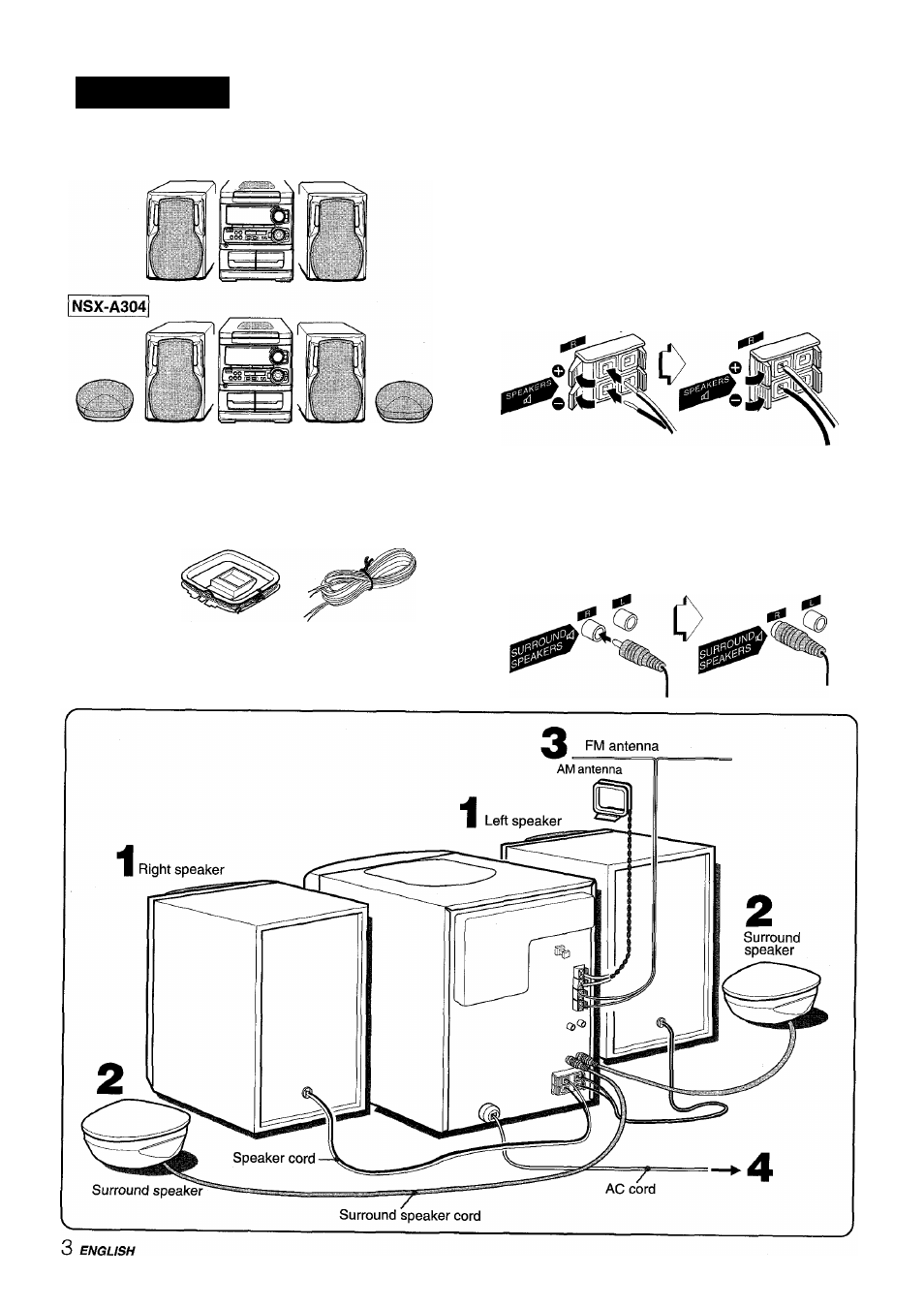
PREPARATIONS
CONNECTION
I-J
Check your system and accessories
NSX-A303
Before connecting the AC cord
The rated voltage of your unit shown on the rear panel is
120 V AC. Check that the rated voltage matches your local
voltage.
IMPORTANT
Connect the speakers, antennas, and all optional equipment first.
Then connect the AC cord in the end.
1 Connect the right and left speakers to the main
unit.
Connect the right speaker cord to
SPEAKERS R
terminals,
and left to
SPEAKERS L
terminals.
CX-NA303 Compact disc stereo cassette reciever
SX-NA302 Front speakers
* SX-R275 Surround speakers (For NSX-A304 only)
Remote control AM antenna
FM antenna
The speaker cord with the white stripe should be connected
to
O
terminal and the black cord to
O
terminal.
2 Connect the surround speakers to the main unit,
(only for NSX-A304)
There are no differences between the surround speakers.
Connect each surround speaker cord to
SURROUND
SPEAKERS R
or
L
terminal.
Operating Instructions, etc
*
Optional SX-R275 Surround speakers are available with the NSX-A304.
