Buffalo Technology WLA-L11G User Manual
Page 18
Attention! The text in this document has been recognized automatically. To view the original document, you can use the "Original mode".
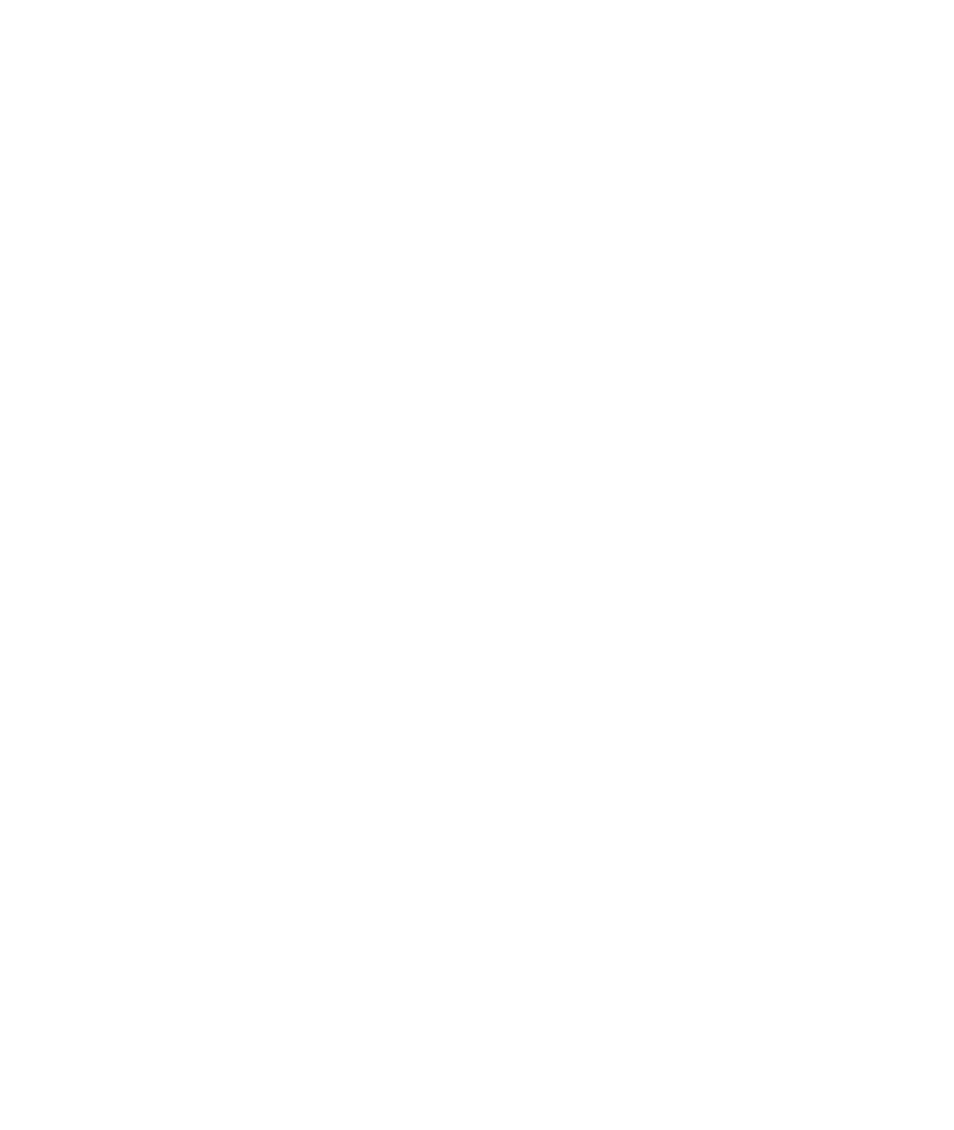
After setting up Roaming in the WLA-L11G, it will be necessary to
reselect the WLA-L11G in your AirPort Control Panel. Refer to StepIO
Pages 12-13, for reselection. Select ESS-ID "OOOOOOGROUP" for the
new network name. Close the AirPort Control Panel. Use your browser
return function twice to return to the "Radio Hardware Settings" screen.
Setting up security for the WLA-L11G.
Note: The WLA-L11G comes with several security features: WEP (Wired
Equivalent Privacy), password protection for the administration of the
WLA-L11G, and the ability to restrict the MAC (Machine Address Code)
addresses that are allowed to access the WLA-L11G.
13) Setting up WEP for the WLA-L11G.
13.1) Depending on the type of WEP you want to set up, choose "ASCII"
or "HEX" (Picture 39). The type of WEP is up to the user.
WARNING: If you have a 40-bit AirPort Card you must not input a
128-bit code. Consult your AirPort Card Documentation if you don't know.
40-bit WEP:
ASCII • input a five-digit code. Use any alphanumeric characters
and the underscore (_) sign. ASCII codes are case sensitive.
HEX - input a ten-digit code. Use any combination of numerals and the
letters A through F. HEX codes are not case sensitive.
128-bit WEP:
ASCII - Input a 13-digit code. Use any alphanumeric characters
and the underscore (_) sign. ASCII codes are case sensitive.
HEX - Input a 26-digit code. Use any combination of numerals and the
letters A through F. HEX codes are not case sensitive.
Page 16
Encryption
Code
(WEP)
.
Confinn Encryption Code
Picture 39 13.2) Input the WEP code you selected into the boxes beside "Encryption Code" and "Confirm Encryption Code" (Picture 39). 13.3) Select "Set" (Picture 40). Set Picture 40
