Note – Bolens 2182 User Manual
Page 14
Attention! The text in this document has been recognized automatically. To view the original document, you can use the "Original mode".
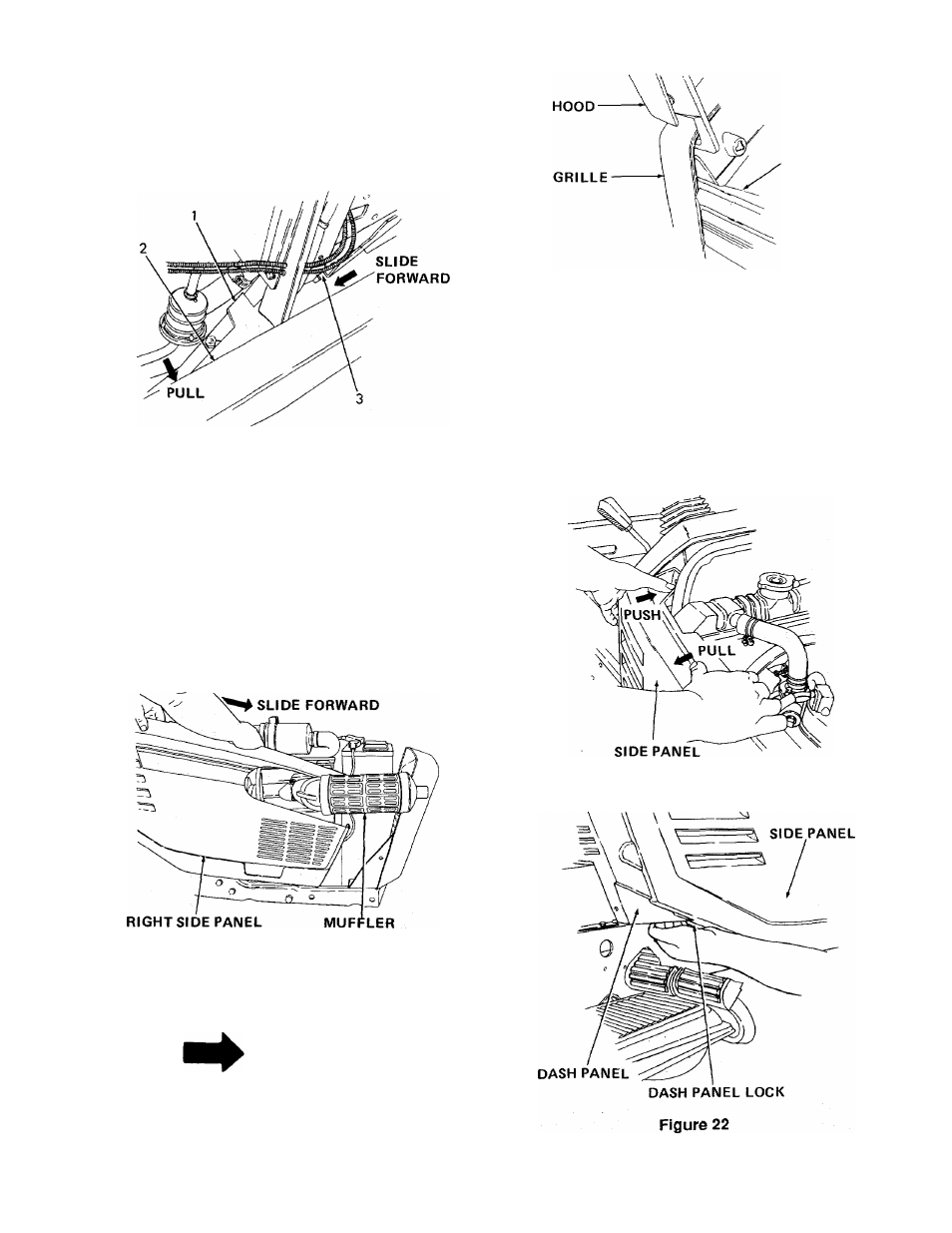
5.
Remove LEFT or RIGHT side panel as follows:
Unseat lock tab by gently pulling front of side
panel towards you. Then pull up and slide panel
forward to disengage dash panel lock. {See Fig
ure 18.)
NOTE: LEFT SIDE PANEL SHOWN
Figure 18
1. Lock Tab
2. Side Panel
3. Dash Panel Lock
To install panels:
1.
Position right side panel with front cut out area
placed behind the muffler as shown in Figure 19.
Slide fonward positioning panel on tractor and
secure two front snaps.
Figure 19
Position left side panel on tractor and secure two
front snaps.
NOTE
Make sure upper front corner of both side
panels are inside lip on grille as shown in
Figure 20.
SIDE
PANEL
NOTE: LEFT SIDE PANEL SHOWN
Figure 20
3. Grasp top center of panel as shown in Figure 21
and gently pull toward you in order to position
mounting hole over stud.
4. Gently pull tip of dash panel toward you and push
in and engage dash panel lock. (See Figure 22.)
5. Install flat washer and wing nut.
Figure 21
14
