Playing movies, Viewing user documentation (pdf files) – Casio YC-430 PJ User Manual
Page 216
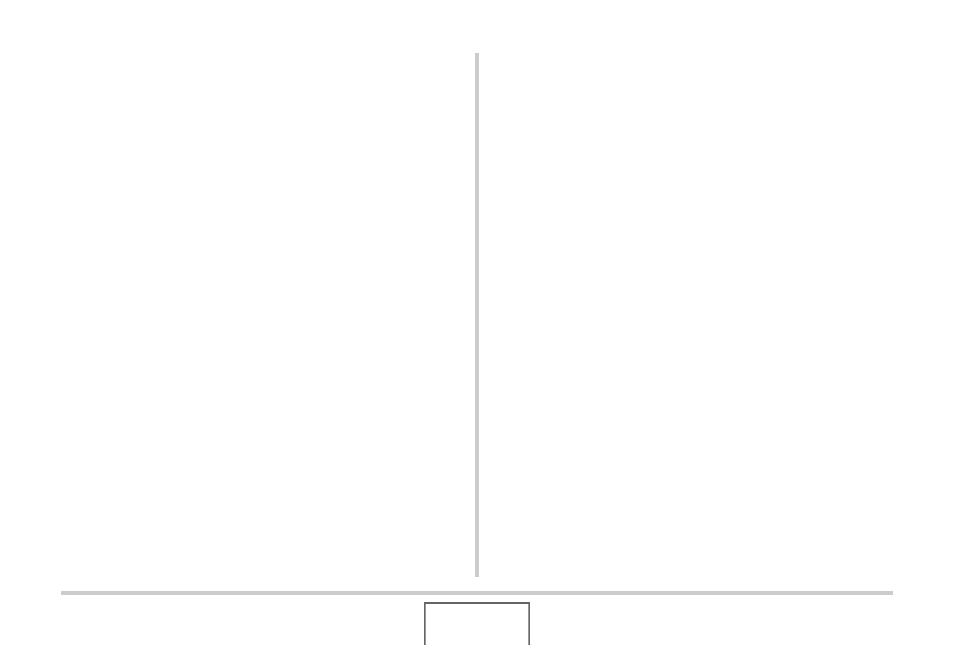
216
USING THE CAMERA WITH A COMPUTER
Playing Movies
You can use QuickTime, which comes bundled with your
operating system, to play back movies.
■
Movie Playback Precautions
Proper movie playback may not be possible on some Macintosh
models. If you experience problems, try the following.
– Change the movie image quality setting to “Normal” or
“LP”.
– Upgrade to the latest version of QuickTime.
– Shut down other applications that are running.
You can also use the AV cable that comes bundled with the
camera to connect to a Macintosh or TV equipped with a video
input terminal, play back movies on a larger screen.
Viewing User Documentation (PDF Files)
You must have Adobe Reader or Adobe Acrobat Reader
installed on your computer in order to view the contents of a
PDF file. If you don’t, go to the Adobe Systems Incorporated
website and install Acrobat Reader.
■
To view the camera user’s guide
1.
On the CD-ROM, open the “Manual” folder.
• Use the CD-ROM that has “User’s Guide included” on its
label.
2.
Open the “Digital Camera” folder and then
open the folder for the language whose user’s
guide you want to view.
3.
Open the file named “camera_xx.pdf”.
• “xx” is the language code (Example: camera_e.pdf is for
English.)
