Managing images on your macintosh – Casio YC-430 PJ User Manual
Page 215
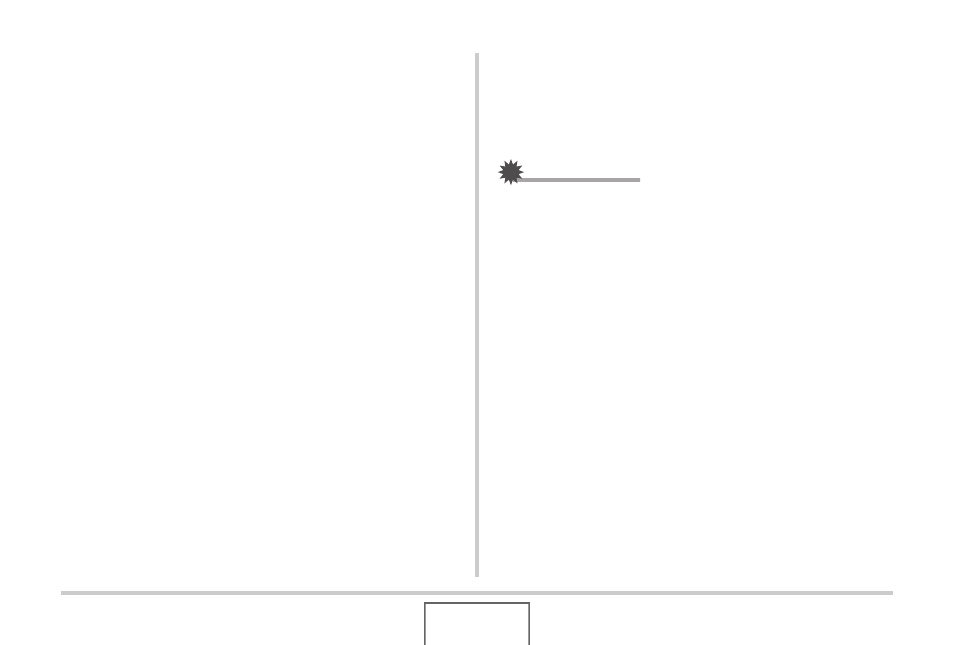
215
USING THE CAMERA WITH A COMPUTER
Managing Images on Your Macintosh
If you are running Mac OS X, you can manage snapshots using
iPhoto, which comes bundled with your operating system.
If you are running Mac OS 9, install the Photo Loader application
from the CD-ROM that comes with the camera.
■
Installing Photo Loader
Before starting installation, be sure to read any “readme” file that
accompanies Photo Loader. “readme” files contain important
information about installation, including installation conditions
and computer system requirements.
1.
Place the CD-ROM that comes bundled with
the camera into your Macintosh CD-ROM
drive.
Use the CD-ROM that has “Photo Loader” on its label.
2.
Open the folder named “Photo Loader”.
3.
Open the folder named “English” and then
open the folder named “Important”.
4.
Open the folder named “Installer” and then
open the file named “readme”.
5.
Follow the instructions in the “readme” file to
install Photo Loader.
IMPORTANT!
• See the “readme” file that comes with Photo Loader for
information about what you need to do to be able to use
existing libraries after updating, re-installing Photo Loader,
or moving Photo Loader to another computer. If you do not
follow the correct procedure for installation, you may not be
able to display existing library information or calendar
format HTML files with Photo Loader, or imported image
files may be deleted.
