Casio YC-430 PJ User Manual
Page 211
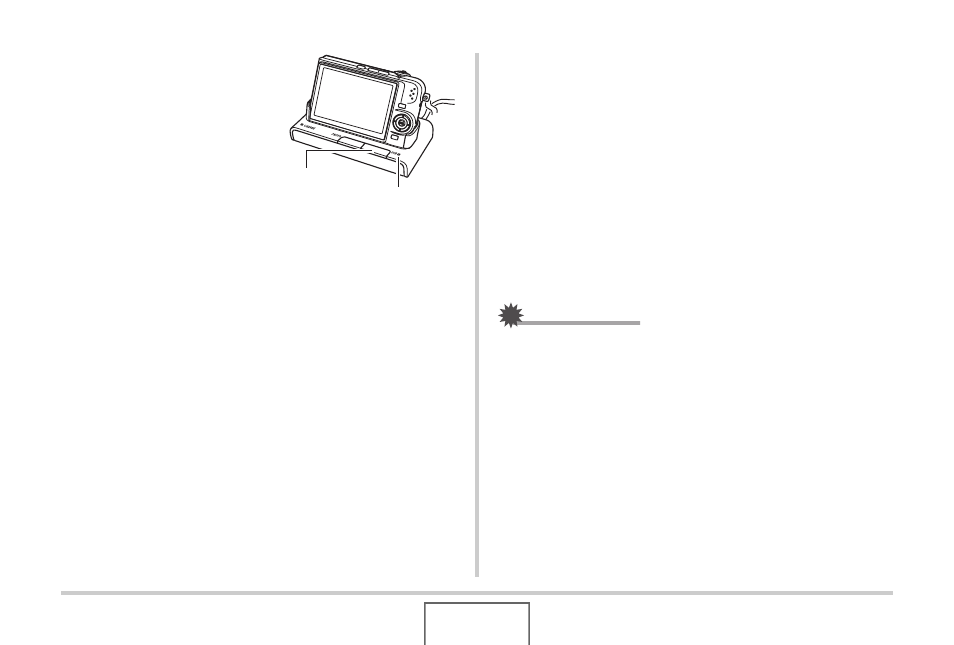
211
USING THE CAMERA WITH A COMPUTER
7.
Press the USB
cradle’s [USB] button.
Camera-Macintosh Connection
Pressing the cradle’s [USB] button puts it into the USB mode,
which is indicated by the USB lamp lighting green. In this mode,
your Macintosh recognizes the memory card loaded in the
camera (or the camera’s built-in memory if it does not have a
memory card loaded) as a drive.
The appearance of the drive icon depends on the Mac OS
version you are using.
From now on, you will not have to perform steps 3 through 5 in
the above procedure when you connect the camera to your
Macintosh (unless you change the camera’s USB settings for
some reason).
IMPORTANT!
• Never disconnect the USB cable or remove the camera
from the USB cradle without exiting the USB mode first.
Doing so can corrupt image data. See “Removing the
Camera from the USB Cradle” on page 214 for the correct
steps you need to perform to remove the camera from the
cradle safely.
USB Lamp
[USB]
- EX-JE10 (195 pages)
- EX-JE10 (187 pages)
- EX-JE10 (187 pages)
- EX-JE10 (189 pages)
- EX-JE10 (191 pages)
- EX-Z400 EN (203 pages)
- EX-Z450 (For North American customers) (191 pages)
- EX-Z650 (202 pages)
- EX-Z650 (193 pages)
- EX-Z200 (For North American customers) (170 pages)
- EX-H10 (For North American customers) (189 pages)
- EX-H10 (For North American customers) (194 pages)
- EX-H10 (For North American customers) (189 pages)
- EX-JE10 (196 pages)
- EX-JE10 (194 pages)
- EX-JE10 (192 pages)
- EX-JE10 (195 pages)
- EX-JE10 (196 pages)
- EX-Z750 (250 pages)
- EXILIM G MA0910-A 1170 (193 pages)
- QV-2800UX (151 pages)
- EX-ZS26 (138 pages)
- EX-ZS160 (136 pages)
- EX-ZS160 (137 pages)
- EX-FS10 (184 pages)
- EX-H20G (For North American customers) (192 pages)
- EXILIM EX-Z550 (196 pages)
- EX-P700 (267 pages)
- EXILIM EX-Z270 (202 pages)
- EXILIM EX-Z270 (194 pages)
- EXILIM EX-Z19 (139 pages)
- EXILIM EX-Z19 (139 pages)
- EX-H5 (For North American customers) (186 pages)
- EXILIM EX-Z28 (136 pages)
- EX-ZS200 (139 pages)
- EX-FC150 (193 pages)
- EX-Z400 EN (203 pages)
- EX-FC100 (191 pages)
- EX-P600 (247 pages)
- QV-3EX (122 pages)
- EX-TR150 (129 pages)
- EX-TR150 (127 pages)
- EX-TR200 (129 pages)
- EX-S100 (207 pages)
- EX-Z2000 (195 pages)
