Serial port health, Serial port health -26 – Cabletron Systems SPECTRUM FRX6000 User Manual
Page 42
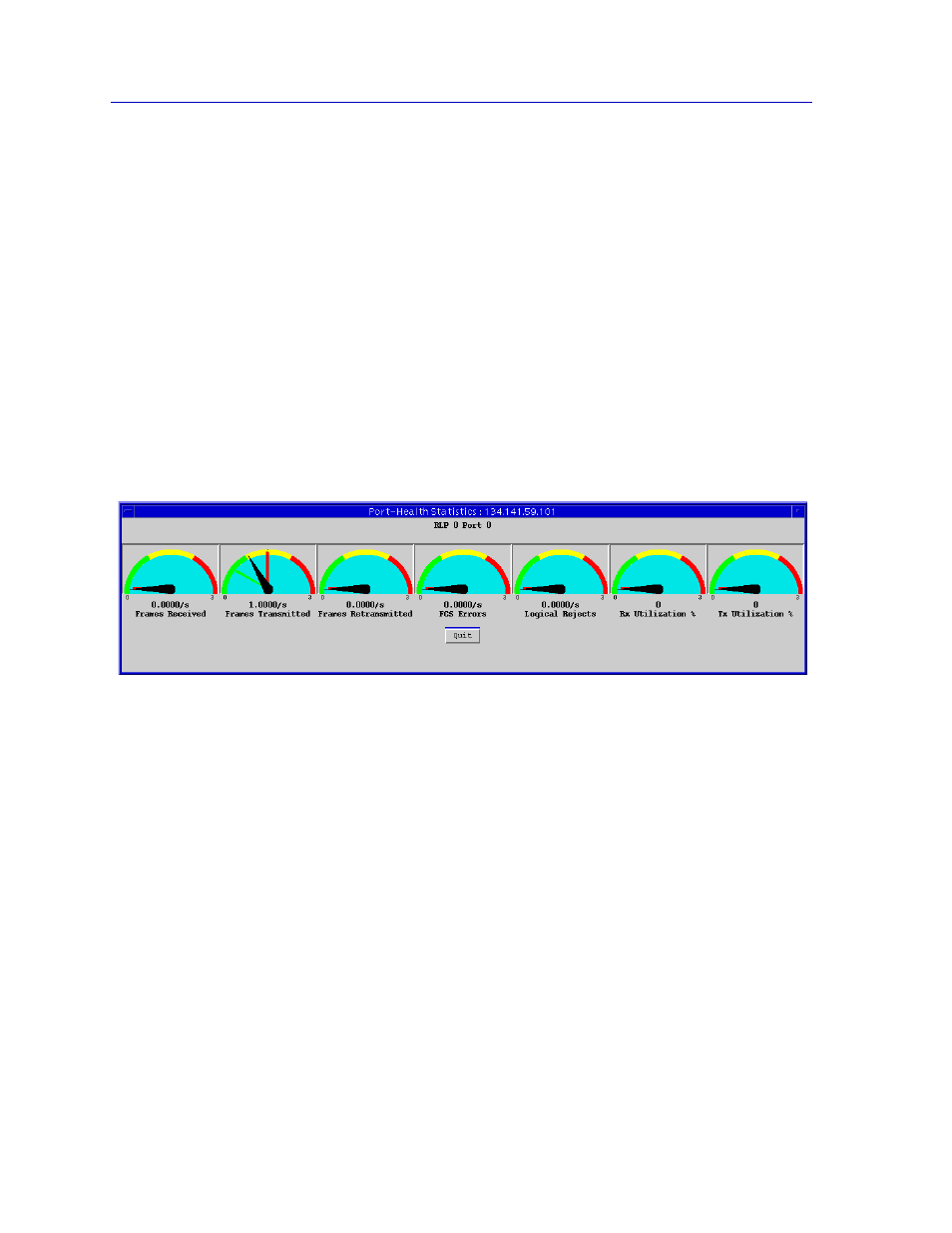
Using the FRX4000, FRX6000, and SmartSwitch 1800 Hub View
2-26
Monitoring Hub Performance
Frames Queued
The total number of frames from all active serial ports on
the selected RLP currently queued and waiting for
transmission, expressed as a raw value. Queued frames
will be transmitted as soon as device resources permit.
Used Buffers
Displays the percentage of available buffers currently
being used by queued frames.
Serial Port Health
To access Serial Port Health statistics:
1.
In the Hub View, click on the appropriate Port Index or Port Status text box to
display the Port Menu (see
2.
Drag down to Health, and release. The Port Health Statistics window,
, will appear.
Figure 2-13. The Port Health Statistics Window
The Serial Port Health Statistics windows display the same statistics for each
conÞgured serial port, regardless of type:
Frames Received
The total number of frames received on the selected
serial port, expressed as a rate (frames/second).
Frames Transmitted
The total number of frames transmitted on the selected
serial port, expressed as a rate (frames/second).
Frames Retransmitted
The total number of frames retransmitted on the selected
serial port, expressed as a rate (frames/second). Frames
are typically retransmitted to correct errors or if the
receiving device was too busy to receive the original
frames; a high retransmit rate can indicate a noisy
transmission line.
FCS Errors
The total number of frames received at the selected serial
port that contained a bad frame check sequence (FCS),
expressed as a rate (errors/second). The frame check
