Figure 2-7, Will appear – Cabletron Systems SPECTRUM FRX6000 User Manual
Page 33
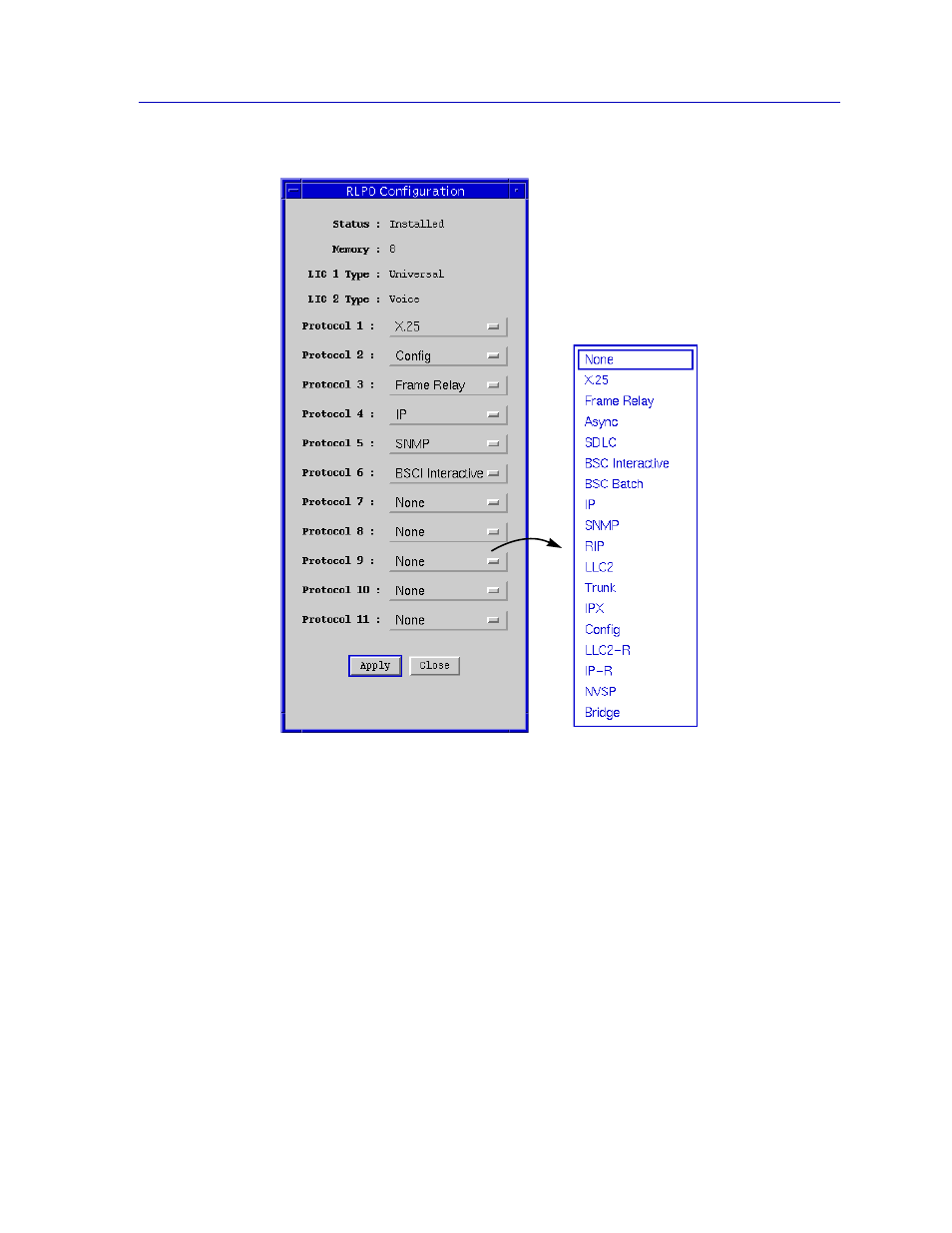
Monitoring Hub Performance
2-17
Using the FRX4000, FRX6000, and SmartSwitch 1800 Hub View
Figure 2-7. The RLP ConÞguration Window and Protocol Menu
RLP status information includes:
Status
A status of Installed indicates that the RLP is physically
present in the chassis, and has been conÞgured in the
database; a status of ConÞgured indicates that a database
record has been conÞgured, but the card is not physically
present in the hub.
Memory
Displays the amount of memory installed on the selected
RLP, either 4 or 8 megabytes.
This manual is related to the following products:
